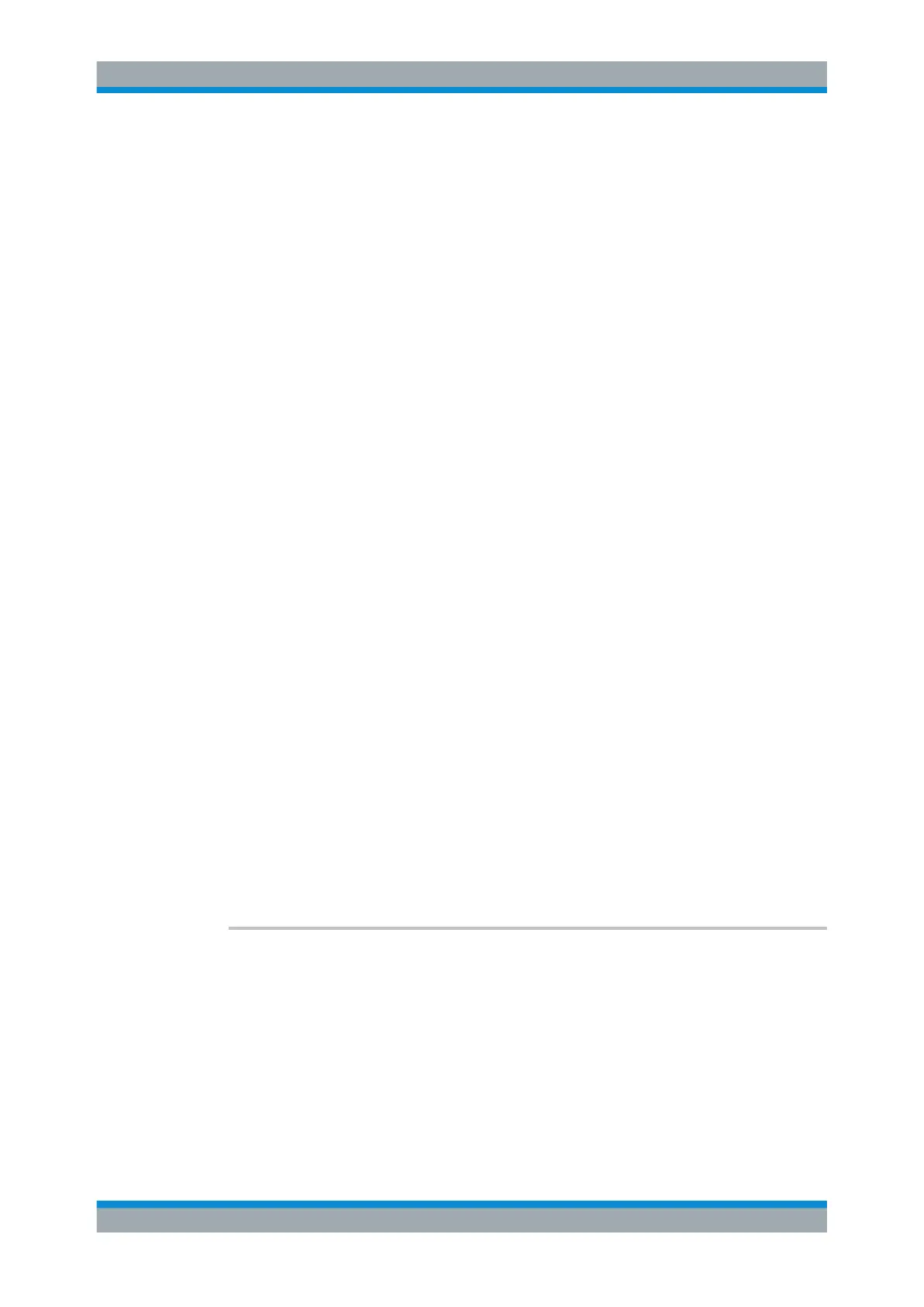Remote Commands
R&S
®
FSVA3000/ R&S
®
FSV3000
1043User Manual 1178.8520.02 ─ 01
14.8.4.2 Defining Limit Checks
Note that in remote control, upper and lower limit lines are configured using separate
commands. Thus, you must decide in advance which you want to configure. The x-val-
ues for both upper and lower limit lines are defined as a common control line. This con-
trol line is the reference for the y-values for both upper and lower limit lines.
● Configuring Limit Lines........................................................................................1043
● Managing Limit Lines.......................................................................................... 1052
● Checking the Results of a Limit Check............................................................... 1055
● Programming Example: Using Limit Lines.......................................................... 1056
Configuring Limit Lines
CALCulate<n>:LIMit<li>:COMMent................................................................................ 1043
CALCulate<n>:LIMit<li>:CONTrol[:DATA]....................................................................... 1044
CALCulate<n>:LIMit<li>:CONTrol:DOMain......................................................................1044
CALCulate<n>:LIMit<li>:CONTrol:MODE........................................................................1044
CALCulate<n>:LIMit<li>:CONTrol:OFFSet...................................................................... 1045
CALCulate<n>:LIMit<li>:CONTrol:SHIFt......................................................................... 1045
CALCulate<n>:LIMit<li>:CONTrol:SPACing.................................................................... 1045
CALCulate<n>:LIMit<li>:LOWer[:DATA]..........................................................................1046
CALCulate<n>:LIMit<li>:LOWer:MARGin........................................................................1046
CALCulate<n>:LIMit<li>:LOWer:MODE.......................................................................... 1047
CALCulate<n>:LIMit<li>:LOWer:OFFSet.........................................................................1047
CALCulate<n>:LIMit<li>:LOWer:SHIFt............................................................................1047
CALCulate<n>:LIMit<li>:LOWer:SPACing.......................................................................1048
CALCulate<n>:LIMit<li>:LOWer:STATe...........................................................................1048
CALCulate<n>:LIMit<li>:LOWer:THReshold....................................................................1048
CALCulate<n>:LIMit<li>:NAME......................................................................................1049
CALCulate<n>:LIMit<li>:UNIT....................................................................................... 1049
CALCulate<n>:LIMit<li>:UPPer[:DATA]...........................................................................1049
CALCulate<n>:LIMit<li>:UPPer:MARGin........................................................................ 1050
CALCulate<n>:LIMit<li>:UPPer:MODE...........................................................................1050
CALCulate<n>:LIMit<li>:UPPer:OFFSet......................................................................... 1050
CALCulate<n>:LIMit<li>:UPPer:SHIFt............................................................................ 1051
CALCulate<n>:LIMit<li>:UPPer:SPACing........................................................................1051
CALCulate<n>:LIMit<li>:UPPer:STATe........................................................................... 1051
CALCulate<n>:LIMit<li>:UPPer:THReshold.................................................................... 1052
CALCulate<n>:LIMit<li>:COMMent <Comment>
This command defines a comment for a limit line.
Suffix:
<n>
.
irrelevant
<li> Limit line
Parameters:
<Comment> String containing the description of the limit line.
Manual operation: See " Comment " on page 478
Analyzing Measurements (Basics)
