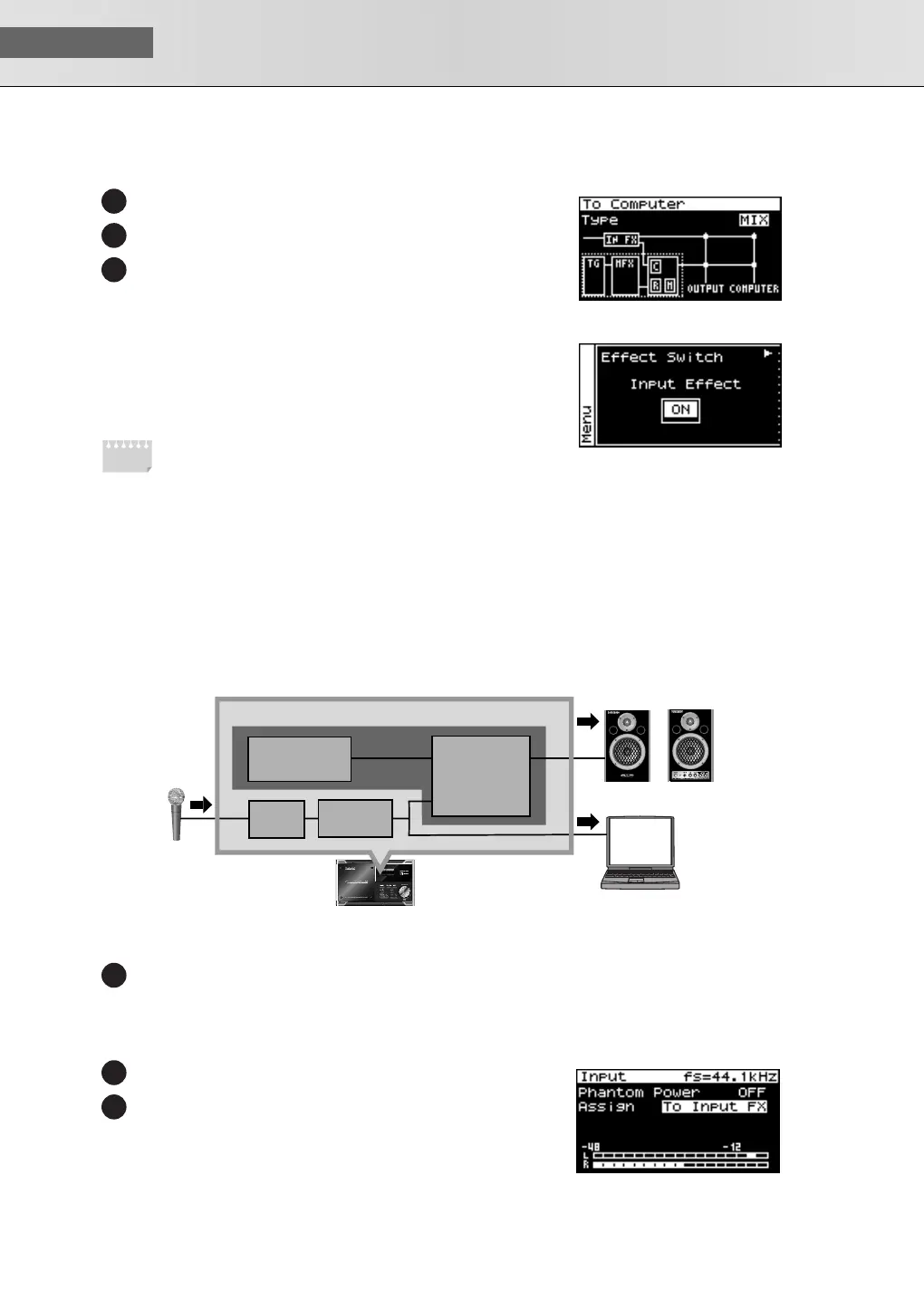USER‘S GUIDE
44
fig.disp-ToCom-Type-Mix.eps
Turn [CURSOR/VALUE] to move the cursor to the “Type.”
Press [CURSOR/VALUE].
Change the value of Type to “MIX.”
For more about the “Type” setting of To Computer screen
➝
p. 148
fig.disp-EffectSwitch.eps
If the Input Effect is Not Applied
In the In/Out Routing screen, press [MENU] to access the Menu screen.
Turn the Input Effect “ON.”
If you want to make more detailed effect settings, refer to the
following pages.
• Input Effect
➝
p. 147
• Chorus Send Level
➝
p. 148
• Reverb Send Level
➝
p. 148
• Mastering Effect
➝
p. 181
■
Applying an effect such as reverb to the sound heard from
the speakers, while recording the unprocessed sound to
your computer
Input-a.eps
■
Settings Required
Press [INPUT] so it’s lit.
The Input screen will appear.
fig.disp-Input-Assign.eps
Routing the Sound Through InputFX (input effect)
Turn [CURSOR/VALUE] to move the cursor to the “Assign.”
Press [CURSOR/VALUE].
8
9
10
MEMO
Computer
Mic
Reverb,
Chorus,
Mastering
Effect
Input FX
Input
SonicCell
Patch,
Performance
Monitor Amplifier etc.
1
2
3
SonicCell_e.book 44 ページ 2007年8月9日 木曜日 午後9時17分