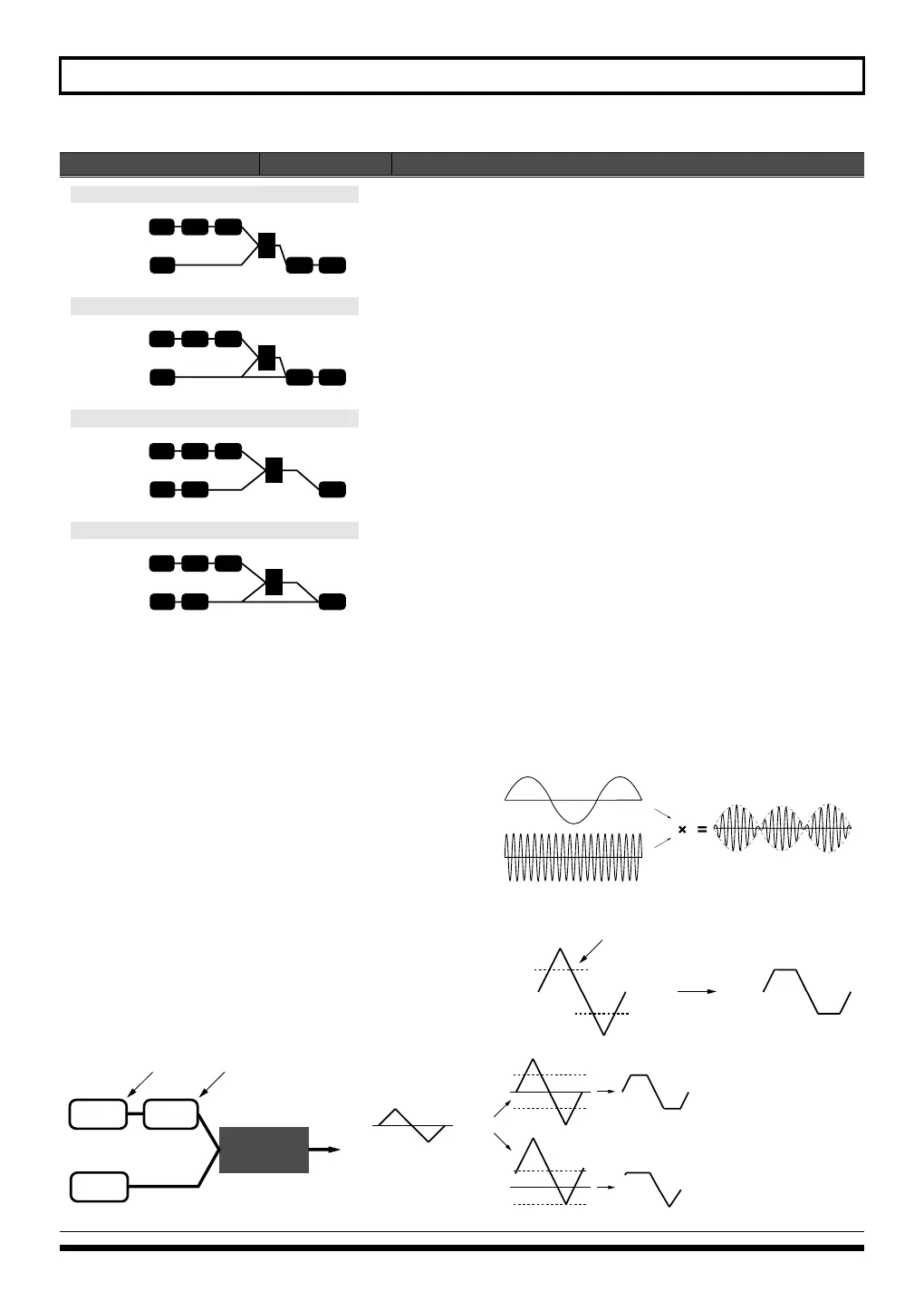94
Using the SonicCell in Patch Mode
This type applies a filter to tone 1 (3) and ring-modulates it with tone 2 (4) to
create new overtones.
This type sends the filtered tone 1 (3) and tone 2 (4) through a ring modulator,
and then mixes in the sound of tone 2 (4) and applies a filter to the result.
This type passes the filtered sound of each tone through a ring modulator to
create new overtones. The tone 1 (3) TVA will control the volume balance of
the two tones, adjusting the depth of ring modulator.
This type passes the filtered sound of each tone through a ring modulator to
create new overtones, and also mixes in the sound of tone 2 (4). Since the ring-
modulated sound can be mixed with tone 2 (4), tone 1 (3) TVA can adjust the
amount of the ring-modulated sound.
• When TYPE 2–10 is selected and one tone of a pair is turned off, the other tone will be sounded as TYPE 1 regardless of the
displayed setting.
• If you limit the keyboard area in which a tone will sound (Keyboard Range p. 112, p. 113) or limit the range of velocities for
which it will sound (Velocity Range p. 113), the result in areas or ranges where the tone does not sound is just as if the tone
had been turned off. This means that if TYPE 2–10 is selected and you create a keyboard area or velocity range in which one
tone of a pair does not sound, notes played in that area or range will be sounded by the other tone as TYPE 1 regardless of
the displayed setting.
Ring Modulator
A ring modulator multiplies the waveforms of two tones with each oth-
er, generating many new overtones (in harmonic partials) which were
not present in either waveform. (Unless one of the waveforms is a sine
wave, evenly-spaced frequency components will not usually be gen-
erated.) As the pitch difference between the two waveforms changes
the harmonic structure, the result will be an unpitched metallic sound.
This function is suitable for creating metallic sounds such as bells.
Booster
The Booster is used to distort the incoming signal.
In addition to using this to create distortion, you can use the wave-
form (WG1) of one of the tones as an LFO which shifts the other
waveform (WG2) upward or downward to create modulation similar
to PWM (pulse width modulation). This parameter works best when
you use it in conjunction with the Wave Gain (p. 98).
Parameter
Value Explanation
TONE 1 (3)
TONE 2 (4)
TVATVF
WG
WG
TVF TVA
R
Type 7
TONE 1 (3)
TONE 2 (4)
R
Type 8
TVATVF
WG
WG
TVF TVA
TONE 1 (3)
TONE 2 (4)
TVATVF
WG
WG
TVF TVA
R
Type 9
TONE 1 (3)
TONE 2 (4)
TVATVF
WG
WG
TVF TVA
R
Type 10
Booster level
TVA
WG1
WG2
Booster
Adds to WG1
Shift in waveform by WG1
Distorted area of the
Waveform changes
WG2
Uses WG1 as LFO
Adjusts WG1 output
SonicCell_e.book 94 ページ 2007年8月9日 木曜日 午後9時17分