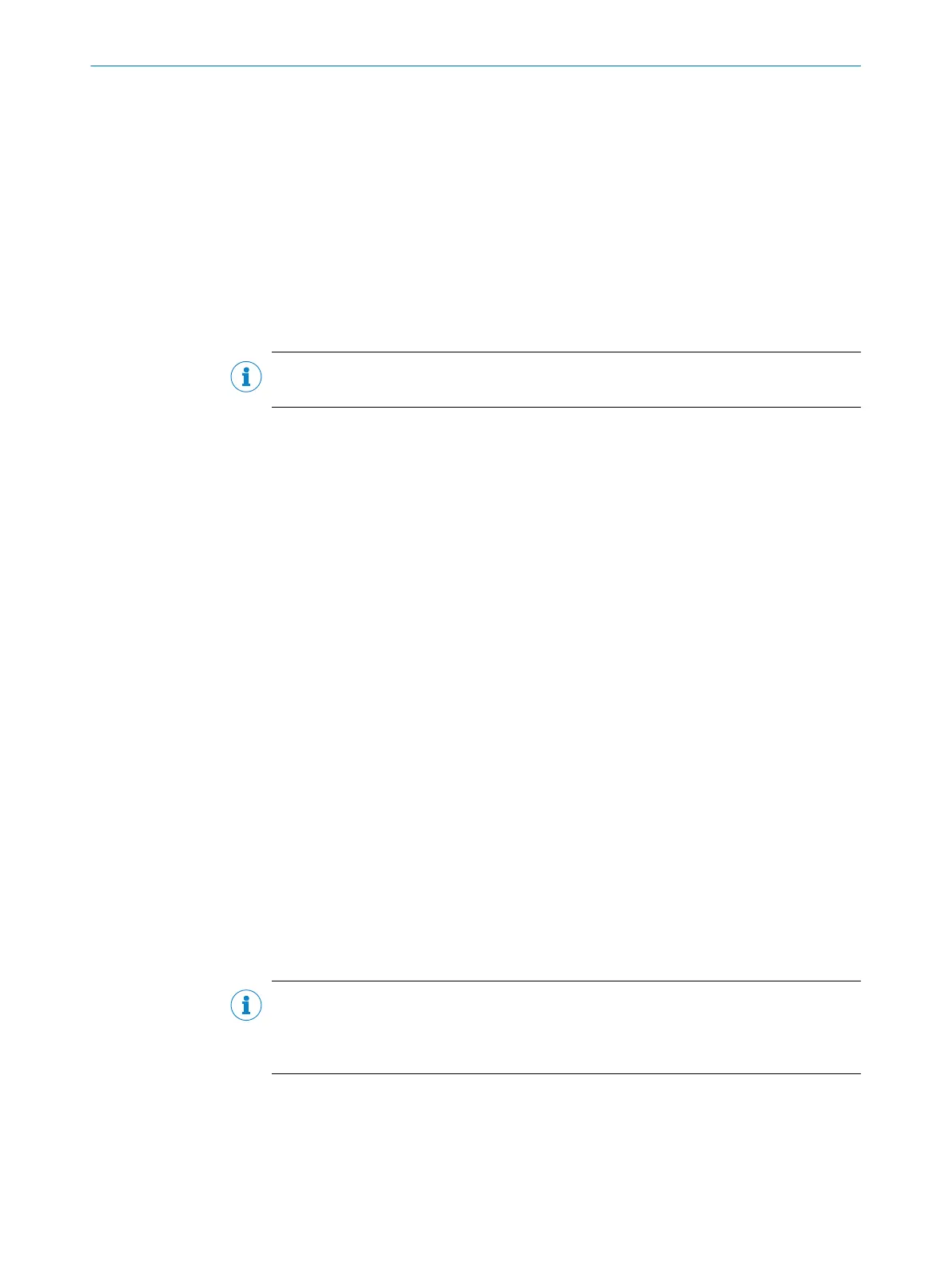56 Usage of Input Data
The Usage of Input Data parameter is used to define how the sensor uses data
received at the serial host interface.
•
NO INPUT DATA: No data is received at the interface.
•
DATA STRING FORWARDING: The incoming data is forwarded to another interface. Possi‐
ble destination interfaces are serial auxiliary, serial host, Ethernet auxiliary, and
Ethernet host.
•
AUXILIARY INPUT: The incoming data is output to all configured interfaces in the same
way as an internal reading result.
•
EDS TEXT ELEMENT IN OUTPUT FORMAT: The incoming data is assigned to the EDS variable,
which can be used in the output string.
NOTE
For further details and settings, see External Input Data.
57 Illumination
The parameters in the Illumination group are used to switch the illumination elements
on or off as well as to adjust them.
By optimizing the settings, you can create a high-contrast reading field that is con‐
stantly illuminated. In this way, external influences – such as sunlight, darkness, room
illumination, etc. – can be minimized.
58 Shutter time
The Shutter time parameter is used to define the time frame for capturing an image in
µs. The shutter time can be set via the slide control.
•
A short shutter time can accommodate high object speeds. As this causes the
image brightness to decrease, it may be necessary to adjust the signal amplifica‐
tion (Brightness). This does, however, increase the image noise.
•
A long shutter time offers a high level of brightness and, therefore, minimal image
noise. This is the optimal setting for stationary or slow-moving objects.
59
User Name
A user name for the FTP image transfer to the SICK Visualization Platform is specified
under the User Name parameter.
60 Activate Calculation
Code evaluation based on various standards can be activated in the Activate Calcula‐
tion group.
NOTE
The results of the code evaluation sensor are not ISO standardized values. As the sen‐
sor is not a standardized verifier, the process is deemed 'code evaluation' rather than
verification.
SOPAS PARAMETER OVERVIEW
32
O N L I N E H E L P | Lector62x 8013778/YPV6/2016-01-14 | SICK
Subject to change without notice
