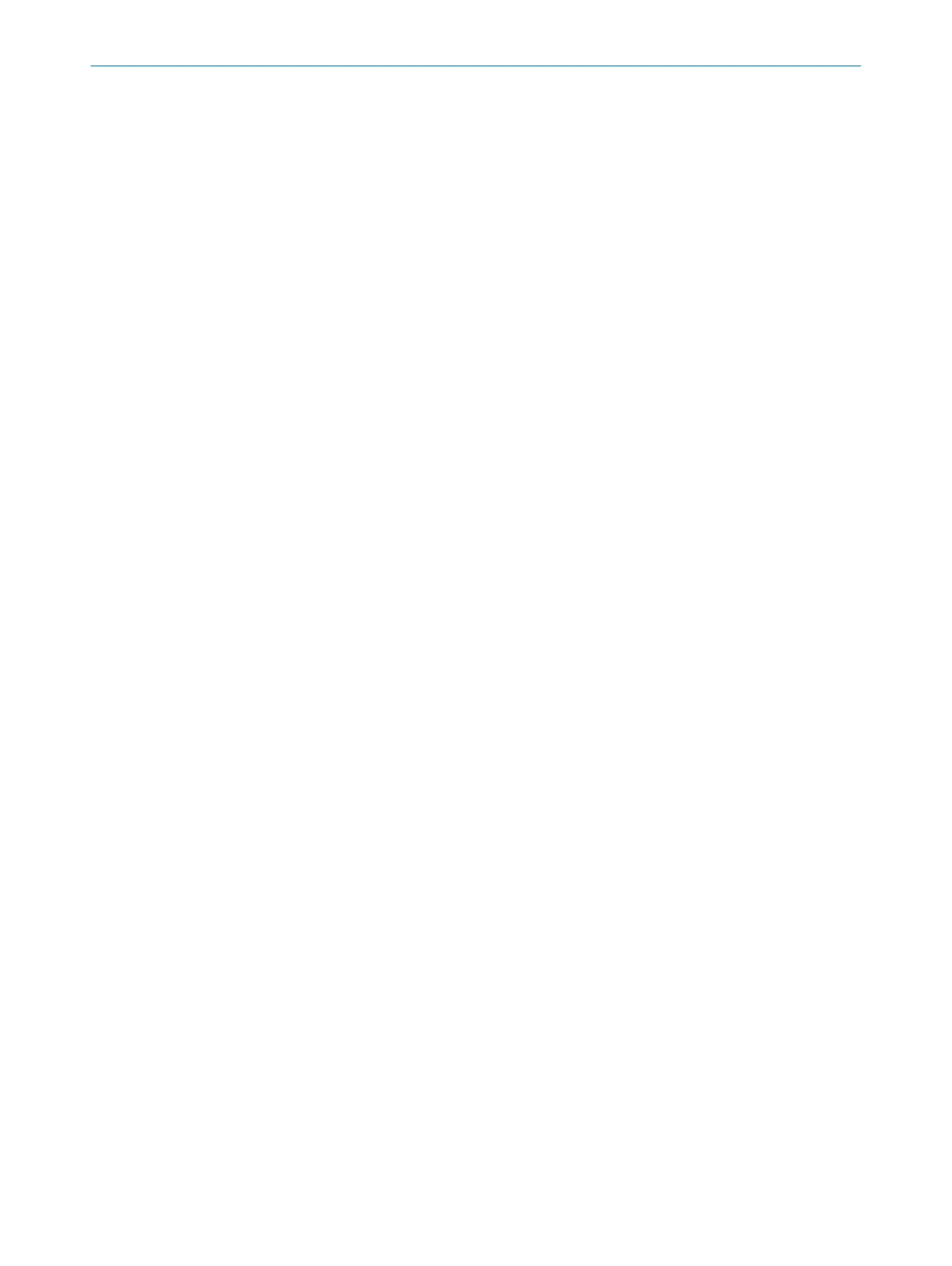348 Control system
The Control system parameter allows you to choose between a configuration based on
length units and a configuration based on time units.
•
DISTANCE-CONTROLLED: The values for the Length parameter are entered in mm.
•
TIME-CONTROLLED: The values for the Length parameter are entered in ms.
349 Stop bits
The parameter Stop bits is used to specify whether one (typical) or two characters
should be used as a pause (stop bits) after a character has been transmitted. The set‐
ting must match the one on the host.
SOPAS PARAMETER OVERVIEW
8013778/YPV6/2016-01-14 | SICK O N L I N E H E L P | Lector62x
115
Subject to change without notice
