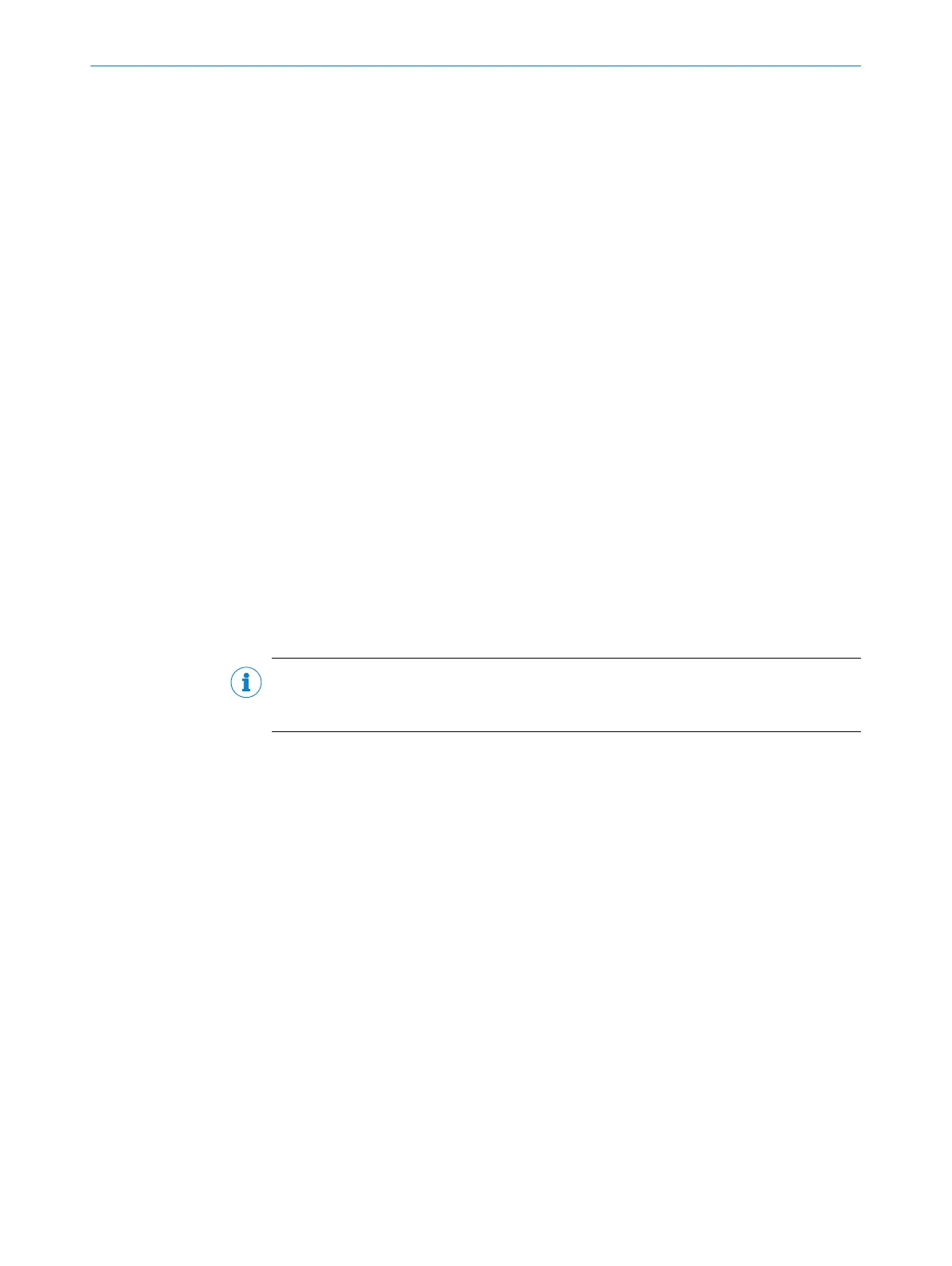297 Port
The port of the SVP server to which the data is to be sent is specified under the Port
parameter. The default setting for the port is 2008.
298 Port
The Port parameter is used to set the port for establishing the connection to the time
server.
299 Port
The port of the image server to which the images for the SICK Visualization Platform are
to be sent is specified under the Port parameter.
300 Position
The coordinates and angles of the sensor above the conveying system are defined on
the Position tab. In the application, this means that objects can be clearly assigned, a
defined position can be output, and the objects can be aligned in relation to the read‐
ing point.
301 PROFIBUS/DeviceNet/Profinet Gateway CMF400/CDM425
The parameters in the PROFIBUS/DeviceNet/Profinet Gateway CMF400/CDM425
group are used to select the gateways for the interfaces via which the reading device is
integrated into the required fieldbus system or Industrial Ethernet standard. The
selected gateway must correspond to the features of the connection module used.
NOTE
We recommend connecting the gateway to the host interface and only using the auxili‐
ary interface if two gateways are connected to the CDM4xx connection module.
302 PROFIBUS DP-Gateway
The PROFIBUS DP-Gateway group contains the parameters for the Profibus settings.
SOPAS PARAMETER OVERVIEW
8013778/YPV6/2016-01-14 | SICK O N L I N E H E L P | Lector62x
101
Subject to change without notice
