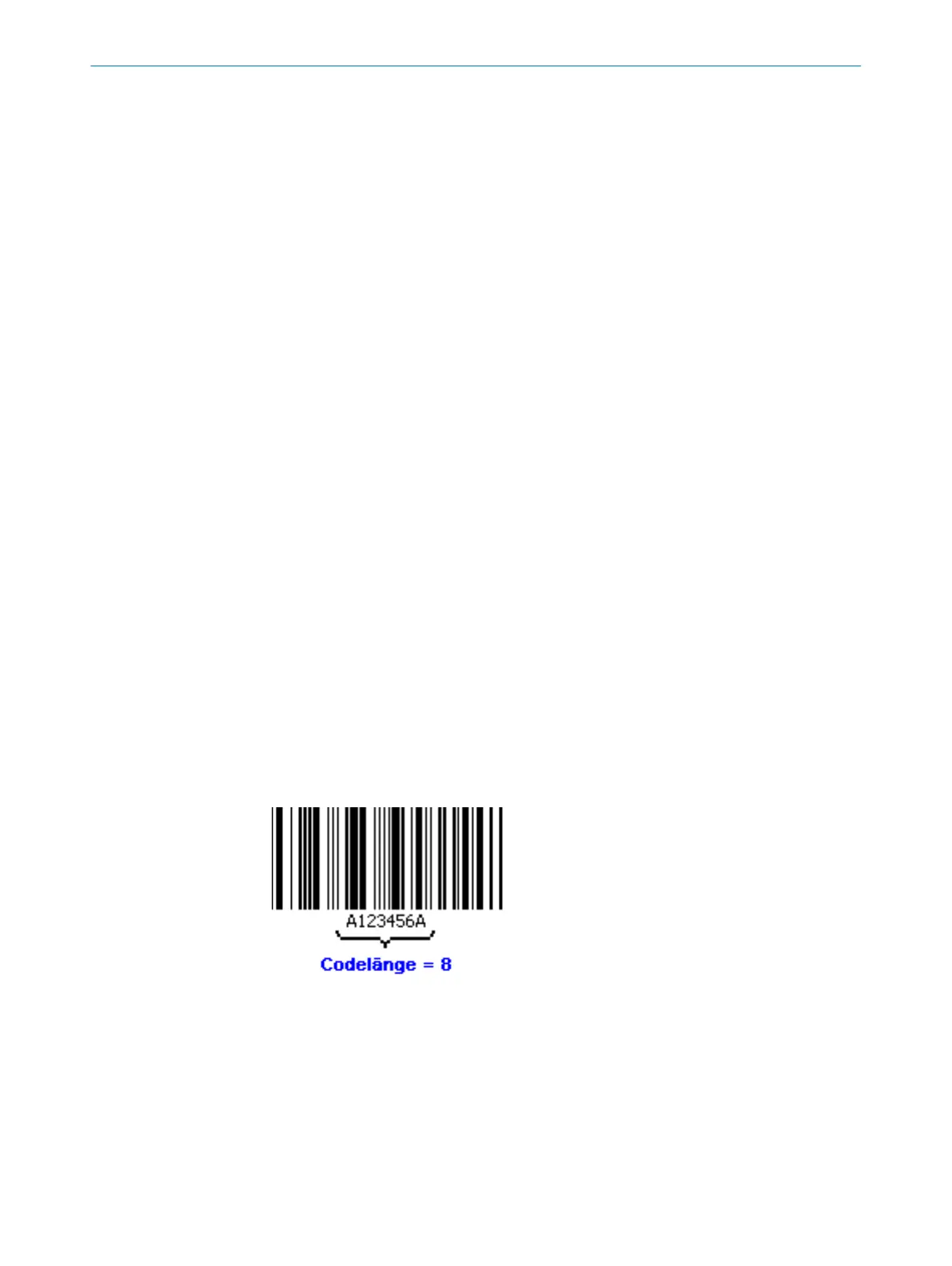101 Code configuration
The Code configuration parameter allows you to specify whether the teach-in process
for a match code should affect the current code configuration, and if so, how.
•
DO NOT CHANGE: The process of teaching in a match code does not change the cur‐
rent code configuration. The system can carry on reading all the configured code
types.
•
LIMIT TO THE CODE LAST TAUGHT IN: The code configuration is adjusted in line with the
match code that has been taught in. This means that the parameters for the code
type, the code length, and the code content are restricted to the match code prop‐
erties. As a result, the system can only read codes that conform to the match
code.
•
EXPAND WITH THE CODE LAST TAUGHT IN: The code configuration is adjusted in line with the
match code that has been taught in by activating the parameters for this new
match code as well. As all the other code settings remain unchanged, the system
can carry on reading all the configured code types.
102 Code contrast
To find the codes in the reading field, the captured image is searched thoroughly for
structures with sufficiently large contrast variations. A code pattern is only expected
within these structures.
A minimum value for these contrast variations is defined in % via the Code contrast
parameter. The system does not search for code patterns in areas where the contrast is
below the defined value.
•
So that low-contrast codes can still be read reliably, a low value (e.g., 10%) must
be set. This does, however, increase the decoding time, as it involves searching a
larger image area.
•
For high-contrast codes, the value can be increased accordingly. In this case, a
correspondingly smaller image area is searched, which reduces the decoding time.
103 Code length
The Code length parameter can be used to restrict the number of characters allowed
within a code.
•
FREE: Codes of any code length are read.
•
INTERVAL: The Interval parameter can be used to define the minimum and maximum
code length. Codes are only read if their length falls between these two values.
•
FIXED: The Fixed Codelengths parameter can be used to define several fixed code
lengths. Codes are only read if they feature one of these defined code lengths.
SOPAS PARAMETER OVERVIEW
8013778/YPV6/2016-01-14 | SICK O N L I N E H E L P | Lector62x
45
Subject to change without notice
