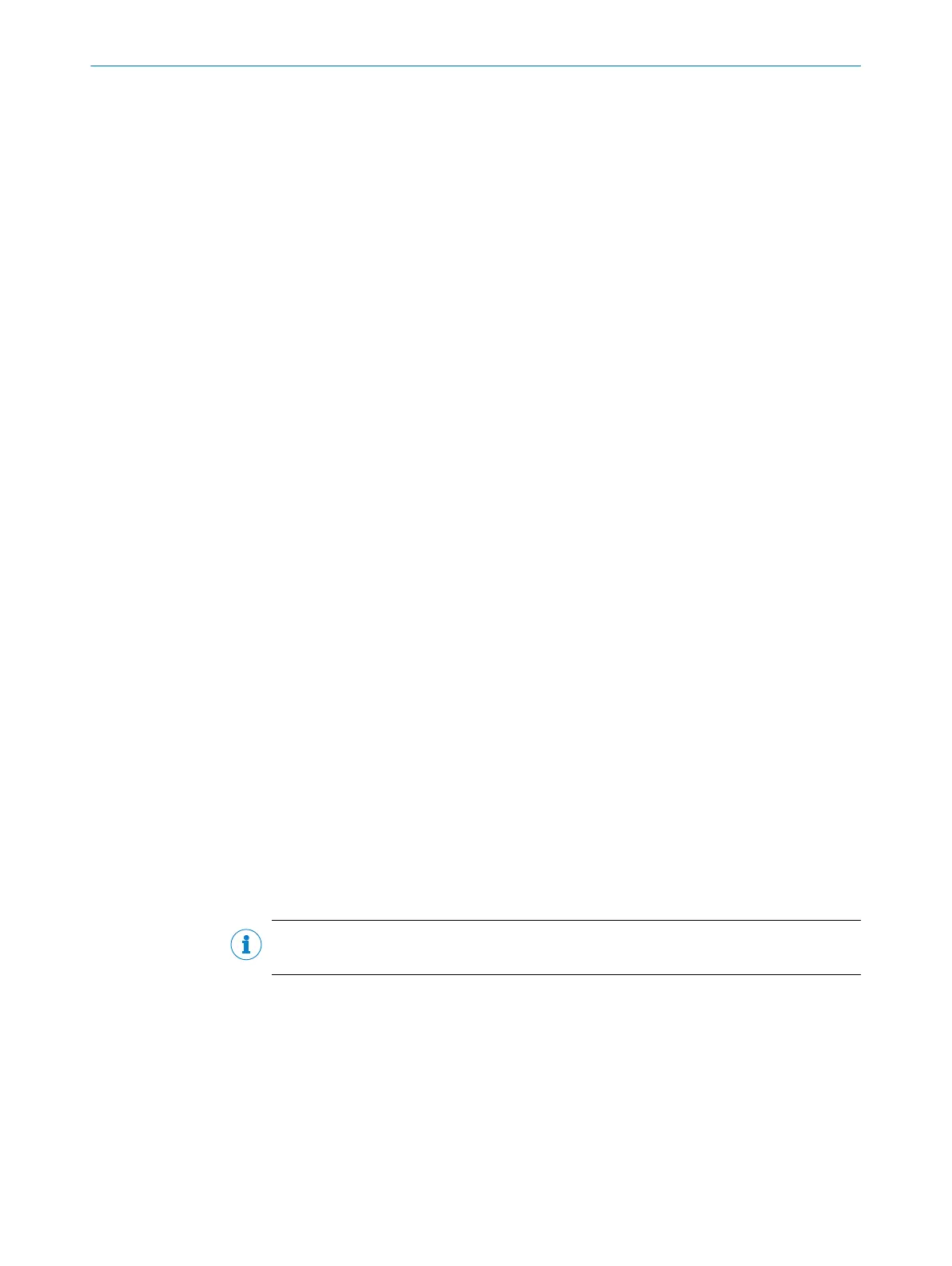214 Increment source
The Increment source parameter is used to select the source of the incremental sig‐
nals:
•
FIXED SPEED: You can use the Fixed speed parameter to enter a constant value for
the feed speed of the belt.
•
SENSOR 1: The incremental signals are expected from a rotary encoder connected at
digital input 1. You configure the digital input using the parameters in the Sensor /
Input 1 group. The maximum input frequency at the input is 300 Hz.
•
SENSOR 2: The incremental signals are expected from a rotary encoder connected at
digital input 2. You configure the digital input using the parameters in the Sensor /
Input 2 group. The maximum input frequency at the input is 300 Hz.
•
CAN: The incremental signals are expected via the CAN interface.
•
SOPAS COMMAND: Appropriate commands are expected to arrive as incremental sig‐
nals. The commands can be generated by an external control (PLC), for example,
and transmitted to the sensor at defined intervals.
215 Length of Input-Data
The length of the input data for the PLC or master is determined via the Length of Input-
Data parameter.
216 Internal
The Internal parameter is used to adjust the internal illumination of the sensor in line
with the local lighting situation of the application.
•
OFF: If external illumination is used, the internal illumination can be deactivated.
•
LEFT / RED (type-dependent): This illumination type permits the maximum contrast
for codes in the wavelength spectrum between blue and green.
•
RIGHT / BLUE (type-dependent): This illumination type offers the maximum contrast
for codes in the wavelength spectrum between green and red, and can improve
the reflective properties of codes on metal surfaces.
•
BOTH / RED + BLUE (type-dependent): The combination of both illumination types
offers the maximum contrast for black codes. The reading area is illuminated uni‐
formly with increased light output. This setting is recommended for large reading
distances and when the background color is unknown or subject to change.
•
BOTH / INFRARED (type-dependent): The advantage of the infrared illumination type is
that the light is invisible to humans, meaning that no disruptive light sources are
emitted by the device. The code contrast achieved by the illumination is depend‐
ent on the material properties and surface condition of the code and must be
tested.
NOTE
Some parameter values are not supported by all device types.
By setting the internal illumination, you can achieve optimum illumination of the read‐
ing field and a higher read rate.
217
Internal memory (permanent)
If the Internal memory (permanent) parameter is activated, the captured images are
stored permanently in the sensor's internal memory. The images are retained even after
the device is switched off.
The amount of internal memory available is 120 MB. The stored images can be trans‐
ferred to the PC and deleted manually.
SOPAS PARAMETER OVERVIEW
8013778/YPV6/2016-01-14 | SICK O N L I N E H E L P | Lector62x
79
Subject to change without notice
