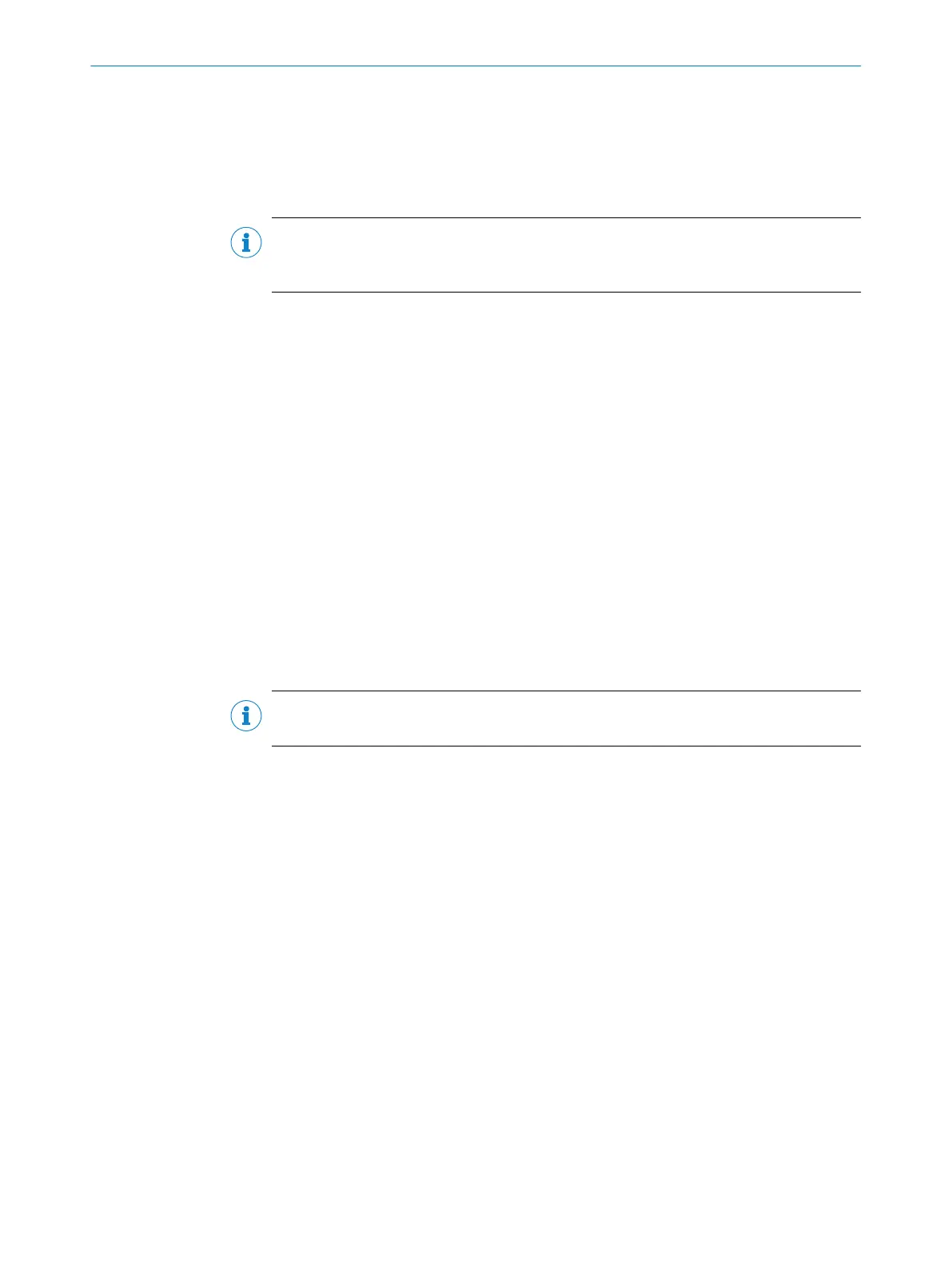244 Reading gate off
The reading gate can be closed manually by pressing the Reading gate off button.
This allows you to terminate the reading process even if the condition configured for
closing the reading gate automatically has not been met.
NOTE
This function is ideal for testing the operating mode and simulating a machine trigger
with a click of the mouse.
245 Logic
The Logic parameter is used to select the polarity for the Sensitivity parameter.
•
NOT INVERTED: The digital input responds to a rising edge, i.e., to a switch from Low
(0) to High (1), or to a High signal (1) that is permanently present.
•
INVERTED: The digital input responds to a falling signal edge, i.e., to a switch from
High (1) to Low (0), or to a Low signal (0) that is permanently present.
246 MAC address
The MAC address display field shows a unique number for devices with an Ethernet
interface. The sensor can be uniquely identified on the basis of this number.
247 Mask for Dig. Input
The Mask for Dig. Input parameter is used to enter a filter for the digital input bits. This
is used for assigning data when the device is integrated into a second fieldbus.
Example: If 0xFFFF is entered, all the bits are active.
NOTE
For details of how the CAN digital input bits are arranged, see COB-ID RPDO Dig. Input.
248 Master / Slave
The Master / Slave group is used to configure the device as a node on a SICK network
running in the master/slave operating mode. A maximum of 10 slaves can be con‐
nected to a master. The master sends the trigger signal to the slaves via the CAN bus at
the start of the reading process. The slaves send the reading results to the master,
which then sends the reading result in the configured output format to the PLC at the
end of the reading process. The PLC only receives a No Read from the master to indi‐
cate an unsuccessful reading result if none of the slave devices have sent a successful
reading result (Good Read) to the master.
A SICK network running in the master/slave operating mode is typically used to read
objects that have the code attached to them in different positions. Several reading devi‐
ces can be used to search for an available code on all sides of the object. The only
reading transmitted by the master to the PLC is the one from the device with the suc‐
cessful reading result. The unsuccessful readings (No Reads) from the devices where
no code was available are not sent to the PLC. This increases the processing speed of
the control system.
SOPAS PARAMETER OVERVIEW
88
O N L I N E H E L P | Lector62x 8013778/YPV6/2016-01-14 | SICK
Subject to change without notice
