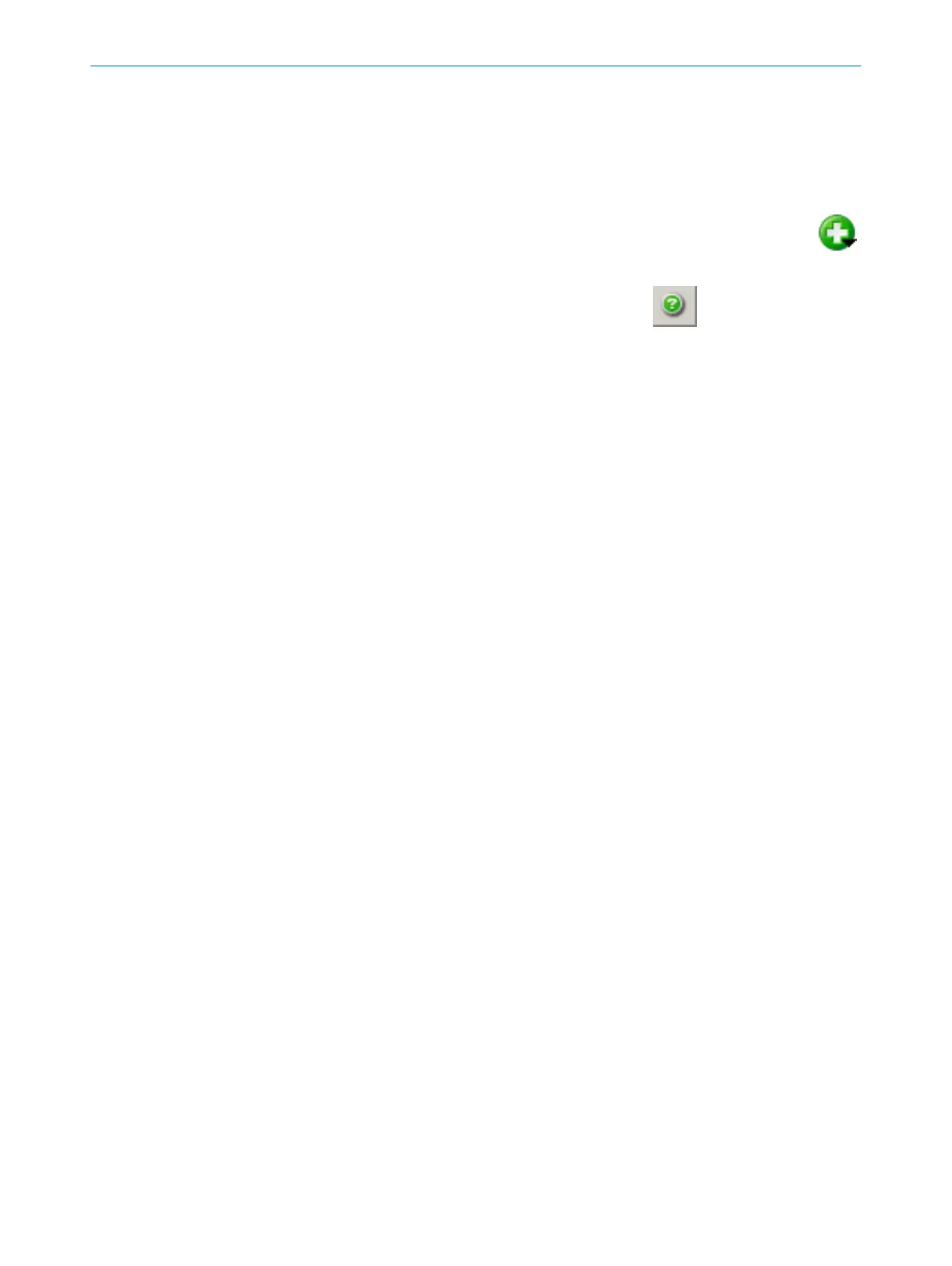151 Separator Character Replacement
In the GS1 code format, the Separator Character Replacement parameter can be used
to define user-specific characters for the separator (control character within the code).
The characters are entered via the keyboard or clipboard.
It is possible to select special characters or enter hexadecimal characters via the
symbol.
Information on editing the characters is available via the symbol.
152
Expected Number of Characters 1
This parameter can be used to determine the number of expected characters in a line.
The number of expected characters must be specified. The algorithm uses this value to
optimize the search for characters.
153 Number of Lines Expected
The Number of Lines Expected parameter determines the number of lines in the image
expected by the sensor.
The number of expected lines must be specified. The algorithm uses this value to opti‐
mize the search for lines of text.
154 EtherNet/IP
Device communication via Ethernet/IP can be activated and configured on the Ether‐
Net/IP tab.
155 EtherNet/IP enabled
Device communication via Ethernet/IP is activated/deactivated via the EtherNet/IP
enabled parameter. Once Ethernet/IP has been activated, the reading device must be
restarted.
156 Ethernet
The Ethernet tab contains all of the parameters for configuring the Ethernet interface.
The device address and the configuration data for the host and aux ports can be
entered on the tab.
157 Ethernet General
The Ethernet General group contains general parameters for configuring the Ethernet
interfaces (host and aux).
158 Ethernet Aux
If the Ethernet Aux parameter is activated, the results from the Ethernet aux interface
are written to the save destination.
SOPAS PARAMETER OVERVIEW
8013778/YPV6/2016-01-14 | SICK O N L I N E H E L P | Lector62x
57
Subject to change without notice
