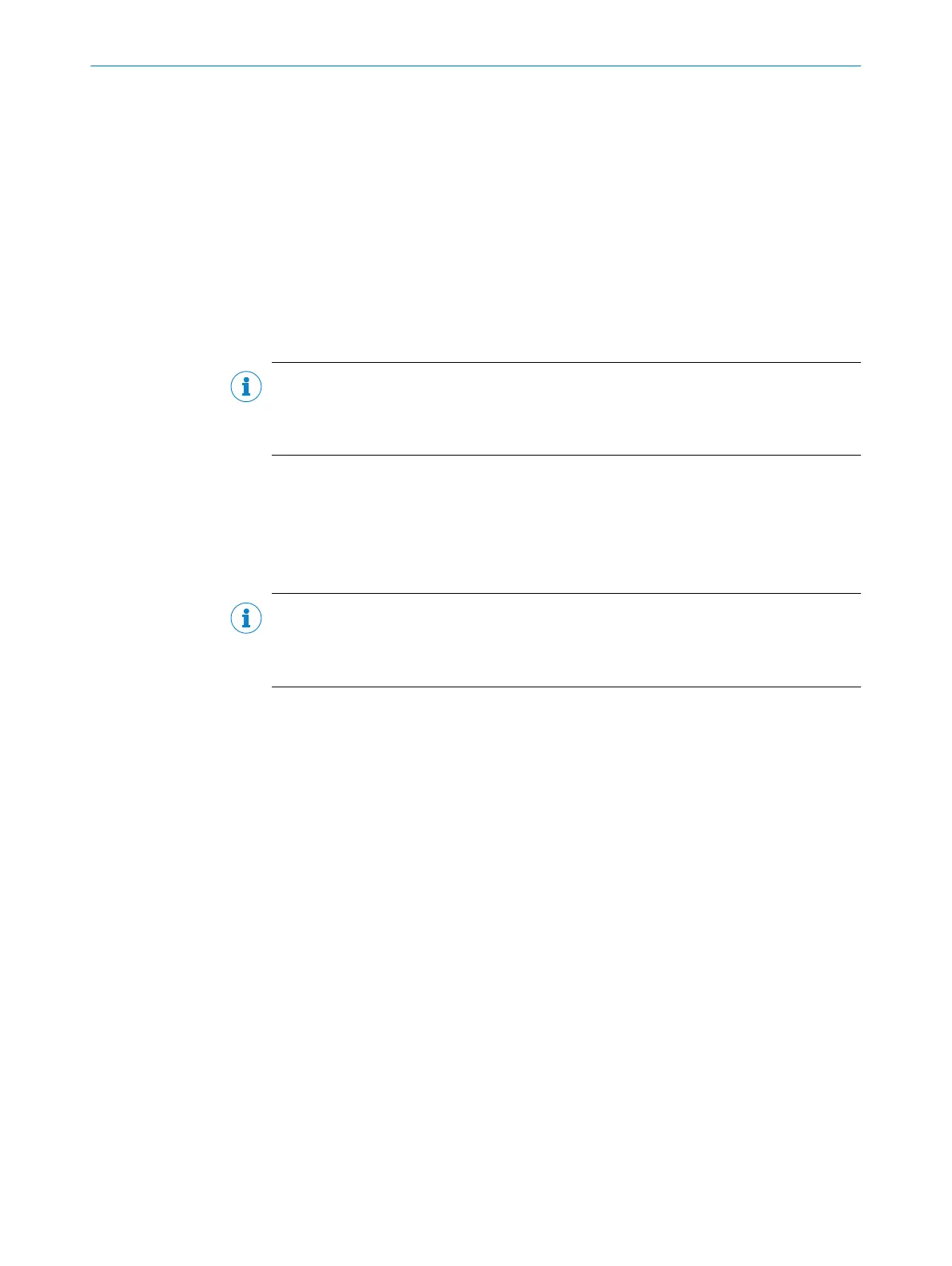132 Log File Diagnosis Settings
Using the Log File Diagnosis Settings parameter, reading results from different interfa‐
ces can be written to the internal memory or the micro SD card.
This function enables the reading results to be recorded without an external PC so that
they can be evaluated later.
133 Digital Outputs / Beeper
The Digital Outputs / Beeper tab contains all of the parameters for configuring the digi‐
tal outputs.
These parameters define which events cause an output signal to be sent.
NOTE
The required output signal function must be configured accordingly in another area. If,
for example, you want to use output signals as application counters, you must make the
relevant settings on the Application Counters tab.
134 Digital Inputs
The Digital Inputs tab contains all of the parameters for configuring the digital inputs.
These parameters define the signal that causes the input to respond, along with the
associated time delay.
NOTE
The required input signal function must be configured accordingly in another area. If,
for example, you want to use input signals as object triggers, you must make the rele‐
vant settings on the Object Trigger Control tab.
SOPAS PARAMETER OVERVIEW
52
O N L I N E H E L P | Lector62x 8013778/YPV6/2016-01-14 | SICK
Subject to change without notice
