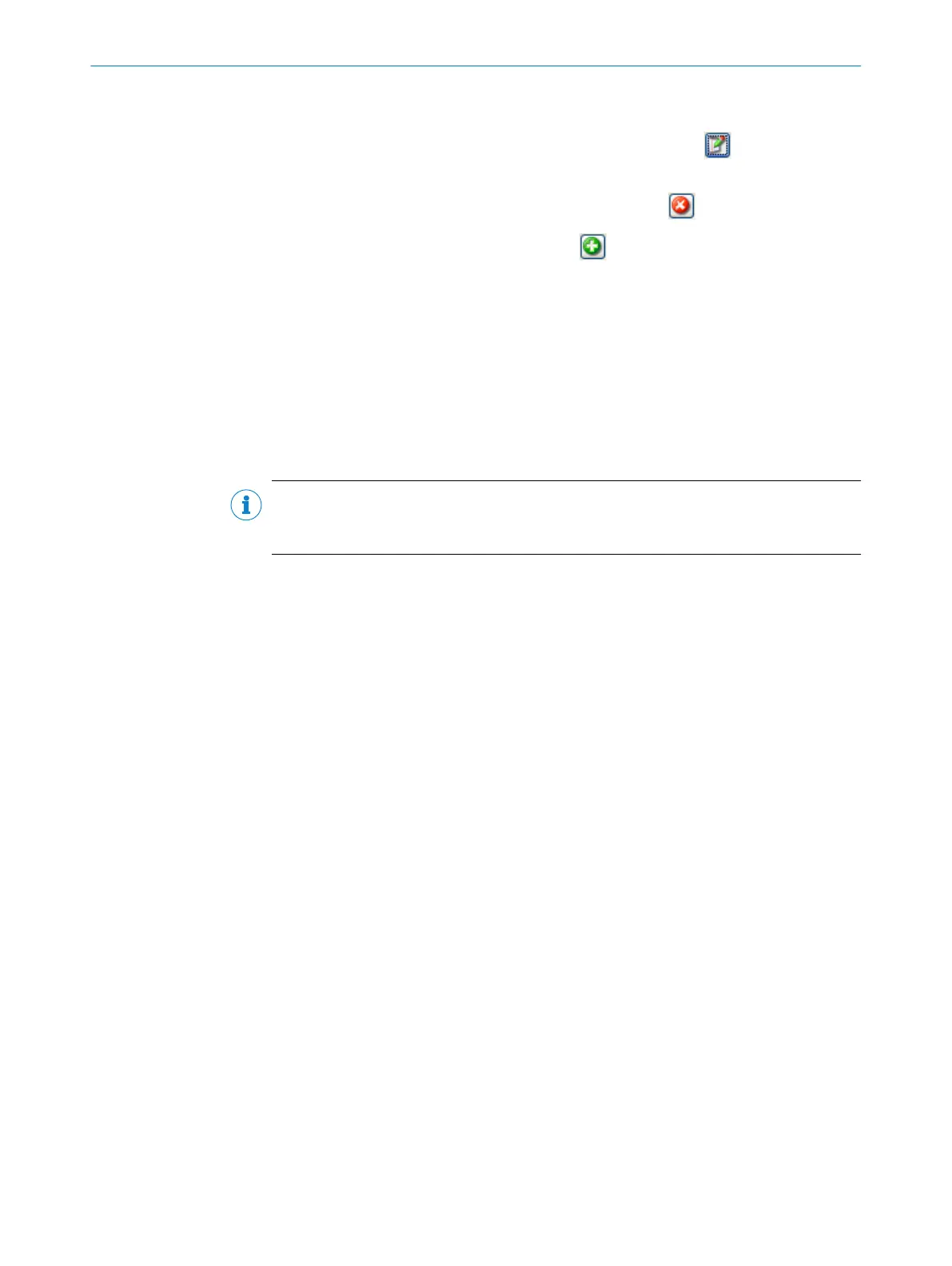General operation
Conditions that have already been created can be edited via the button. A dialog
box opens which specifies the condition in detail.
Conditions that have been taught in can be deleted via the button.
Another new condition can be created via the
button. A dialog box opens which
allows you to specify the condition precisely. The condition type and name are precisely
defined in the dialog box along with the condition itself.
45 Auto
Pressing the Auto button starts the Auto-Setup wizard for automatic adjustment of the
reading distance.
In order for the reading distance to be adjusted automatically, a suitable object with
contrast variations or edges (e.g., code, text, or other structures) must be placed in the
reading area.
NOTE
The reading distance can only be adjusted automatically if there is a certain back‐
ground brightness to ensure the structures in the image are visible.
46 Automatic Tuning / Parameter Switchover
The parameter switchover switches over the saved parameter sets during the reading
interval. A maximum of four different parameter sets can be saved in the parameter
switchover.
If codes are to be read on different background materials or under different application
conditions, the parameter switchover can be used. The individual parameter sets can
be adapted individually and optimally to the respective code or the application. This
increases the flexibility and stability of the sensor.
47
Automatic Tuning
Image optimization can be activated and configured in the Automatic Tuning group dur‐
ing operation.
The brightness tuning is ideally used if code contrasts fluctuate or ambient lighting con‐
ditions change slightly. It is recommended that brightness tuning is only carried out
when the system is stationary due to the time required for the brightness measurement
and adjustment.
SOPAS PARAMETER OVERVIEW
28
O N L I N E H E L P | Lector62x 8013778/YPV6/2016-01-14 | SICK
Subject to change without notice
