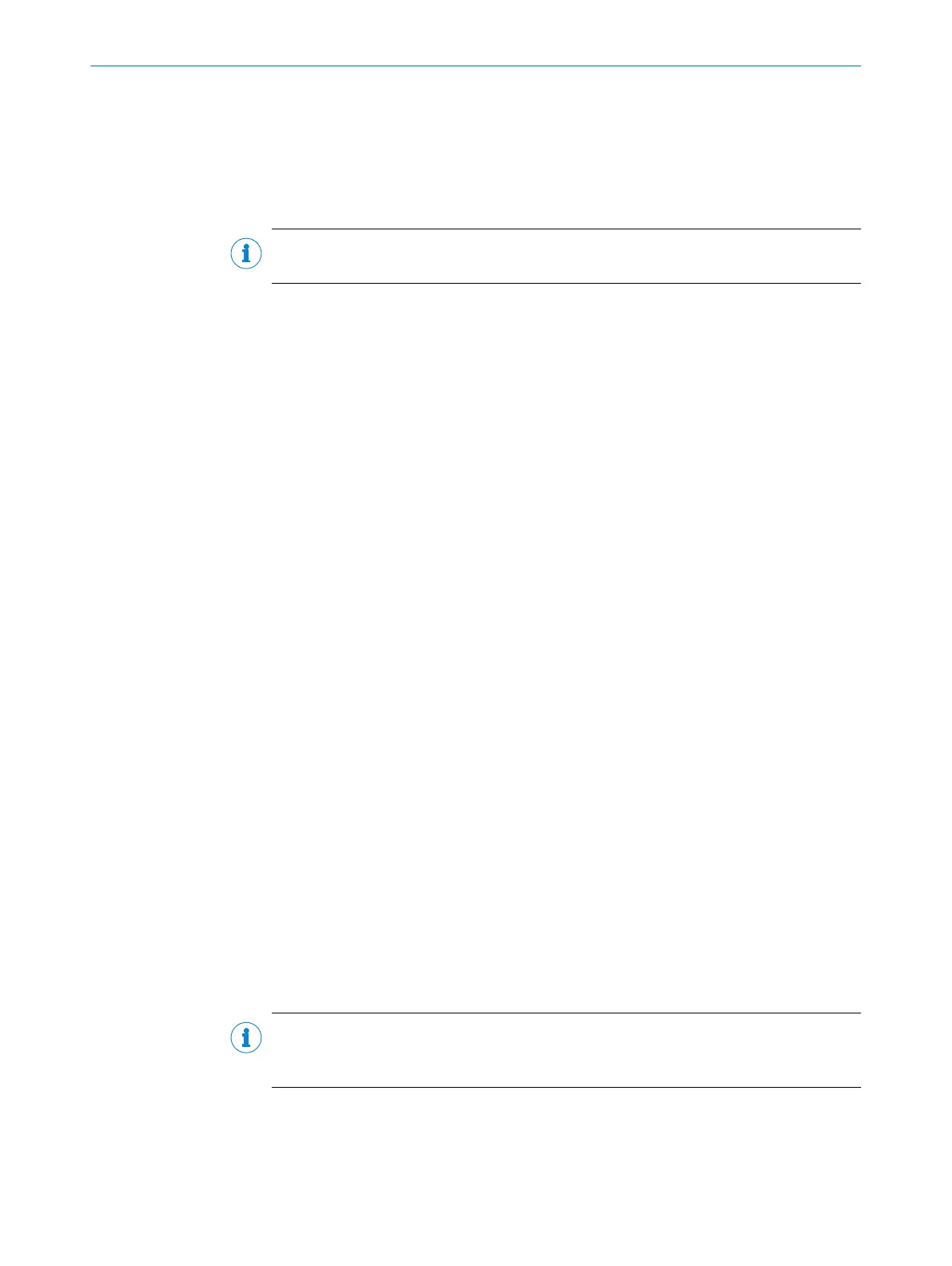99 Code info box
The reading results are displayed in the Code info box. So that the readability and read
quality can be evaluated, the code content is displayed along with other relevant data
for all detected codes. Codes that have been detected multiple times in one image are
listed one below the other.
NOTE
The columns can be enlarged and their sequence changed using drag and drop.
CODE CONTENT
The content of the codes is displayed in the CODE CONTENT column.
The fact that the code content is matched to the code means you can compare the con‐
tent that has been read with the actual content of the code.
CODE ID
The code type is displayed in the CODE ID column. The process of assigning the code
type to the code content allows you to activate/deactivate certain code types in the
code configuration in order to limit multiple content to one code type, for example.
CODE CONTRAST PCS
The contrast of the codes is displayed in % in the CODE CONTRAST PCS column.
A high contrast makes it easier to identify a code. By comparing different configura‐
tions, you can find the setting for the highest possible contrast.
•
From 55% to 100%: Contrast EXCELLENT
•
From 20% to 55%: Contrast GOOD
•
Less than 20%: Contrast POOR
MODULE WIDTH/HEIGHT IN PX
The module width and height of the codes is displayed in pixels in the MODULE WIDTH/
HEIGHT IN PX column.
The value can be used to evaluate the reading reliability (reserve) in relation to the
image resolution. The higher the value, the more reliable the reading. A value of at least
2/2 is recommended, i.e., every code element is represented by at least 2/2 pixels.
By comparing the two values, you can detect any distortion of the image or of the code.
•
The module width is the dimension of the smallest code element (bar of a bar
code or cell in a Data Matrix code) in pixels.
•
The module height is the length of a bar in a bar code or the height of a cell in a
Data Matrix code.
100
Code configuration
The parameters on the Code configuration tab allow you to make decoding settings for
individual code types. The code types are each assigned to a code structure.
NOTE
As only activated code types are processed, you can increase the processing speed by
deactivating the code types that are not being used.
SOPAS PARAMETER OVERVIEW
44
O N L I N E H E L P | Lector62x 8013778/YPV6/2016-01-14 | SICK
Subject to change without notice
