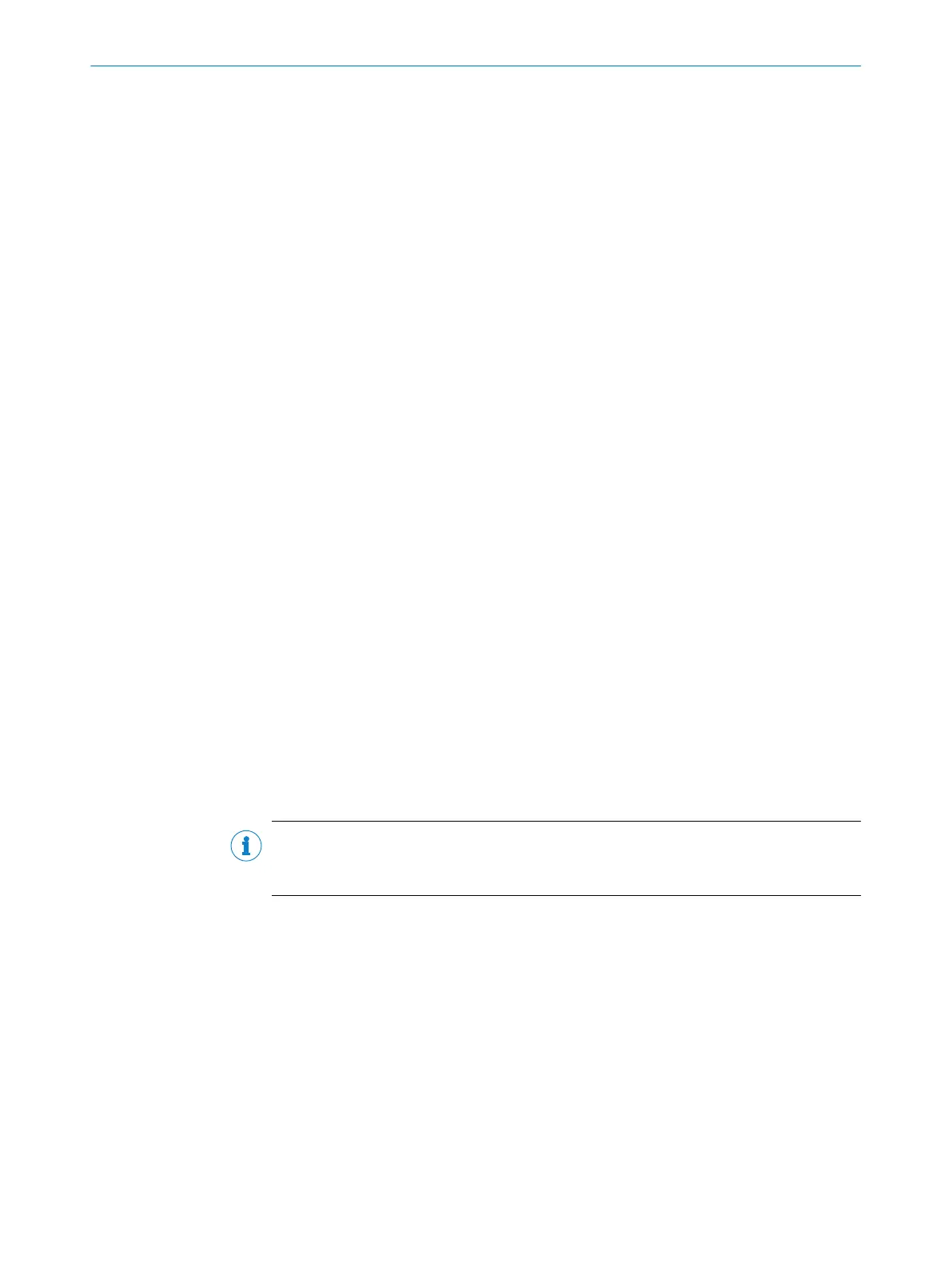66 Image Capturing Mode
Two image capturing processes are available under the Image Capturing Mode parame‐
ter:
•
CONTINUOUS: Continuous image capturing by the sensor at the set image frequency.
If the image frequency was not set manually, images are captured at 25 or 60 Hz
depending on the device type.
•
INDIVIDUAL IMAGES: Only the number of images set under the NUMBER OF IMAGES param‐
eter are captured regardless of the reading interval length.
The CONTINUOUS image capturing mode is the default setting and suitable for most appli‐
cations. It is recommended that INDIVIDUAL IMAGES capturing mode is used for fast appli‐
cations with small gaps between objects. The decoding time is considerably reduced
due to the limited number of images captured.
67 Image output dominant over trigger
The Image output dominant over trigger parameter defines a processing sequence for
outputting images and accepting an object trigger. If this parameter is activated, the
diagnostic images are transmitted in full before the device accepts and processes the
object trigger for the subsequent reading process. If this parameter is deactivated, a
trigger signal is processed by the device anyway and any image output operation that
has not yet been completed is interrupted.
For the purpose of editing the reading device, image output can be prioritized to deter‐
mine what the device detects within a reading gate. If this parameter is activated, you
can check the object trigger interval and length of the reading process. We only recom‐
mend prioritizing the image output for normal operation in exceptional circumstances in
the case of applications where image output is more important than continuous object/
code detection.
68 Image region of interest
The Image region of interest parameter allows you to focus the reading field on the rele‐
vant areas.
Reducing the size of the reading field makes the decoding time shorter and increases
the frame rate. This enables faster object speeds to be achieved.
NOTE
To change the size of the reading field, adjust the red marking by dragging and drop‐
ping or by entering the four % values.
SOPAS PARAMETER OVERVIEW
34
O N L I N E H E L P | Lector62x 8013778/YPV6/2016-01-14 | SICK
Subject to change without notice
