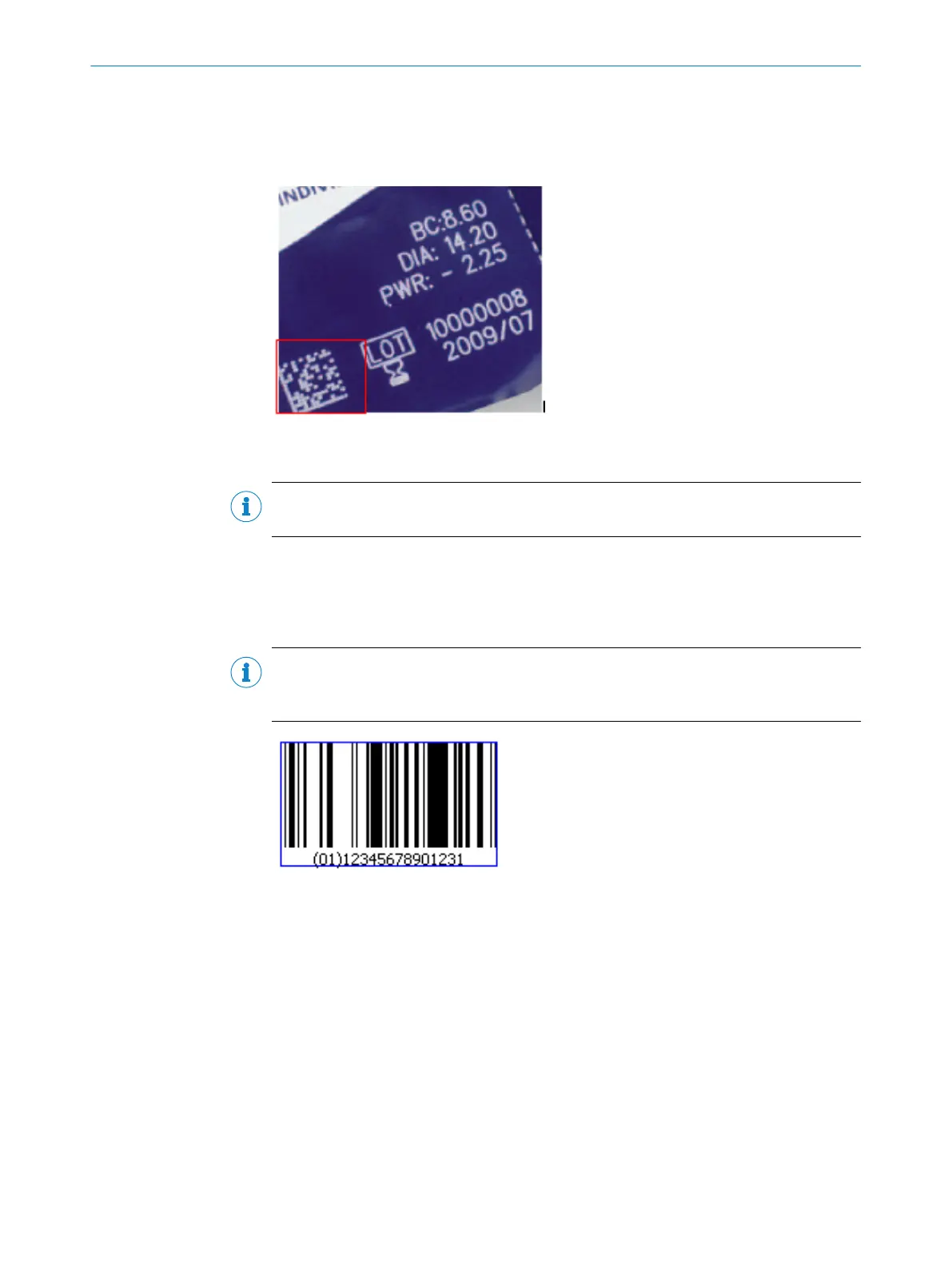108 Code surrounded by text
If the see "Code surrounded by text", page 47 parameter is activated, any text (e.g., on
packaging) around the code is disregarded during evaluation.
This keeps the reading operation focused on the code elements and reduces the
decoding time.
NOTE
When the function is activated, poor quality codes tend to be ignored.
109 DataBar 14
If the DataBar 14 parameter is activated, decoding is enabled for the relevant code
type.
NOTE
As only activated code types are processed, you can increase the processing speed by
deactivating the code types that are not being used.
•
Code name: DataBar 14
•
Character set: 14 fixed digits
•
Structure: 94 modules divided into 46 elements; code words consist of 15 or 16
modules and are represented by 4 gaps and 4 lines; the finder pattern has 14
modules; the lines and gaps are shown with 8 different module widths, i.e., the
elements can be between 1X and 8X wide
•
Intrinsic safety: High
•
Standard: ISO/IEC 2427
•
Areas of application: Trade
SOPAS PARAMETER OVERVIEW
8013778/YPV6/2016-01-14 | SICK O N L I N E H E L P | Lector62x
47
Subject to change without notice
