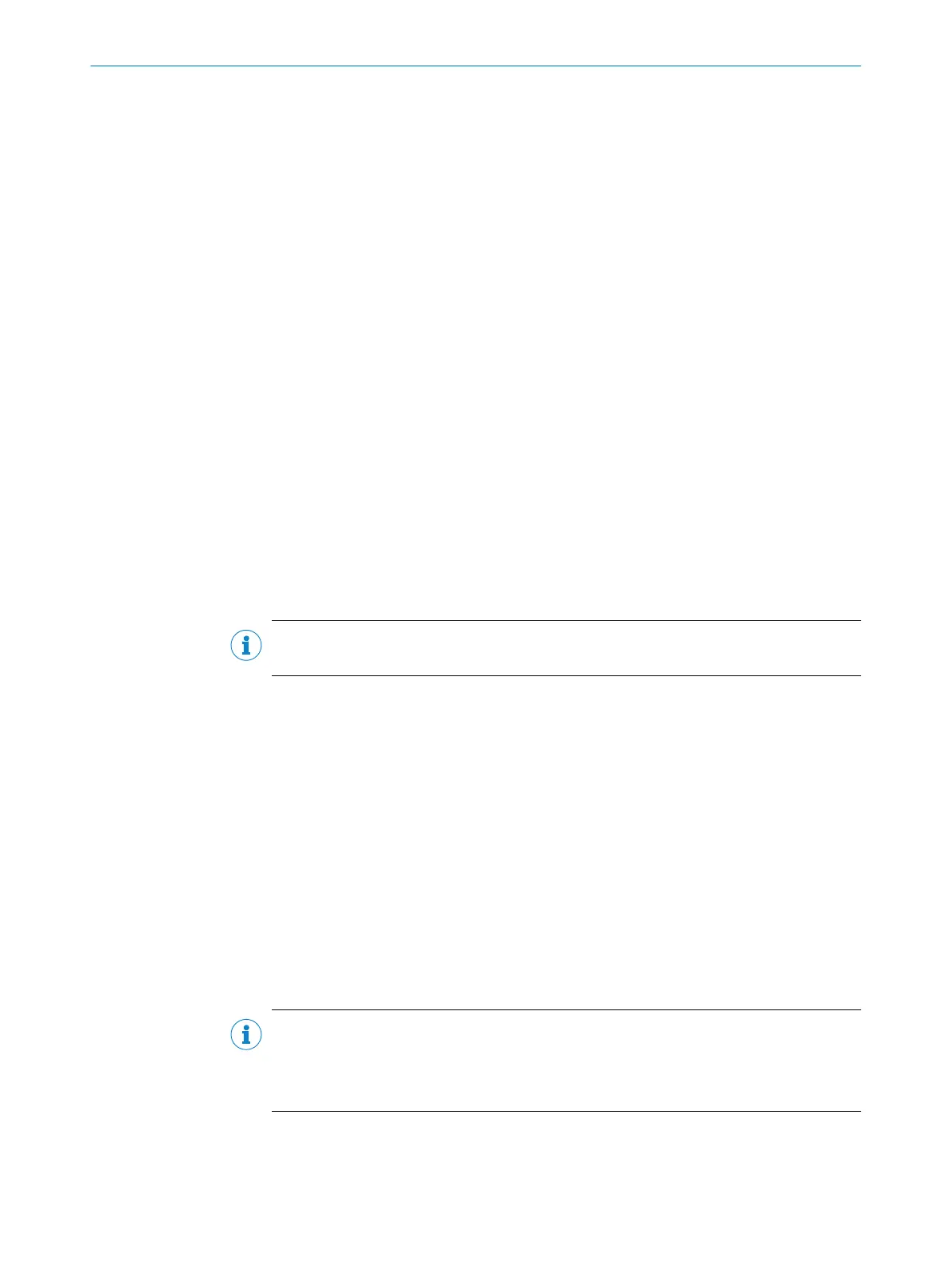227 Communication Mode
The Communication Mode parameter is used to select communication modes for
exchanging data between the reading device and the fieldbus master.
•
OPERATING MODE BMV10: This mode is compatible with the data communication con‐
cept of the SICK BMV10/BMH10 bus connection module. This means that the
reading device is connected to a CDF600 Profibus proxy while other fieldbus
nodes communicate via the BMV10 bus connection module. No output states are
transferred. The fieldbus module's digital switching inputs and outputs can be
used for the reading device regardless of this.
•
CMF400 OPERATING MODE WITHOUT HANDSHAKE: This mode is compatible with the data
communication concept of the CMF400-1x01 fieldbus module. This means that
the reading device is connected to a CDF600 Profibus proxy while other fieldbus
nodes communicate via the CMF400 fieldbus module. This mode operates with‐
out byte handshakes and is used for testing data transmission. The handshake
timeout is deactivated.
•
CMF400 OPERATING MODE: This mode is compatible with the data communication con‐
cept of the CMF400-1x01 fieldbus module. It is used for exchanging data during
normal operation in the context of existing systems. This means that the reading
device is connected to a CDF600 Profibus proxy while other fieldbus nodes com‐
municate via the CMF400 fieldbus module.
•
OPERATING MODE CDF600: This mode is used for exchanging data during normal opera‐
tion in new reading device installations. The fieldbus module operates as a proxy.
•
OPERATING MODE CDF600 WITHOUT HANDSHAKE: This mode operates without byte hand‐
shakes and is used for testing data transmission. The handshake timeout is deac‐
tivated.
NOTE
Some parameter values are not supported by all device types.
The communication modes without handshake are used when the application does not
require monitoring.
228
Fixed speed
You can use the Fixed speed parameter to enter a constant value for the feed speed of
the belt in m/sec.
This speed is converted into time/distance automatically.
229 Contrast
The Contrast parameter is used to set the gamma correction in % and adapt it to the
code contrast. The gamma correction can be set via the slide control.
If the optical difference between black and white code elements is minimal, the param‐
eter should be set to a high value until the code elements can be clearly distinguished.
NOTE
To check the contrast, you can evaluate the data in the Code info box (CONTRAST):
• 100%: Max. contrast
• 10%: Code can already be identified
SOPAS PARAMETER OVERVIEW
8013778/YPV6/2016-01-14 | SICK O N L I N E H E L P | Lector62x
83
Subject to change without notice
