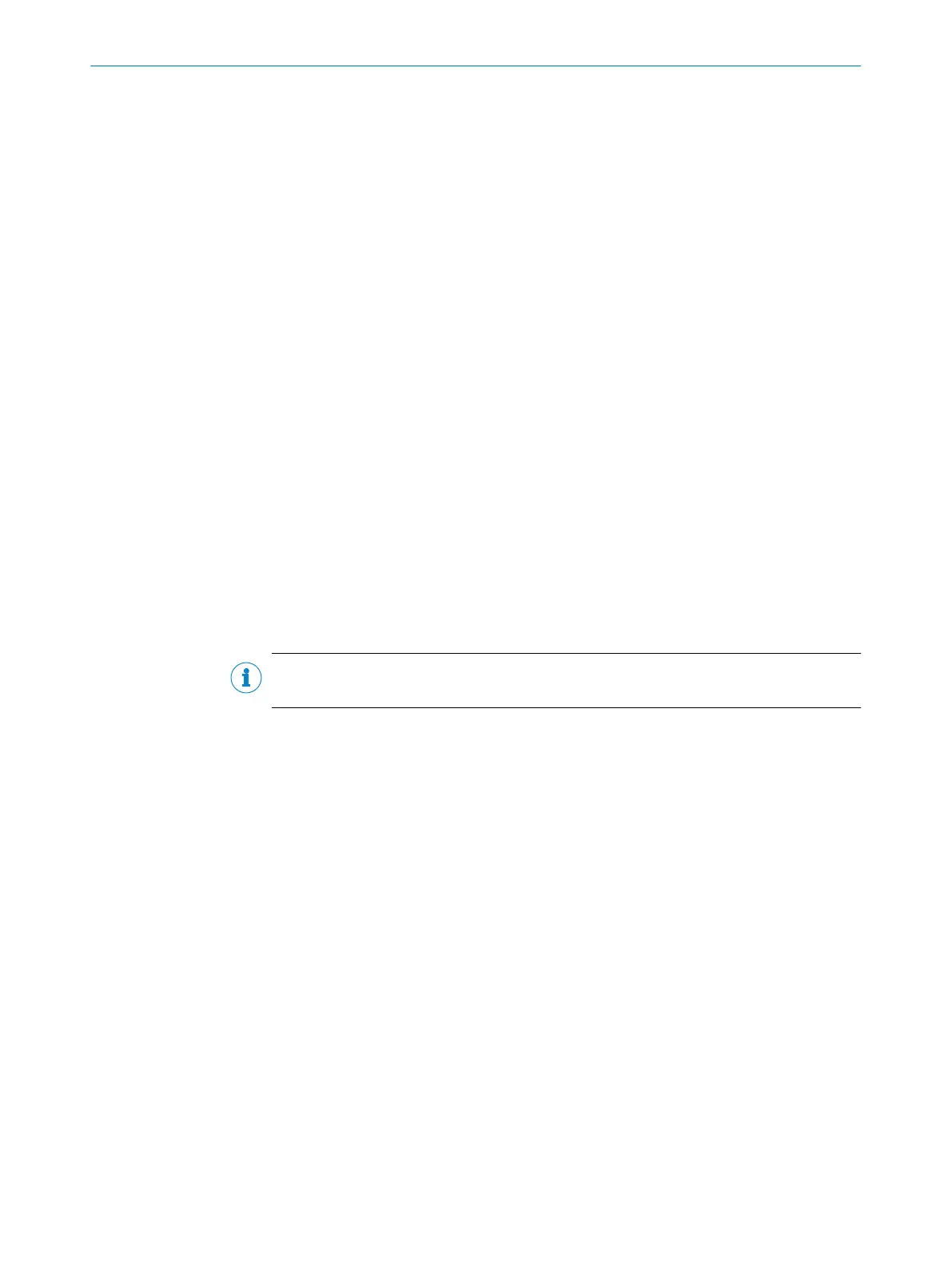253 Max. Storage Space (MB)
The maximum amount of storage space reserved in the save destination for the log
files can be specified under the Max. Storage Space (MB) parameter. If the specified
maximum storage space is exceeded, the oldest log files are deleted.
254 Max. allowed Error Correction
The level of redundancy that may be used for decoding is specified as a percentage via
the Max. allowed Error Correction parameter. With an error correction of 0%, no redun‐
dancy within the code is used for the read operation. Only good-quality codes that have
been properly applied are read and identified. With an error correction of 100%, code
detection is maximized by exploiting the redundancy within the code.
Setting the error correction parameter to a high value increases the read rate. Low val‐
ues reduce the read rate but increase the quality of the reading results.
255
Maximum
The Maximum parameter defines the maximum number of different codes that may be
detected in order for a reading to be classed as "good" (GOOD READ). If the specified
value is exceeded, the reading is deemed invalid (NO READ).
In this context, the system counts all the codes that differ from other codes in terms of
the code type, code length, code content, or code position.
256 Multiple Lines
If the Multiple Lines parameter is activated, the sensor can detect multiple lines of text.
NOTE
If the device needs to detect multiple lines of text, this parameter must be activated.
257 Multiread
The Multiread parameter is used to define the minimum number of successful read
operations (GOOD READ) required in order for the (GOOD READ) result to be output.
Defining a minimum number of read operations reduces the likelihood of codes being
misinterpreted if the print quality is poor or the contrast is low. At the same time, it
increases the reading reliability.
258 Measuring Region
The measuring region for the brightness tuning is determined by changing the horizon‐
tal and vertical limits.
SOPAS PARAMETER OVERVIEW
90
O N L I N E H E L P | Lector62x 8013778/YPV6/2016-01-14 | SICK
Subject to change without notice
