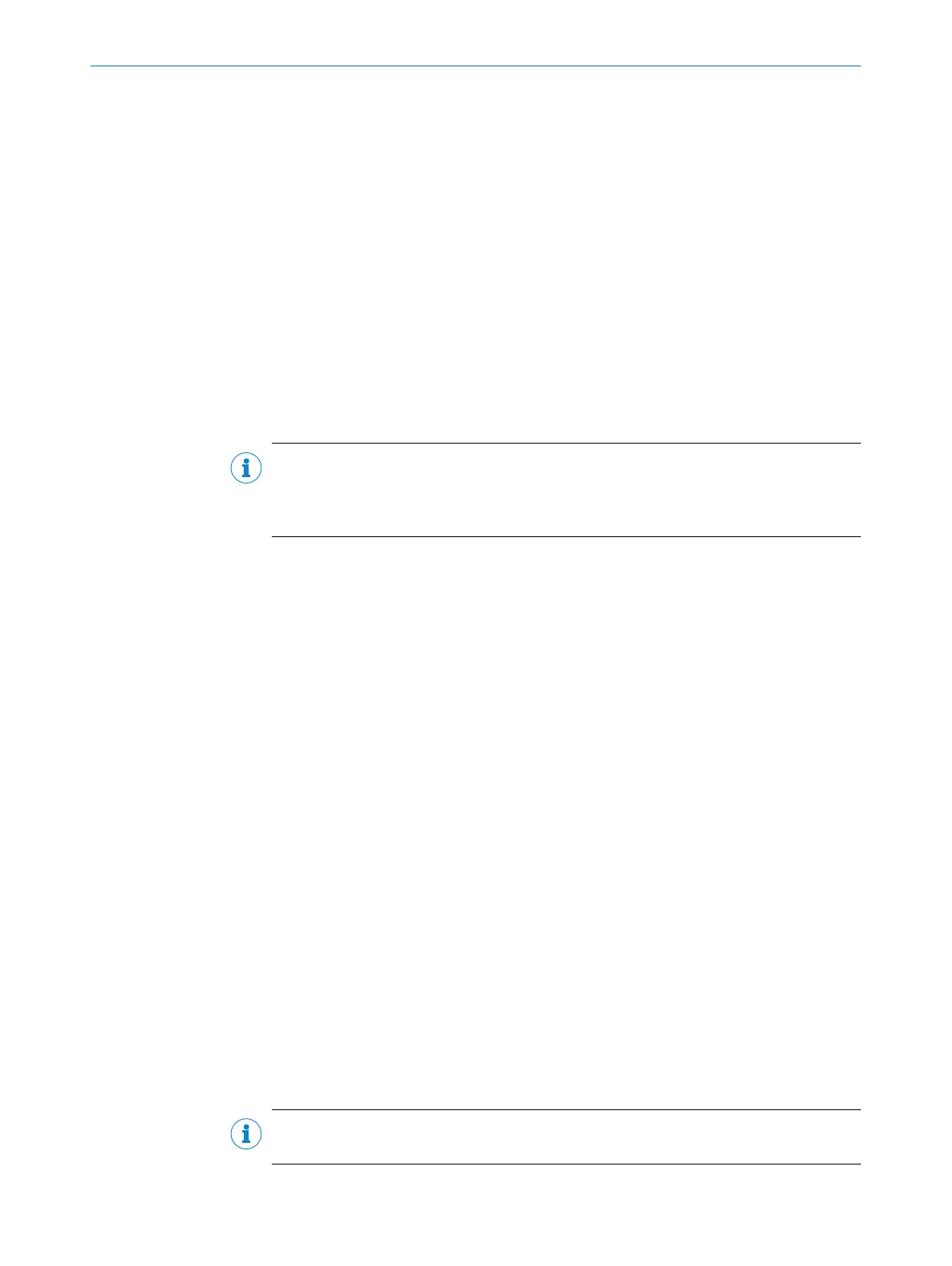61 certain numb. of new labels
If the value NEW CODE is selected for the Data transmission point parameter, the certain
numb. of new labels parameter can be used to define the minimum number of codes
that must be read before a code is output again. This prevents the same object from
being read multiple times.
62 Beta
The device's Beta angle in relation to the trigger position is defined under the Beta
parameter.
63 Operation
If you press the Operation button, the mode for setting up the sensor is stopped, and
the operating mode of the sensor is activated in accordance with the current configura‐
tion.
NOTE
Image sequence displays the captured images one after the other. The reading results
are displayed in the Code info box. The reading results for the last readings are com‐
bined in the display fields for the Statistics group.
So that the current contrast setting can be evaluated, the identified codes are dis‐
played in different colors:
•
Green (excellent): Contrast between 55% and 100%
•
Yellow (good): Contrast between 20% and 55%
•
Red (poor): Contrast less than 20%
64 Operating Data
Various items of operating information are recorded for the device under Operating
Data.
•
POWER-ON COUNTER: Displays how many times the device has been switched on.
•
OPERATING HOURS: Displays the total number of device operating hours.
•
POWER-ON TIME: Displays the current number of operating hours since the last
switch-on.
65 Operating mode
The Operating mode parameter is used to select a data transmission mode.
•
MODE1: CMF STANDARD FORMAT / BYTE HANDSHAKE / DIGITAL IO: In this transmission mode,
telegram acknowledgment ensures that no telegrams are lost. This mode is rec‐
ommended for high object frequencies and long telegrams.
•
MODE2: CMF STANDARD FORMAT / NO BYTE HANDSHAKE / DIGITAL IO: In this transmission
mode, no telegrams are acknowledged. It is possible to lose telegrams if the PLC
cycle time is too slow. The mode should only be used for low object frequencies
and short telegrams.
•
MODE3: BMV-COMPATIBLE / NO DIGITAL IO: The mode is compatible with BMV/H10-0111.
The mode should only be selected if it is necessary to replace a BMV/H.
NOTE
Some parameter values are not supported by all device types.
SOPAS PARAMETER OVERVIEW
8013778/YPV6/2016-01-14 | SICK O N L I N E H E L P | Lector62x
33
Subject to change without notice
