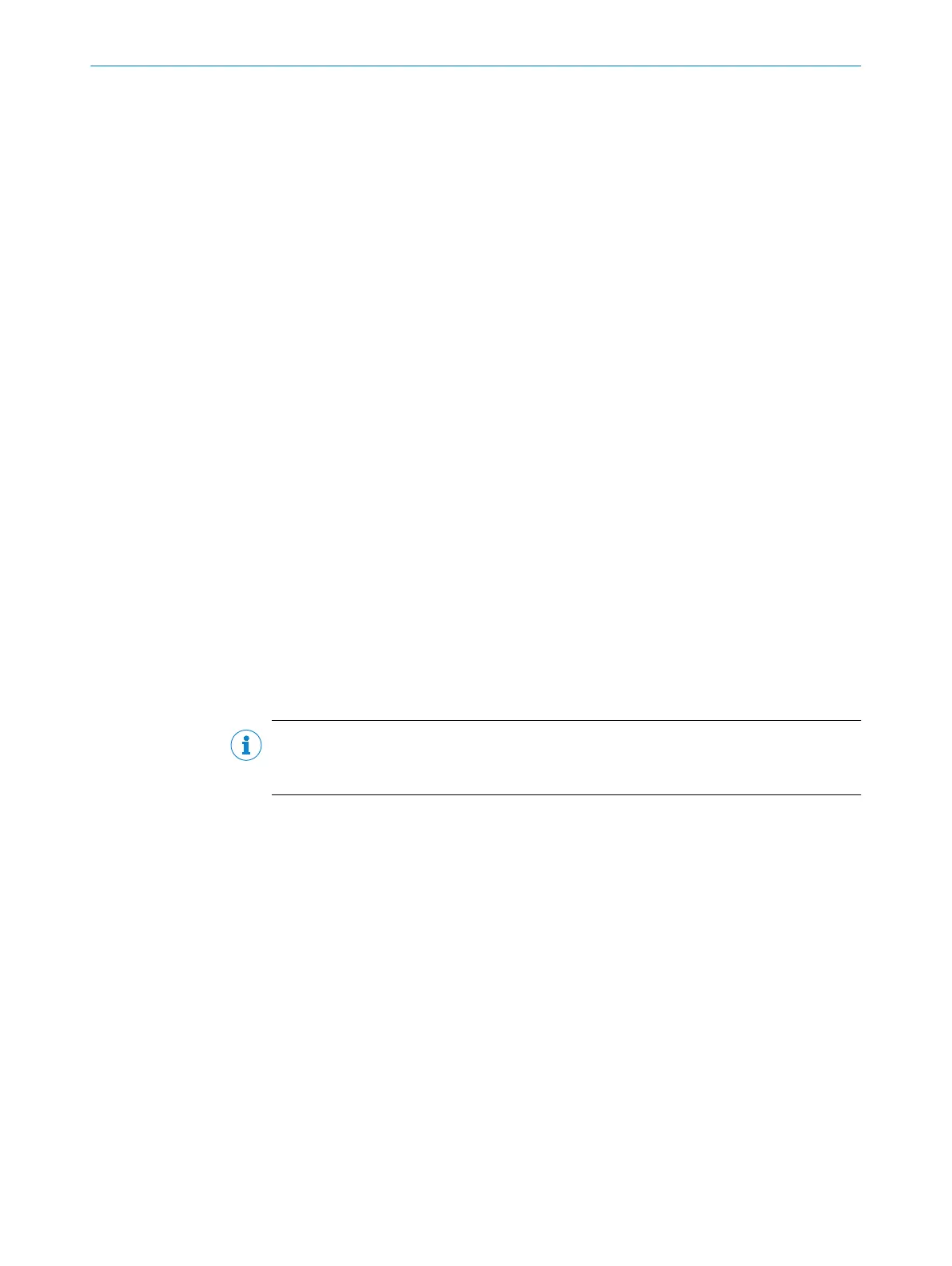174 Fixed size 3
A fixed symbol size can be selected using the Fixed size 3 parameter. Only codes with
this symbol size are read.
By defining the specific symbol sizes that are permissible, you can restrict the range of
codes to be read. This can lead to a reduction in the decoding time.
175 Fixed size 4
A fixed symbol size can be selected using the Fixed size 4 parameter. Only codes with
this symbol size are read.
By defining the specific symbol sizes that are permissible, you can restrict the range of
codes to be read. This can lead to a reduction in the decoding time.
176 Fixed Length
The required code length can be specified using the Fixed Length parameter. Only
codes with this length are read.
177 Fixed size 5
A fixed symbol size can be selected using the Fixed size 5 parameter. Only codes with
this symbol size are read.
By defining the specific symbol sizes that are permissible, you can restrict the range of
codes to be read. This can lead to a reduction in the decoding time.
178 Fixed Codelengths
Several fixed code lengths can be defined via the Fixed Codelengths parameter. Codes
are only read if they feature one of these defined code lengths.
NOTE
By defining the specific code lengths that are permissible, you can restrict the range of
codes to be read. This can lead to a reduction in the decoding time.
SOPAS PARAMETER OVERVIEW
66
O N L I N E H E L P | Lector62x 8013778/YPV6/2016-01-14 | SICK
Subject to change without notice
