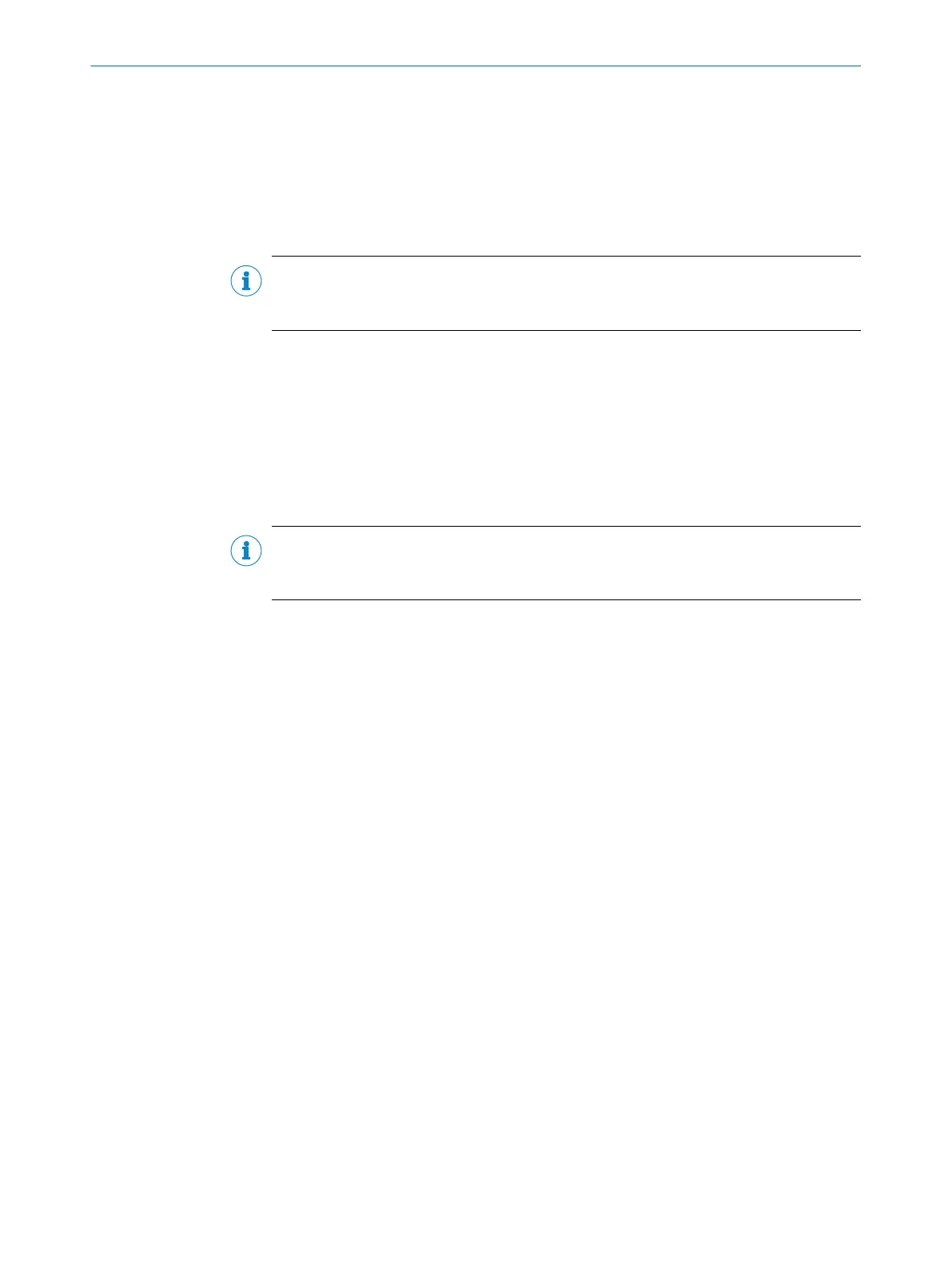225 Camera and Illumination
The Camera and Illumination tab contains all the parameters that affect the quality of
the captured images.
By optimizing the camera and illumination settings, you can improve the contrast,
sharpness, and lighting level. This results in better code identification, thereby increas‐
ing the reading reliability.
NOTE
A high image quality increases the time required to save the captured images. The save
times can be lowered by reducing the image quality.
226 Communication Mode
The Communication Mode parameter is used to select a communication mode for
exchanging data between the reading device and host.
•
WITHOUT HANDSHAKE: The protocol type outputs the telegram directly. This mode does
not use handshakes. A repeat request is not processed.
•
WITH HANDSHAKE: The protocol type outputs the telegram directly. This mode does
use handshakes. A repeat request is processed.
NOTE
If several data telegrams are sent at the same time, the "With handshake" mode should
be used to prevent data loss.
SOPAS PARAMETER OVERVIEW
82
O N L I N E H E L P | Lector62x 8013778/YPV6/2016-01-14 | SICK
Subject to change without notice
