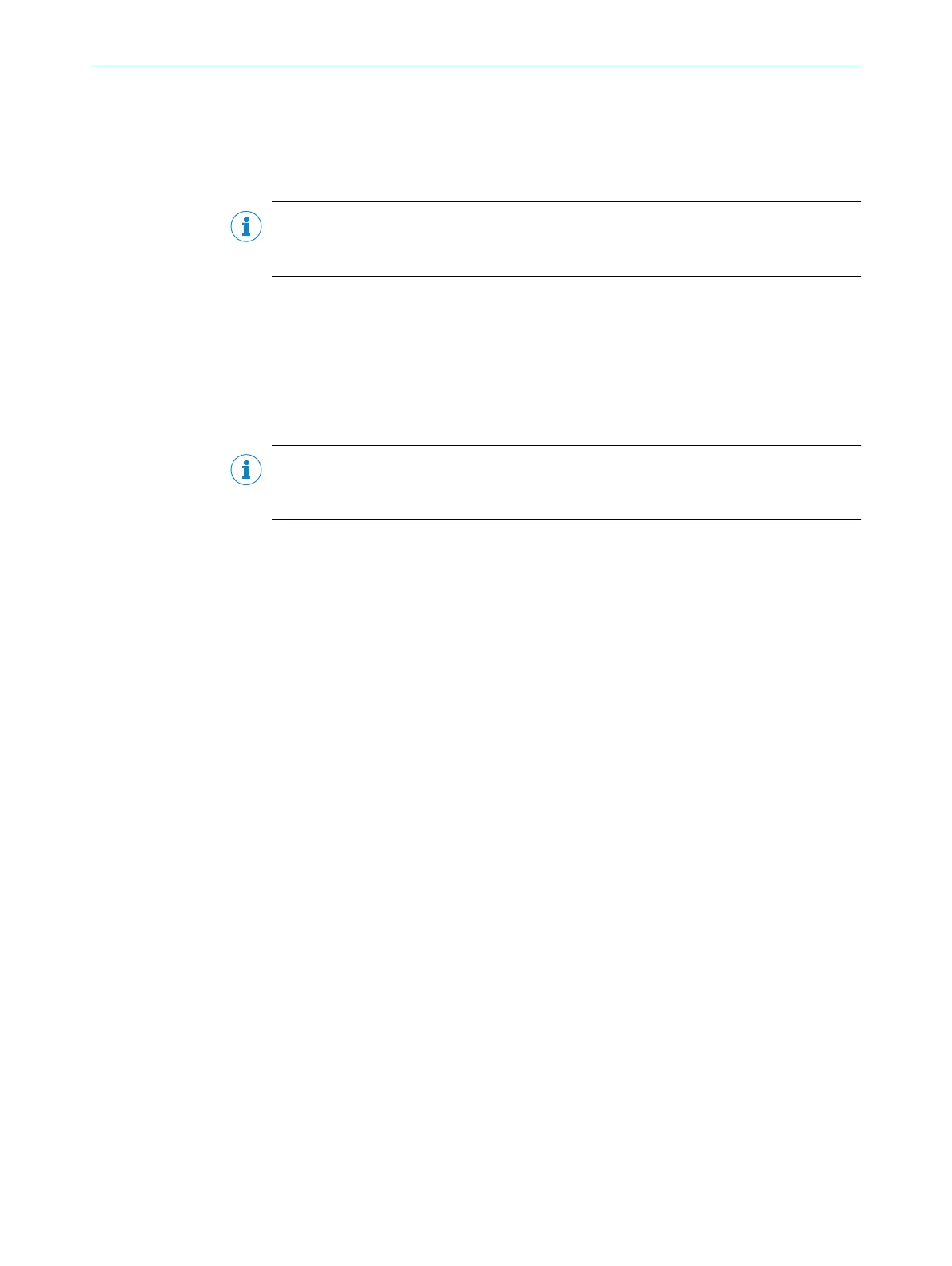Date
If the Date parameter is activated, the diagnosis images are sorted by date of capture
and stored in a subfolder with the appropriate time stamp. A new subfolder is created
for each day.
NOTE
In order for the files to be stored by date of capture, the device time must be set exactly
(see Device Time).
It makes sense to store the image files according to the date of capture if there are a lot
of them.
Hour
If the Hour parameter is activated, the diagnosis images are sorted by time of capture
and stored in a subfolder with the appropriate time stamp. A new subfolder is created
for each complete hour.
NOTE
In order for the images to be stored by time of capture, the device time must be set
exactly (see Device Time).
It makes sense to store the image files according to the time of capture if there are a lot
of them.
289 Length of Output-Data
The length of the output data for the PLC or master is determined via the Length of Out‐
put-Data parameter.
290 Parameter
Settings for protecting the configuration can be made on the Parameter tab.
The PARAMETER folder in the project tree brings together all the available parameters in
one location.
291 Parameterization is password-protected
If this parameter is activated, access to the device configuration is password protected.
Before you can change any parameters, you must log in to the device at the user level
of authorized customer or higher. You can use the SOPAS options (which are located
outside of the device configuration) without logging in. Password protection is activated
the next time the device is restarted.
292 Password
A password for the FTP image transfer to the SICK Visualization Platform is specified
under the Password parameter.
293 Pause
If the Start by parameter is set to the AUTOCYCLE signal source, the Pause parameter can
be used to specify how long the reading gate should remain closed. The unit can be
selected via the Trigger delay parameter.
SOPAS PARAMETER OVERVIEW
8013778/YPV6/2016-01-14 | SICK O N L I N E H E L P | Lector62x
99
Subject to change without notice