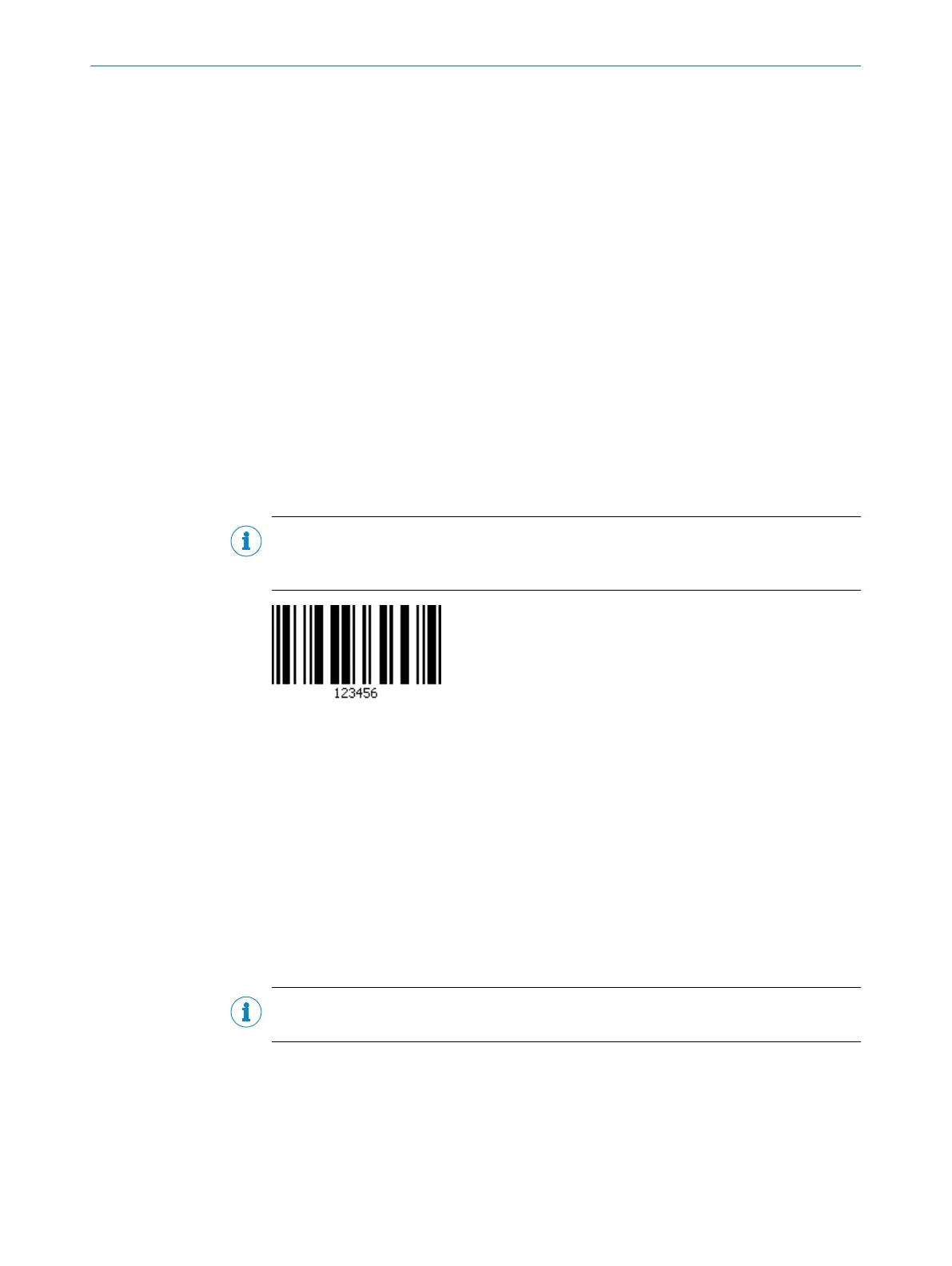SOPAS Parameter Overview
1 1D Symbologies
The 1D Symbologies group contains all of the parameters for configuring the 1D sym‐
bologies (bar codes).
2 1D Increase Performance
It is possible to optimize the decoding process for 1D codes via the parameters in the
1D Increase Performance group. The parameters can be used to eliminate interference,
thereby increasing device performance.
Adapting the settings to suit the application reduces the decoding time and increases
both reading reliability and the readability of low-contrast, 1D codes.
3 2/5 Interleaved
If the 2/5 Interleaved parameter is activated, decoding is activated for the correspond‐
ing code type. The configuration tab for the corresponding code type can be seen and
opened in SOPAS ET.
NOTE
As only activated code types are processed, you can increase the processing speed by
deactivating the code types that are not being used.
•
Code name: 2/5 Interleaved or ITF (2-value)
•
Character set: Numeric characters
•
Structure: 5 code elements per character, 2 of which wide and 3 narrow (charac‐
ters at odd positions are represented by bars. Characters at even positions are
represented by gaps.)
•
Intrinsic safety: Low
•
Spatial requirements: Low (up to 18 characters)
•
Standard: ISO/IEC 16390
•
Areas of application: Parcel and postal service
4
2D Symbologies
The 2D Symbologies group contains all of the parameters for configuring the 2D code.
NOTE
The fewer code types are activated in parallel, the faster the decoding process.
SOPAS PARAMETER OVERVIEW
8013778/YPV6/2016-01-14 | SICK O N L I N E H E L P | Lector62x
13
Subject to change without notice
