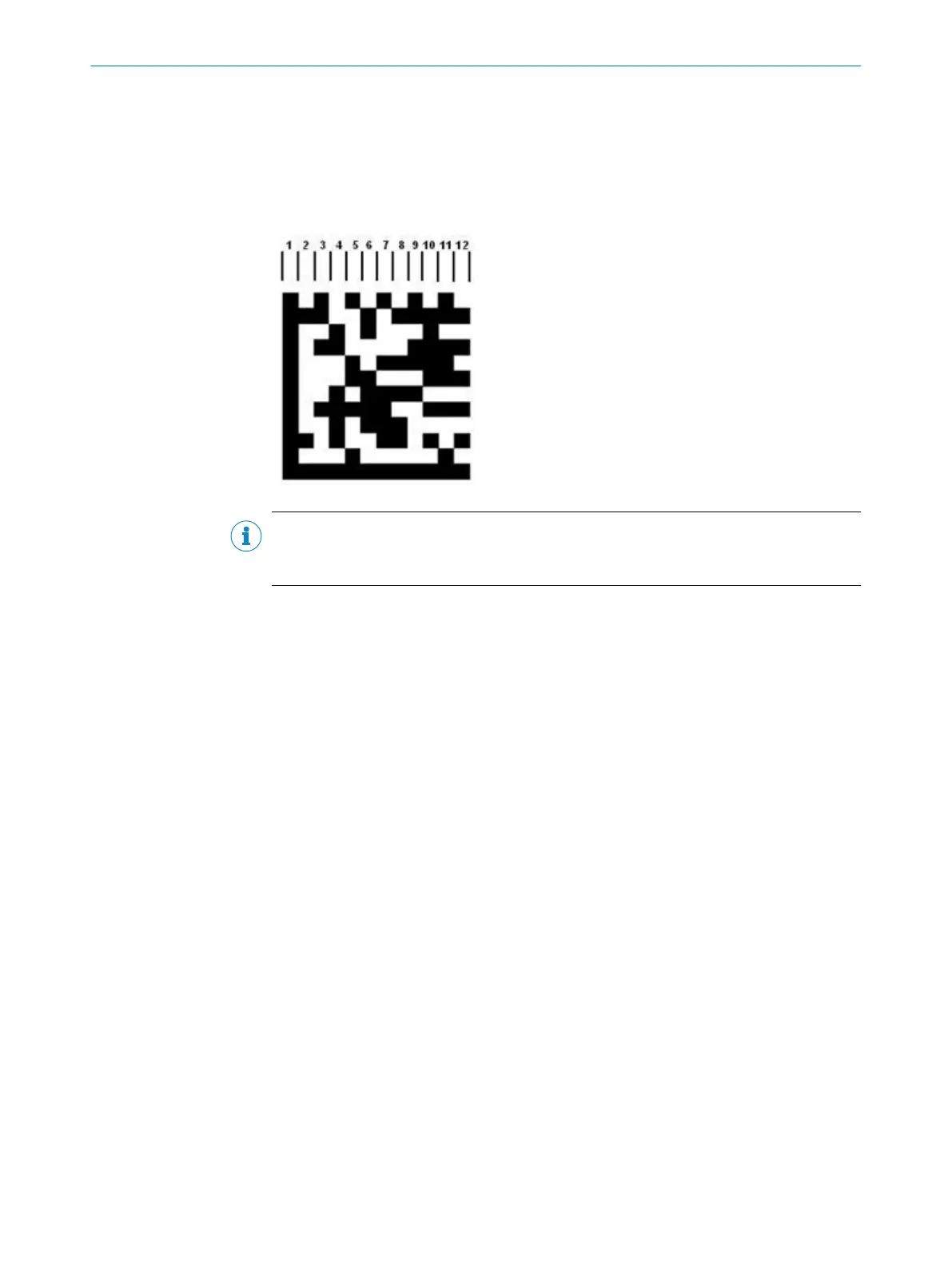357 Symbol size
The Symbol size parameter can be used to restrict the number of rows and columns
allowed within a code.
The symbol and module sizes can be used to calculate the dimensions of the code. This
is a question of multiplying the symbol size by the module size.
NOTE
To reduce the decoding time, it is sometimes worth setting the actual symbol size of the
code so that the anticipated code size is specified precisely.
•
FREE: All the Data Matrix ECC200 sizes specified by AIM/ISO/IEC standards are
decoded.
•
FIXED: Fixed symbol sizes can be selected via the Fixed size 1, Fixed size 2, and
Fixed size 3 parameters. Codes are only read if they feature one of these defined
symbol sizes.
358
Symbologies
Optical Character Recognition (OCR) can be activated in the Symbologies group.
359 System Information
The System Information group displays the messages from the device log file that can
be used for connection analysis and diagnostic purposes.
360 System increment resolution
The System increment resolution parameter is used to define the conversion factor for
the incremental signal.
The value corresponds to the distance traveled per increment in mm. In order for
speeds and distances to be calculated correctly, the value must be adjusted for the
specific rotary encoder used.
361 System status
Device status information that has been recorded is displayed on the System status
tab. This data is used to analyze the connections to the device and identify any system
errors that occur.
SOPAS PARAMETER OVERVIEW
8013778/YPV6/2016-01-14 | SICK O N L I N E H E L P | Lector62x
119
Subject to change without notice
