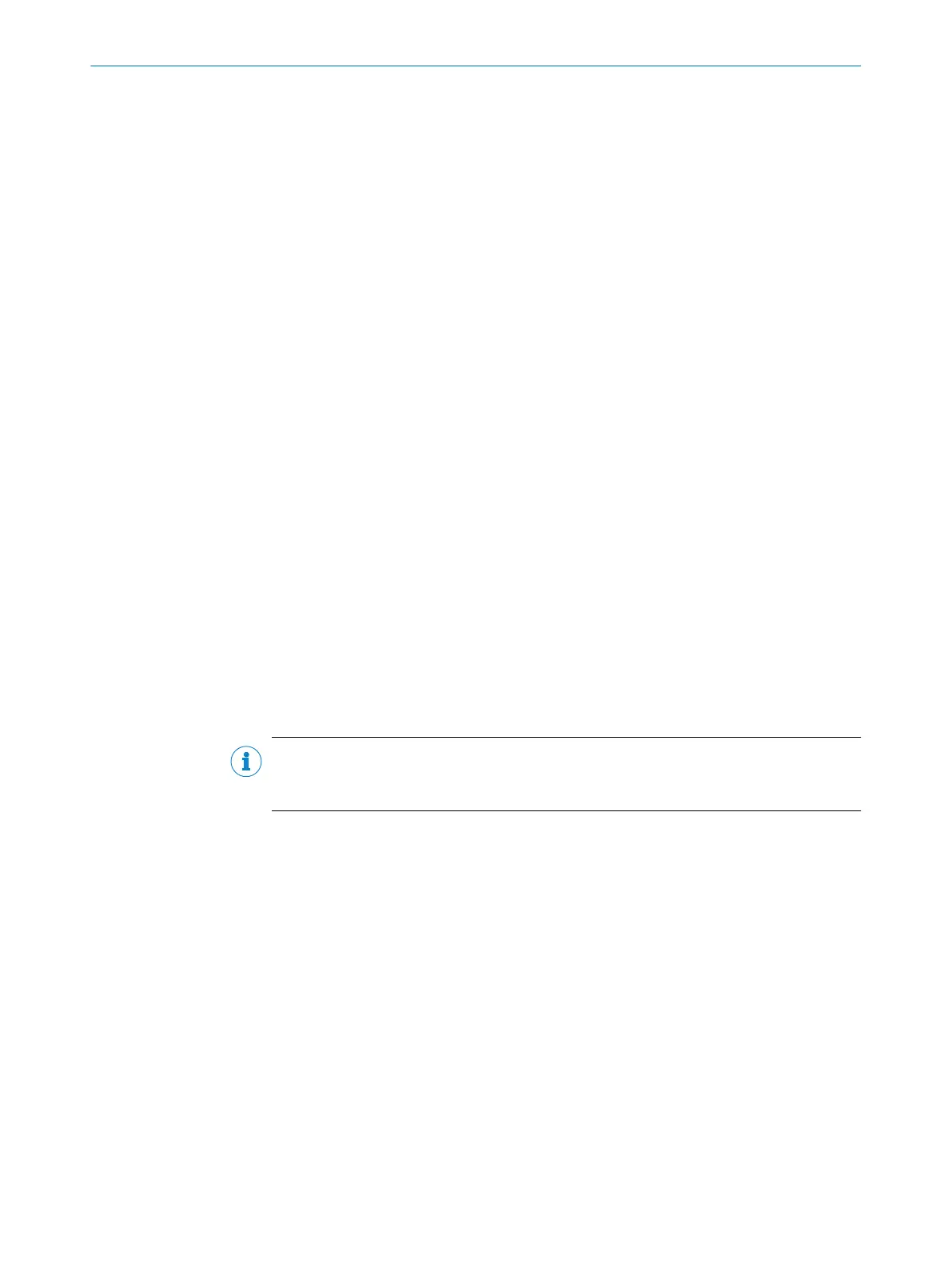234 Volume
The Volume parameter can be used to deactivate the beeper (OFF) or to select the vol‐
ume level (LOUD or SOFT).
This allows you to adjust the beeper according to the level of background noise.
235 Teach-in code ID
If the Teach-in code ID parameter is activated, the code type of the match code is
taught in.
This reduces the likelihood of the code being mistaken for a different one.
236 Teach in code content
If the Teach in code content parameter is activated, the code content of the match code
is taught in and applied as a condition.
This reduces the likelihood of the code being mistaken for a different one.
237 Teach in code length
If the Teach in code length parameter is activated, the code length of the match code is
taught in.
This reduces the likelihood of the code being mistaken for a different one.
238 Reading distance
The distance between the sensor and the object is set via the parameters in the see
"Reading distance", page 85 group. The reading distance is used to adapt the focal
range of the sensor to the mounting location.
The value can be entered manually in mm or set automatically via the Auto button.
NOTE
To avoid disruptive reflections on the object surface, the sensor should be mounted on
a suitable mounting bracket (see mounting information).
The reading distance affects the minimum code resolution and the size of the reading
field:
•
If the reading distance is small, smaller codes can be read.
•
A larger reading distance increases the reading field. The resulting reduction in
image brightness is compensated by means of the brightness control and, if nec‐
essary, by increasing the shutter time.
SOPAS PARAMETER OVERVIEW
8013778/YPV6/2016-01-14 | SICK O N L I N E H E L P | Lector62x
85
Subject to change without notice
