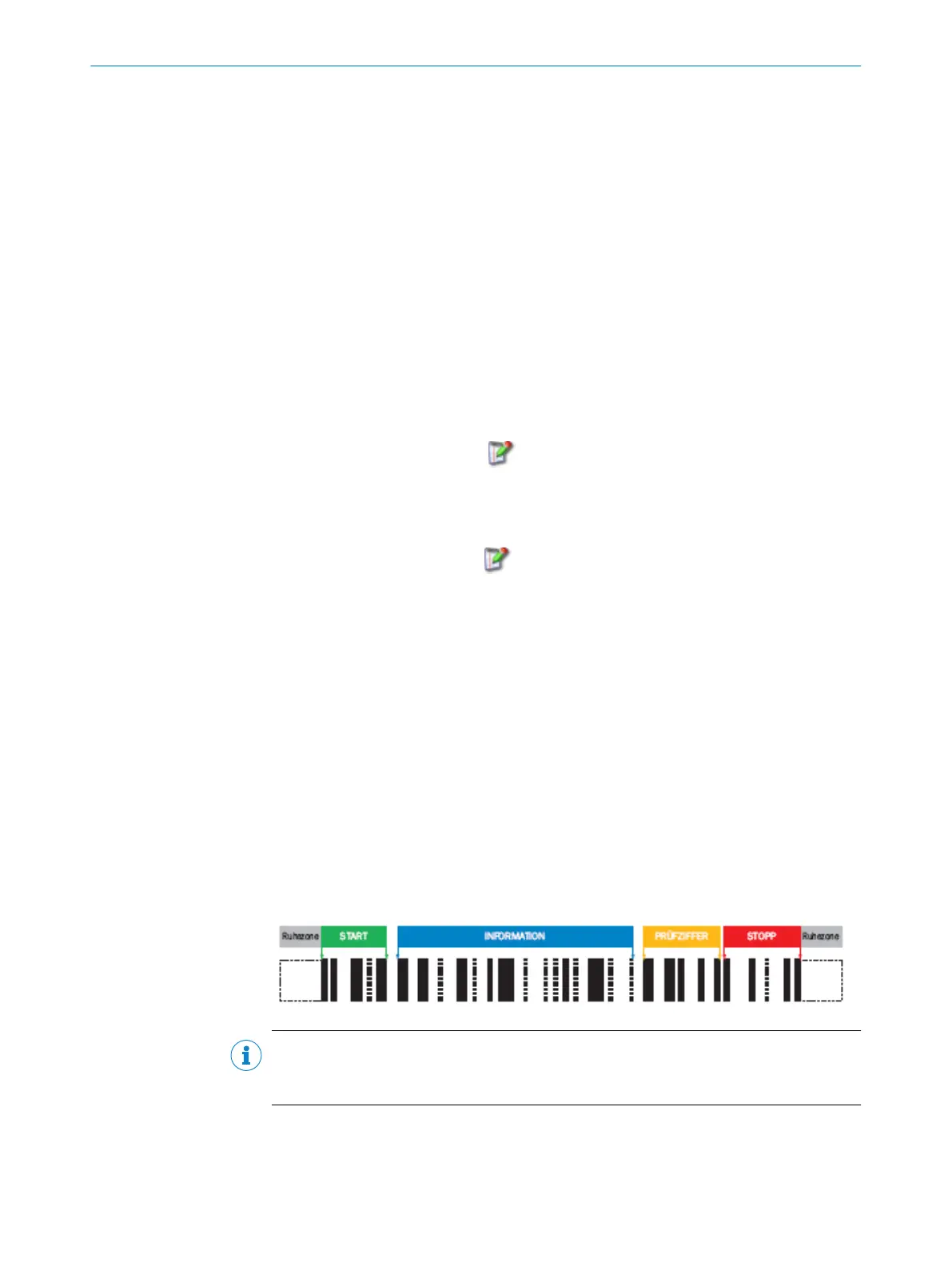181 Filter/Sorter for Output
You can use the graphical interface on the Filter/Sorter for Output tab to restrict (filter)
the data when outputting the reading results and to define the order in which the data
is output (sorted). This means you can individually control how the data is output by
combining filters and sorters.
You can use the graphical interface in the Filters/Sorters for Output Format 2 group to
restrict (filter) the data when outputting the reading results and to define the order in
which the data is output (sorted). This means you can individually control how the data
is output by combining filters and sorters.
For this purpose, any number of filters and sorters can be graphically arranged between
the device and PC. The filters can also be arranged in parallel.
You can add further filters and sorters by pulling down the corresponding symbols. The
filters or sorters can be copied by dragging the symbols while holding down the Ctrl key.
To delete a symbol, drag it over to the recycle bin. Symbols can also be removed by
pressing the DEL pushbutton once they have been selected.
During filtering, you can use the
button to define the variable and condition for fil‐
tering.
Example: (CL) CODE LENGTH = 10: Only codes with a code length of exactly ten characters
are output.
During sorting, you can use the
button to select the variable for sorting the reading
results. You can also choose to sort the results in ascending or descending order.
Example: (CL) CODE LENGTH - ASCENDING: The codes with the shortest code length are output
first.
182
Full ASCII
The Full ASCII parameter must be activated if the code is to contain a mixture of digits
and other characters.
Check digit test
The Check digit test parameter is used to define the calculation method for checking
the plausibility of the code content. During this check, a check digit is calculated from
the code content and compared with the check digit within the code. The method that
you select must be the same as the one used during code creation. The read operation
is only classed as "good" (GOOD READ) if the calculated check digit matches the one in
the code.
NOTE
Check digits prevent codes from being misinterpreted and increase the reading reliabil‐
ity.
SOPAS PARAMETER OVERVIEW
68
O N L I N E H E L P | Lector62x 8013778/YPV6/2016-01-14 | SICK
Subject to change without notice
