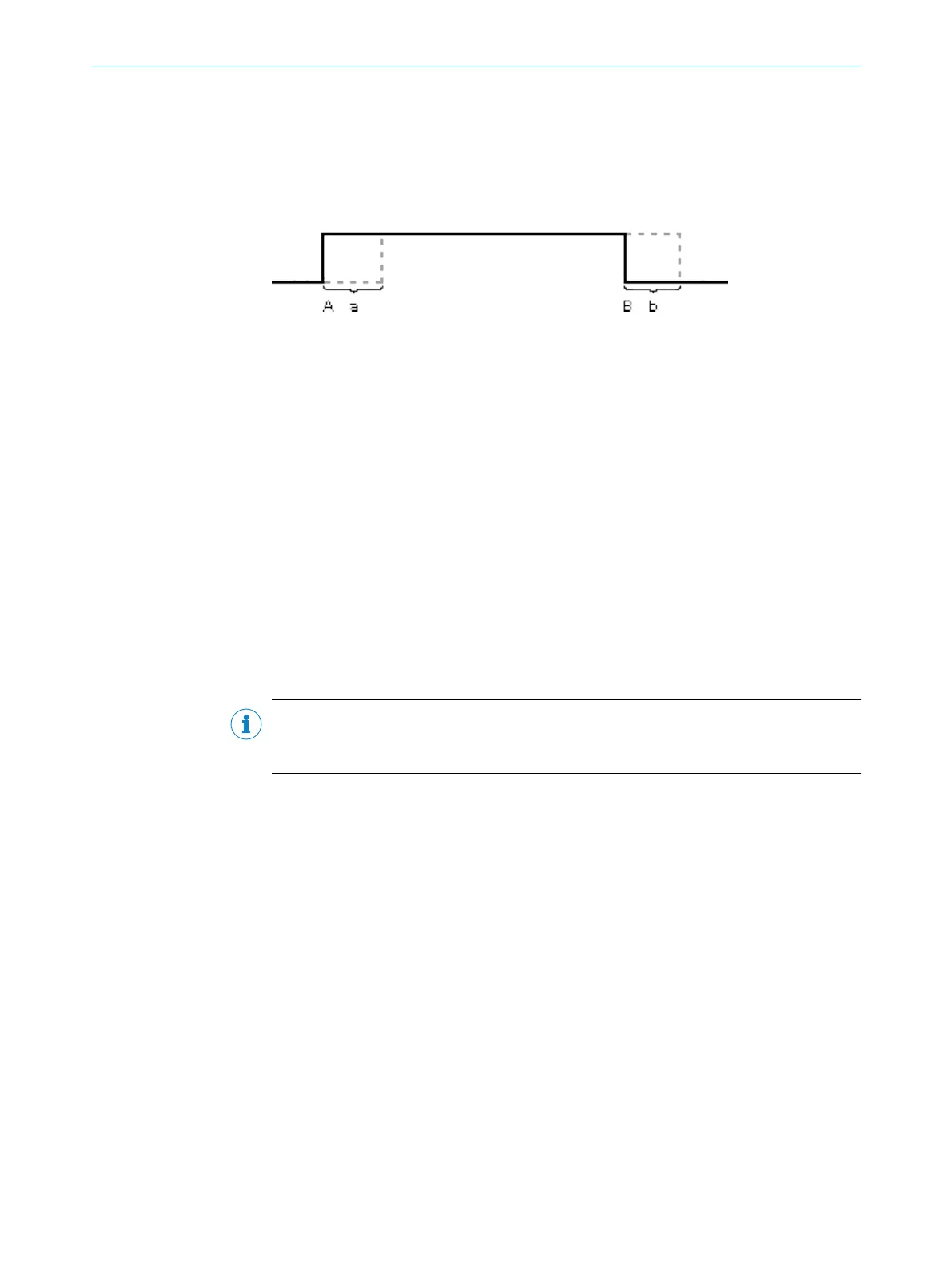351 Stop delay
The Stop delay parameter can be used to control when the reading gate closes. The
unit can be selected via the Trigger delay parameter.
If a positive value is set, the reading gate closes at a later point, e.g., to extend the
decoding time for codes at the rear end of an object.
•
B STOP DELAY (additional time/distance for which the reading gate must remain open
after event B)
352 Hour
If the Hour parameter is activated, a subfolder is created with the creation time (hour).
A separate log file is created each hour.
353 Subnet mask
The bit mask or prefix mask for network protocol IPv4/IPv6 is manually defined via the
Subnet mask parameter.
354 Subnet mask
The bitmask or prefix mask for network protocol IPv4/IPv6 is defined via the Subnet
mask parameter. Before this can happen, a connection must be established with the
sensor at the SERVICE EMPLOYEE user level.
NOTE
The IP-Address and Subnet mask parameters can be changed via the connection wiz‐
ard if the AUTHORIZED CUSTOMER user level is accessed.
The setting must be adjusted in line with the network.
SOPAS PARAMETER OVERVIEW
8013778/YPV6/2016-01-14 | SICK O N L I N E H E L P | Lector62x
117
Subject to change without notice
