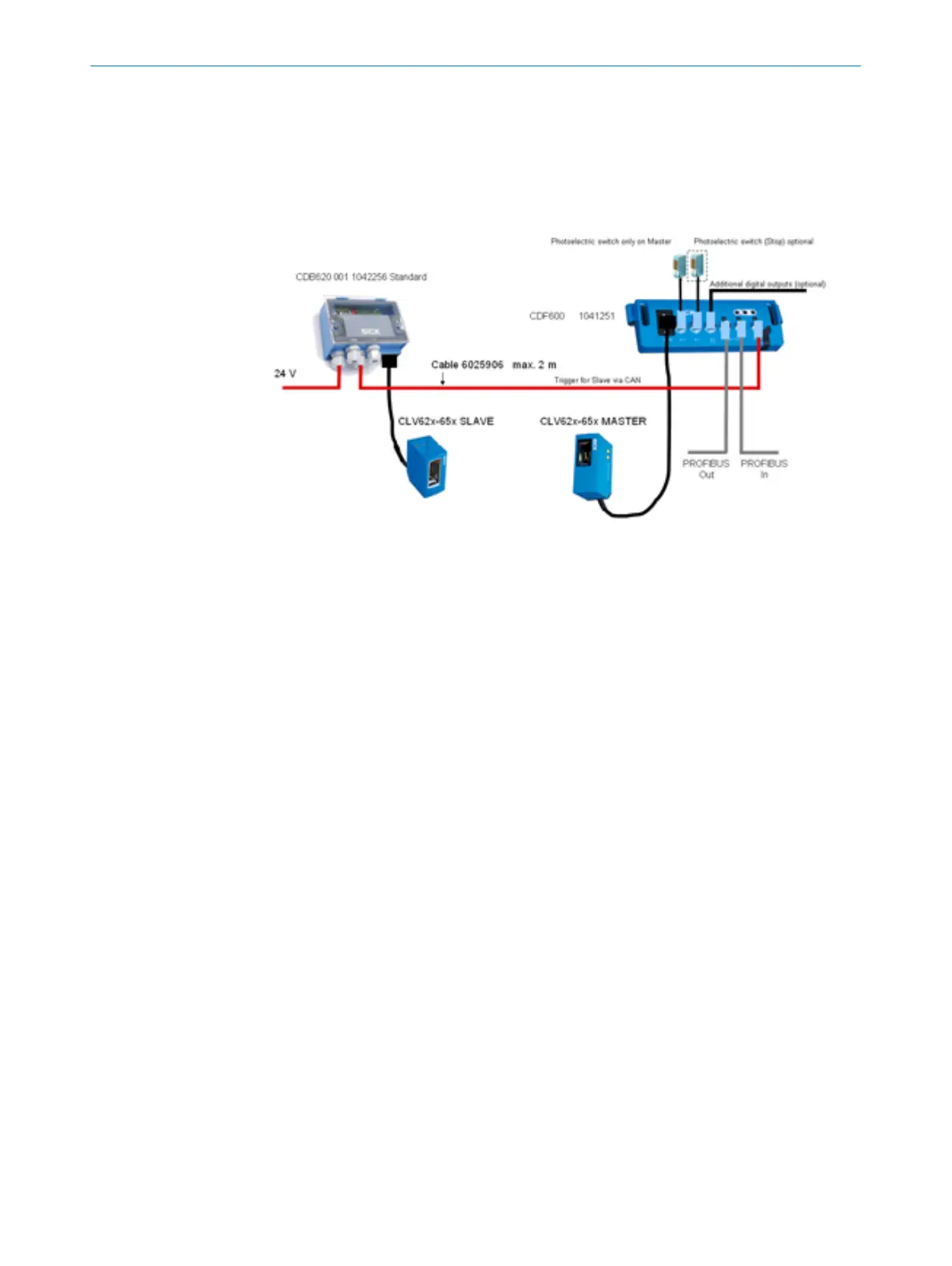303 Profibus Proxy CDF600
The Profibus Proxy CDF600 group contains the parameters for establishing a connec‐
tion between the reading device and the CDF600 Profibus proxy.
A typical cable layout when using the CDF600 is shown below.
304 Profinet IO Gateway CDM425-PN
The Profinet IO Gateway CDM425-PN group contains the parameters for the PROFINET
IO settings.
305 Protocol / Output Format
An output format is assigned to the interface via the Protocol / Output Format parame‐
ter. Output formats are defined under DATA PROCESSING.
Assembly size output on the PLC
The Assembly Größe Output an der SPS parameter identifies the size of the incoming
telegrams from the PLC in bytes. Values can be specified between 8 and 500 bytes.
Assembly size input on the PLC
The Assembly size input on the PLC parameter identifies the size of the outgoing tele‐
grams to the PLC in bytes. Values can be specified between 8 and 500 bytes.
SOPAS PARAMETER OVERVIEW
102
O N L I N E H E L P | Lector62x 8013778/YPV6/2016-01-14 | SICK
Subject to change without notice
