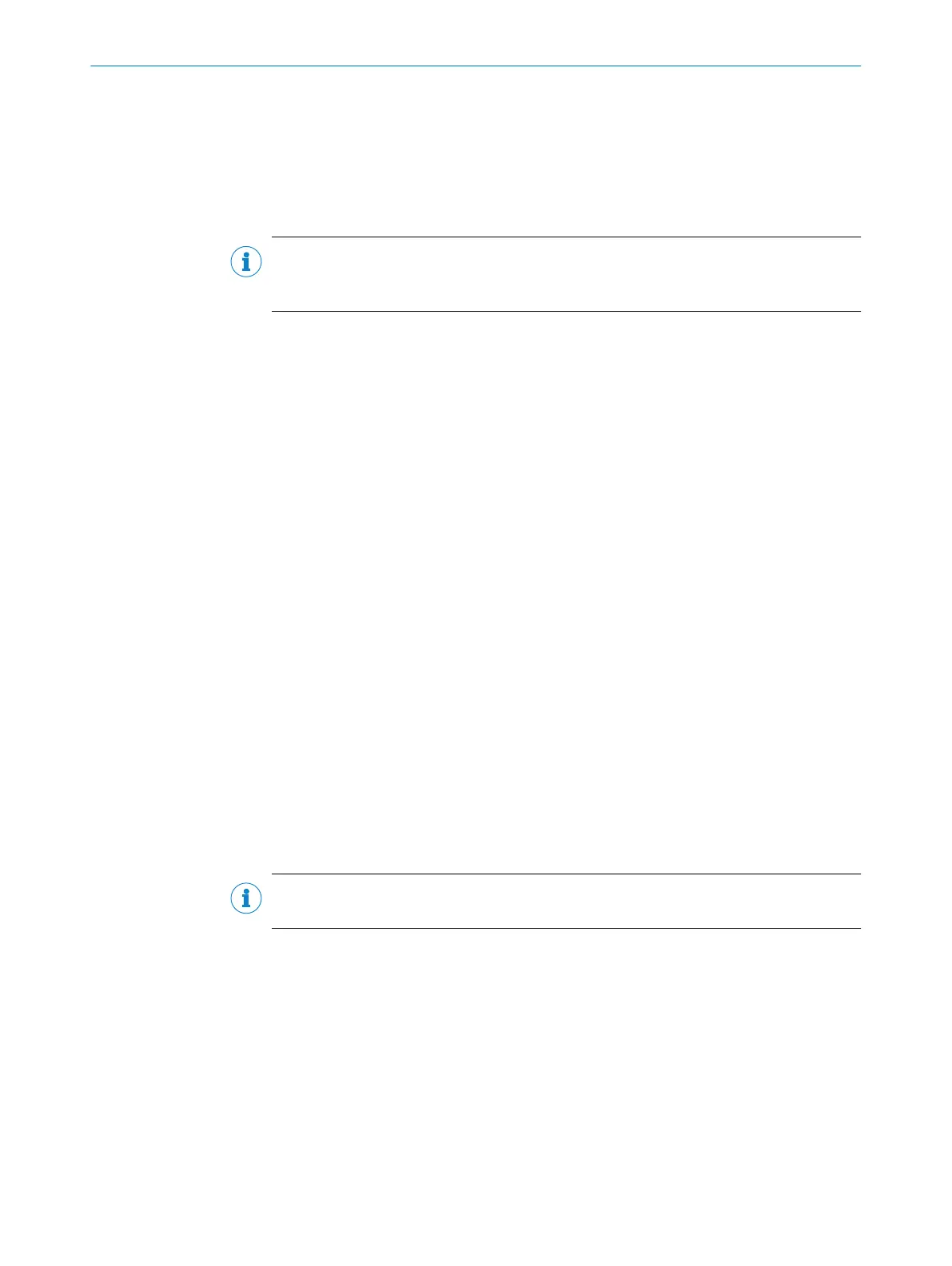394 Delay
If the Data transmission point parameter is set to the END OF READ CYCLE value, the Delay
parameter can be used to hold back the data for a certain period after the reading gate
has closed. This allows the timings to be adapted to the control (PLC).
The unit can be selected via the Output delay parameter.
NOTE
Setting a long delay time slows down the process of outputting images. You can speed
up the image output process by setting low values for the delay.
395 from
If the Start by parameter is set to the CAN signal source, the from parameter allows you
to set the CAN address for a device from the CAN network. A suitable trigger signal is
received via this device and distributed to the remaining devices on the CAN network.
396 Apply Standard Parameters
Pressing the APPLY STANDARD PARAMETERS button applies the parameter settings saved
under the CAMERA AND ILLUMINATION tab.
The Apply Standard Parameters button is particularly helpful when using the Auto-Setup
wizard. Configurations for different requirements and reading conditions can be set
with the help of the Auto-Setup wizard and applied to the respective parameter sets.
397 Warning Score 1
This parameter is used to define a value that serves as a warning if the actual score
value falls below the set value.
If the actual score value is lower than the set value, an event can be generated by the
sensor, e.g., an image output or an output signal.
398 Web Server
The device web server is activated and deactivated in the Web Server group.
The web server on the reading device provides statistical data on reading processes via
Ethernet TCP/IP. The statistical data can be retrieved by the user via a web browser.
NOTE
The device IP address is specified on the Ethernet tab.
399 Enable webserver at boot-up of device
The device web server is activated and deactivated via the Enable webserver at boot-up
of device parameter. Once the web server is activated, it starts automatically every time
the device is restarted. The device must be restarted when the web server is activated
for the first time.
400 Angle
The three-dimensional position of the camera is defined in the Angle group.
SOPAS PARAMETER OVERVIEW
8013778/YPV6/2016-01-14 | SICK O N L I N E H E L P | Lector62x
127
Subject to change without notice
