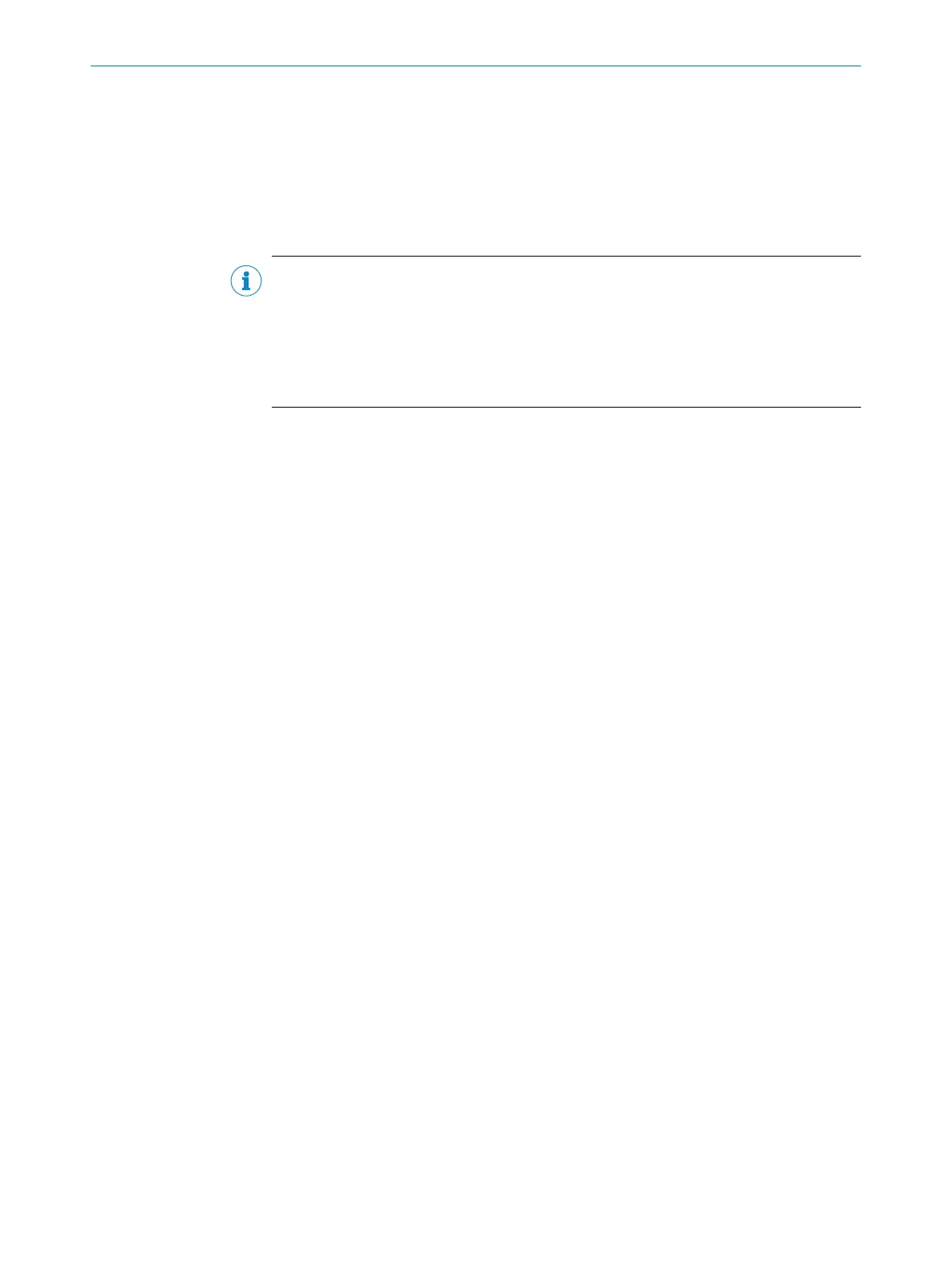192 Stored Images
Stored images can be displayed in the main view of the Stored Images group.
The images saved in the sensor or on the microSD memory card can be transferred to
the PC, where they can be stored in a database, for example, and opened when
required. The data (images, .xml files, etc.) stored in the sensor or on the microSD
memory card can also be deleted.
NOTE
By comparing and evaluating the images that have been captured, it is possible to ana‐
lyze which codes were not identified and whether faulty code structures prevented
reading from taking place, for example. Click on the smaller images on display in the
Image sequence to display them in the main view. The relevant code data is listed in
the Code info box. By right-clicking, you can display the date and time when the images
were captured, which makes it easier to attribute them correctly.
So that the current contrast setting can be evaluated, the identified codes are dis‐
played in different colors:
•
Green (excellent): Contrast between 55% and 100%
•
Yellow (good): Contrast between 20% and 55%
•
Red (poor): Contrast less than 20%
193 Stored Log Files
Reading results from different interfaces can be written to the internal memory or the
micro SD card via the Stored Log Files settings.
This function enables the reading results to be recorded without an external PC so that
they can be evaluated later.
194 Good Read / No Read file prefix
If the see "Good Read / No Read file prefix", page 73 parameter is activated, an appro‐
priate prefix is added to the name so that the images can be analyzed more easily
according to the reading result (GOOD READ or NO READ).
195 Good Reads
The Good Reads display field shows how many triggers resulted in the Good Read con‐
dition being met.
The triggers involved in setting up the sensor are not included in the statistics.
SOPAS PARAMETER OVERVIEW
8013778/YPV6/2016-01-14 | SICK O N L I N E H E L P | Lector62x
73
Subject to change without notice
