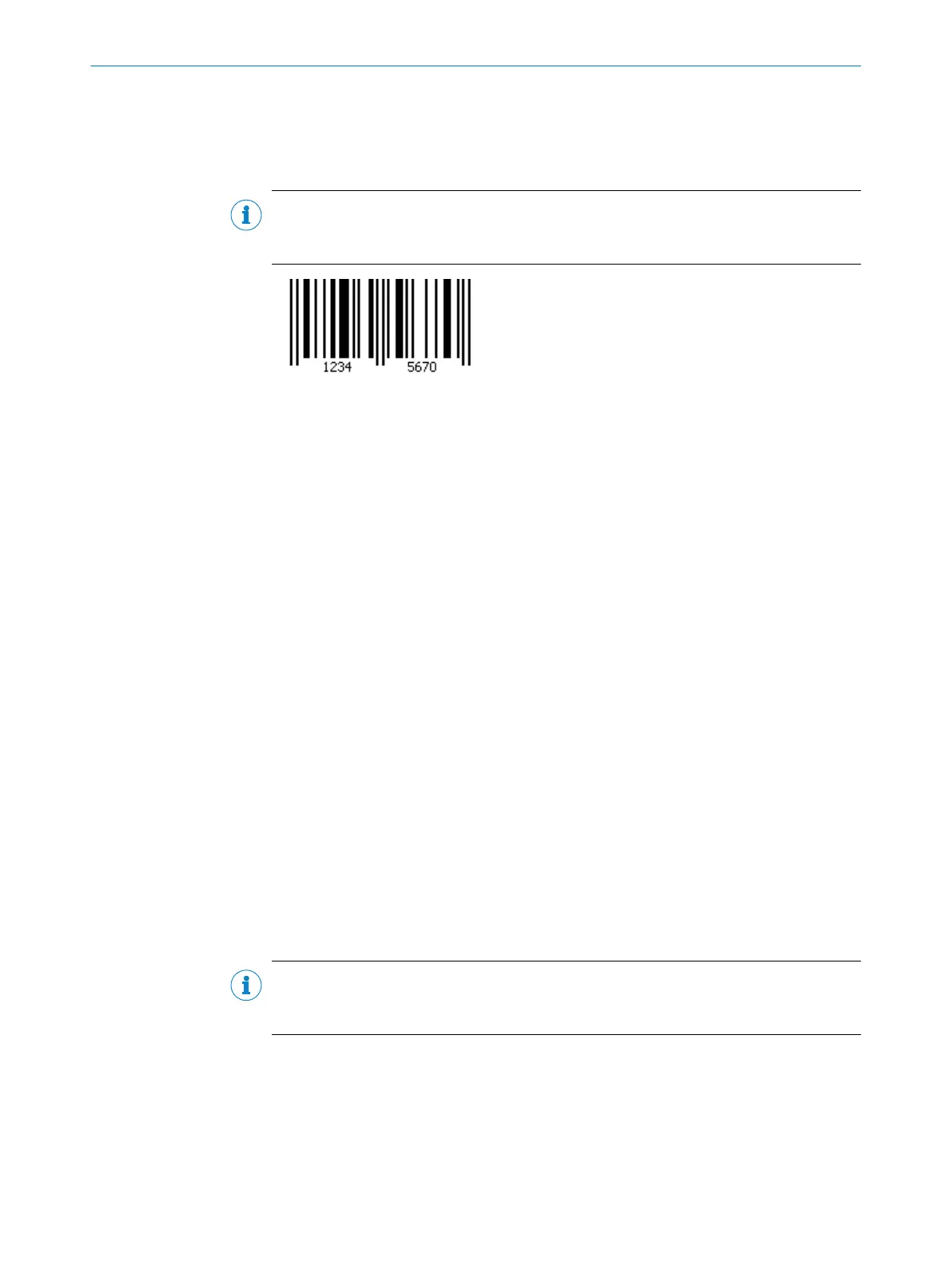201 GTIN 8 / EAN 8
If the GTIN 8 / EAN 8 parameter is activated, decoding is enabled for the relevant code
type.
NOTE
As only activated code types are processed, you can increase the processing speed by
deactivating the code types that are not being used.
•
Code name: GTIN 8 / EAN 8 (European Article Numbering) (4-value)
•
Character set: 8 numeric characters (check digits: last two characters)
•
Structure: 2 characters for country prefix (in accordance with GS1 standards), 4
characters for the manufacturer and article (in accordance with GS1 standards), 2
characters as check digits
•
Intrinsic safety: High
•
Spatial requirements: Low
•
Standard: DIN/EN 797
•
Areas of application: Foodstuffs and consumer goods in Europe
202 Hardware
The protocol for the serial interfaces (RS232 or RS244) is selected via the Hardware
parameter.
203 Heartbeat interval
The Heartbeat interval parameter is used to define the time between the heartbeat sig‐
nals in seconds.
204 Brightness
The amplification of the signal is set via the Brightness parameter. The signal amplifica‐
tion can be set using the slide control.
The image brightness can be adjusted by amplifying the signal in order to achieve bet‐
ter visibility and decodability. When setting the signal amplification, it should be noted
that an overly high setting causes significant image noise and therefore makes it diffi‐
cult to read the code.
NOTE
To avoid this, the value should be increased in stages until the code can be read suc‐
cessfully.
205 Brightness Range
The minimum and maximum brightness values can be set using the slide control of the
Brightness Range parameter.
SOPAS PARAMETER OVERVIEW
76
O N L I N E H E L P | Lector62x 8013778/YPV6/2016-01-14 | SICK
Subject to change without notice
