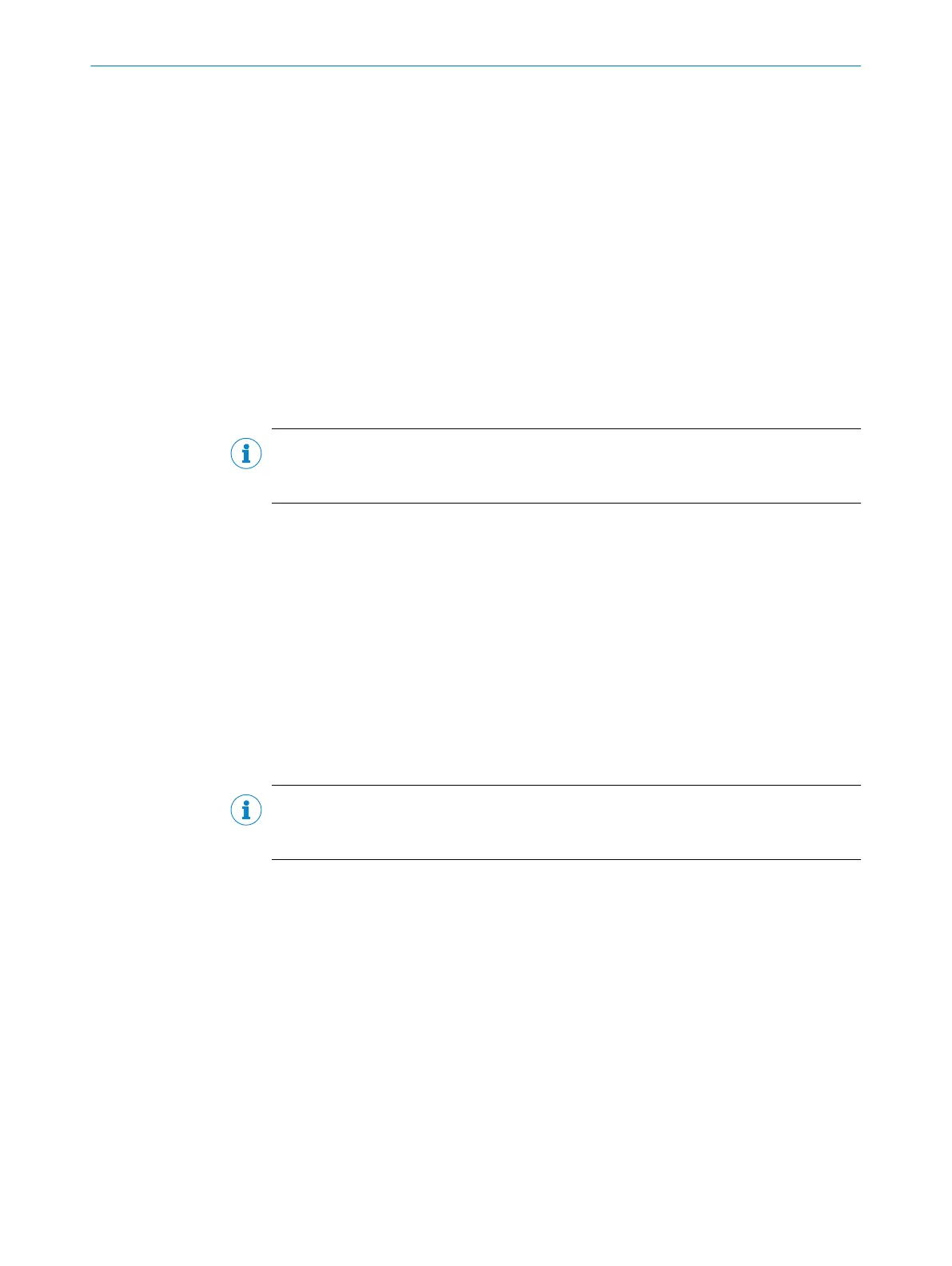239 Mode to send ReadResult
The Mode to send ReadResult parameter determines how the reading result is trans‐
mitted within the CANopen protocol.
•
WITH SDO: The reading result is stored in the object directory in the configured out‐
put format. The reading device sends a process data object (PDO) with a status bit
set to DATA AVAILABLE to indicate that reading results are available. A CANopen client,
typically the PLC, can load the data via the service data object domain (SDO
domain). Once the upload is complete, the CANopen client issues an enable signal
for the reading results in the object directory.
•
WITH PDO: The reading result is transmitted via several consecutive process data
objects (PDOs). The configured reading result is restricted to 50 characters for this
type of transmission. It is possible to configure the number of PDOs used for the
transmission and the identifier of the first PDO sent. All other PDOs involved in
data transmission use consecutive identifiers.
•
DEACTIVATED: No reading results are transferred.
NOTE
The output format is configured on the Output Format tab under the Data processing
folder.
240 Read Rate
The Read Rate display field shows the ratio between the number of triggers that
resulted in the Good Read condition being met and the total number of triggers in %.
The triggers involved in setting up the sensor are not included in the statistics.
241 Reading gate on
The reading gate can be opened manually by pressing the Reading gate on button.
All the outputs, the output strings, and the image transmission process behave in
accordance with the configuration so that the current settings can be tested. The read‐
ing gate is closed in accordance with the configuration.
NOTE
This function is ideal for testing the operating mode and simulating a machine trigger
with a click of the mouse.
242 Reading Gates
The Reading Gates display field shows the total number of triggers since the device was
started or last reset.
The triggers involved in setting up the sensor are not included in the statistics.
243 Reading gate length
If the Stop by parameter is set to the TIMER / DISTANCE signal source, the Reading gate
length parameter can be used to specify how long the reading gate should remain
open. The unit can be selected via the Trigger delay parameter.
SOPAS PARAMETER OVERVIEW
8013778/YPV6/2016-01-14 | SICK O N L I N E H E L P | Lector62x
87
Subject to change without notice
