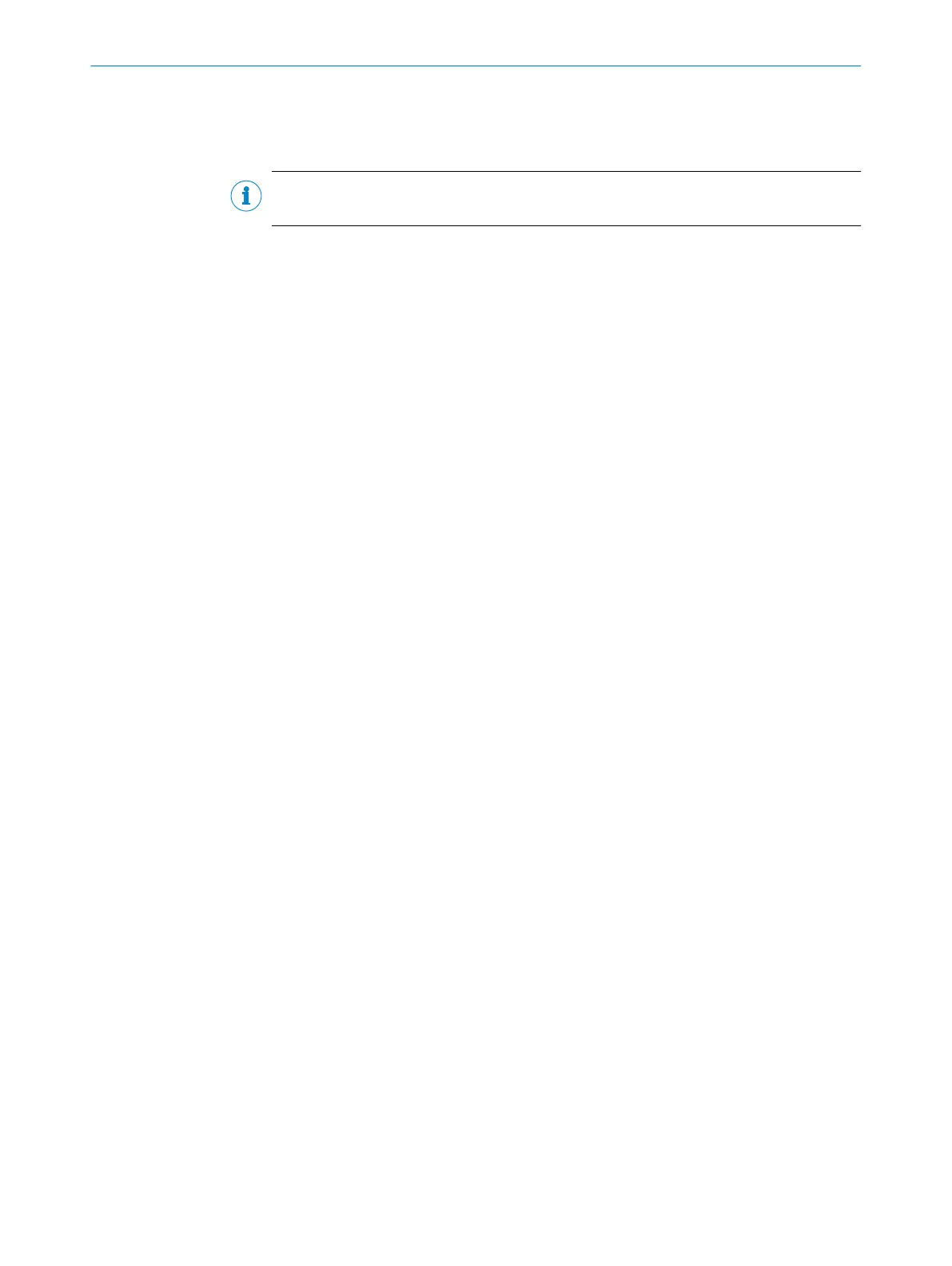34 Output Format
An output format is assigned to the interface via the Output Format parameter.
NOTE
Output formats are defined under Data processing.
Enable heartbeat
If the Enable heartbeat parameter is activated, what happens at regular intervals
(Heartbeat-Intervall) is that a signal is output via the interface. In this way, the availabil‐
ity of the reading device can be checked via the interface.
Heartbeat interval
The Heartbeat interval parameter is used to define the time between the heartbeat sig‐
nals in seconds.
Restart interval on sending
If the Restart interval on sending parameter is activated, the time between the heart‐
beat signals starts again after the reading results have been output.
35 Output Format
The output format for the interface is selected via the Output Format parameter.
•
NO OUTPUT: No data is output via this interface.
•
OUTPUT FORMAT 1: Data that is output via this interface is formatted in line with the
configuration in the Output Format 1 group.
•
OUTPUT FORMAT 2: Data that is output via this interface is formatted in line with the
configuration in the Output Format 2 group.
•
CUSTOMER OUTPUT FORMAT: Via this interface, data is output in a customer-specific for‐
mat. The formatting is defined using the with number parameter.
36
Output Hex-ASCII
If the Output Hex-ASCII parameter is activated, every code character is output as a hex‐
adecimal value. If hexadecimal output has been deactivated via the parameter, the
code content is output directly as ASCII characters. If an ASCII code is output containing
control characters, these are replaced by the @ character to avoid conflicts with the pro‐
tocol framework.
Converting the code content into hexadecimal values enables all characters – including
control characters – to be output.
37
Output Control
The Output Control group contains the parameters used to determine the timings for
outputting the Output Format 1 and Output Format 2 data.
Control system
■
Distance-controlled: If a distance-controlled delay is set, the reading gate only
opens once the object has continued traveling for a predefined distance after the
trigger signal is issued.
■
Time-controlled: If a time-controlled delay is set, the reading gate only opens once
a predefined time has elapsed after the trigger signal is issued.
SOPAS PARAMETER OVERVIEW
20
O N L I N E H E L P | Lector62x 8013778/YPV6/2016-01-14 | SICK
Subject to change without notice
