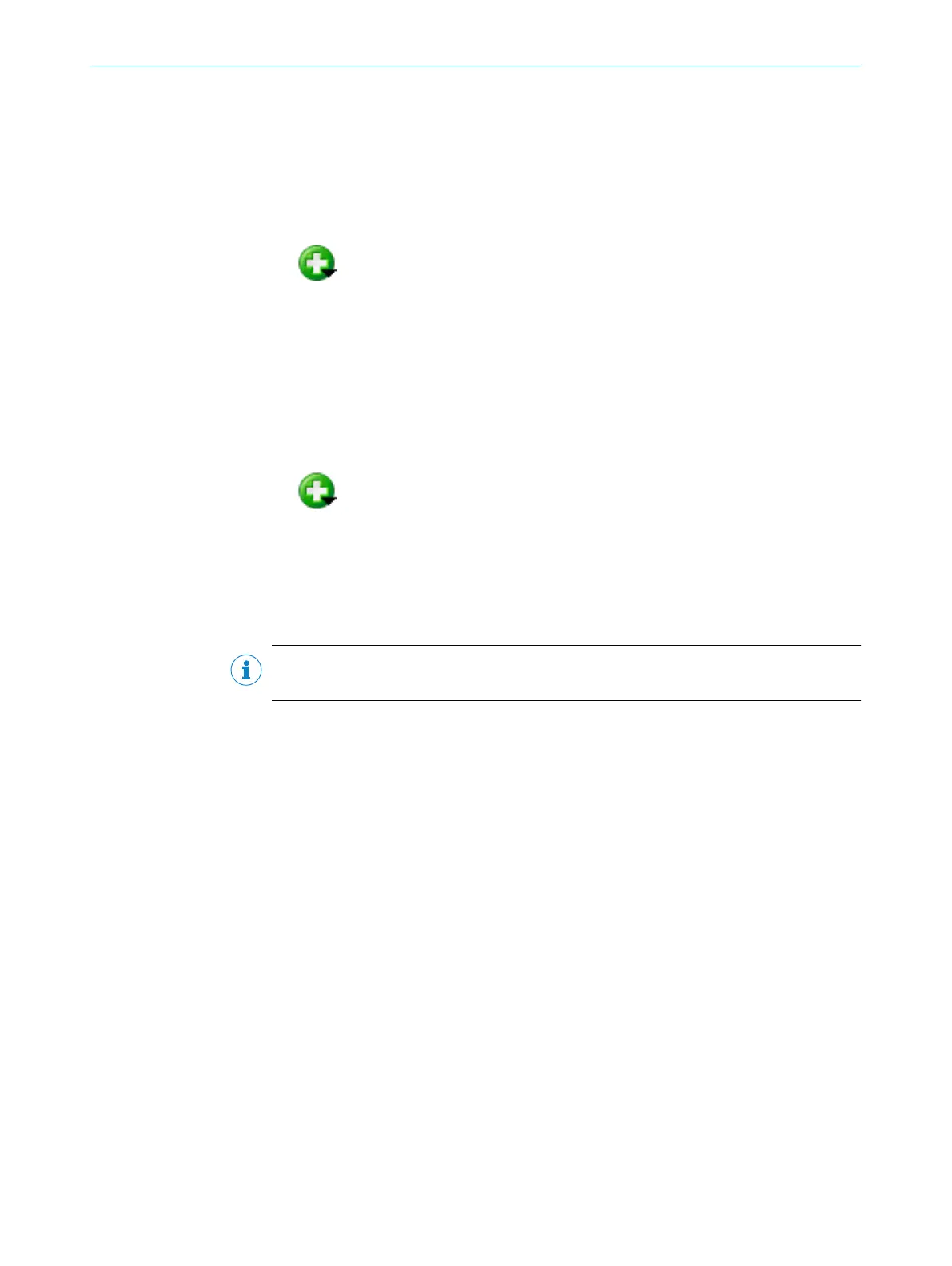375 Tx Header
The Tx Header parameter is used to define a header for the received data, which is
applied when the data is output. Once the data has been received, the Rx Header and
Rx Terminator are removed. The string is reframed with the Tx Header and Tx Termina‐
tor so that it can be output.
The input is restricted to two characters and must be entered via the context menu or
the button. It is possible to enter control characters and constants. The input
field is highlighted in red if invalid characters are entered.
376
Tx Terminator
The Tx Terminator parameter is used to define a terminator for the received data, which
is applied when the data is output. Once the data has been received, the Rx Header
and Rx Terminator are removed. The string is reframed with the Tx Header and Tx Termi‐
nator so that it can be output.
The input is restricted to two characters and must be entered via the context menu or
the button. It is possible to enter control characters and constants. The input
field is highlighted in red if invalid characters are entered.
377
Monitored Devices
The Monitored Devices parameter is used to specify the device IDs of the nodes that
are to be monitored by the reading device. The device IDs are separated by commas.
NOTE
The input field is highlighted in red if an invalid entry is made.
Max. startup time for the monitored devices
The Max. startup time for the monitored devices parameter defines an interval in sec‐
onds for the startup time of the monitored devices. A node is considered available if the
time gaps between the sent signals are within the specified interval.
378 Monitoring
The CAN network monitoring function is activated and configured in the Monitoring
group.
assign to
The assign to parameter is used to activate or deactivate the CAN network monitoring
function for the reading device.
•
DEACTIVATED: The device does not monitor any other reading devices.
•
CAN: The reading device monitors other reading devices on the CAN bus. The
device responsible for monitoring detects which nodes are available and which
devices have dropped out.
SOPAS PARAMETER OVERVIEW
8013778/YPV6/2016-01-14 | SICK O N L I N E H E L P | Lector62x
123
Subject to change without notice
