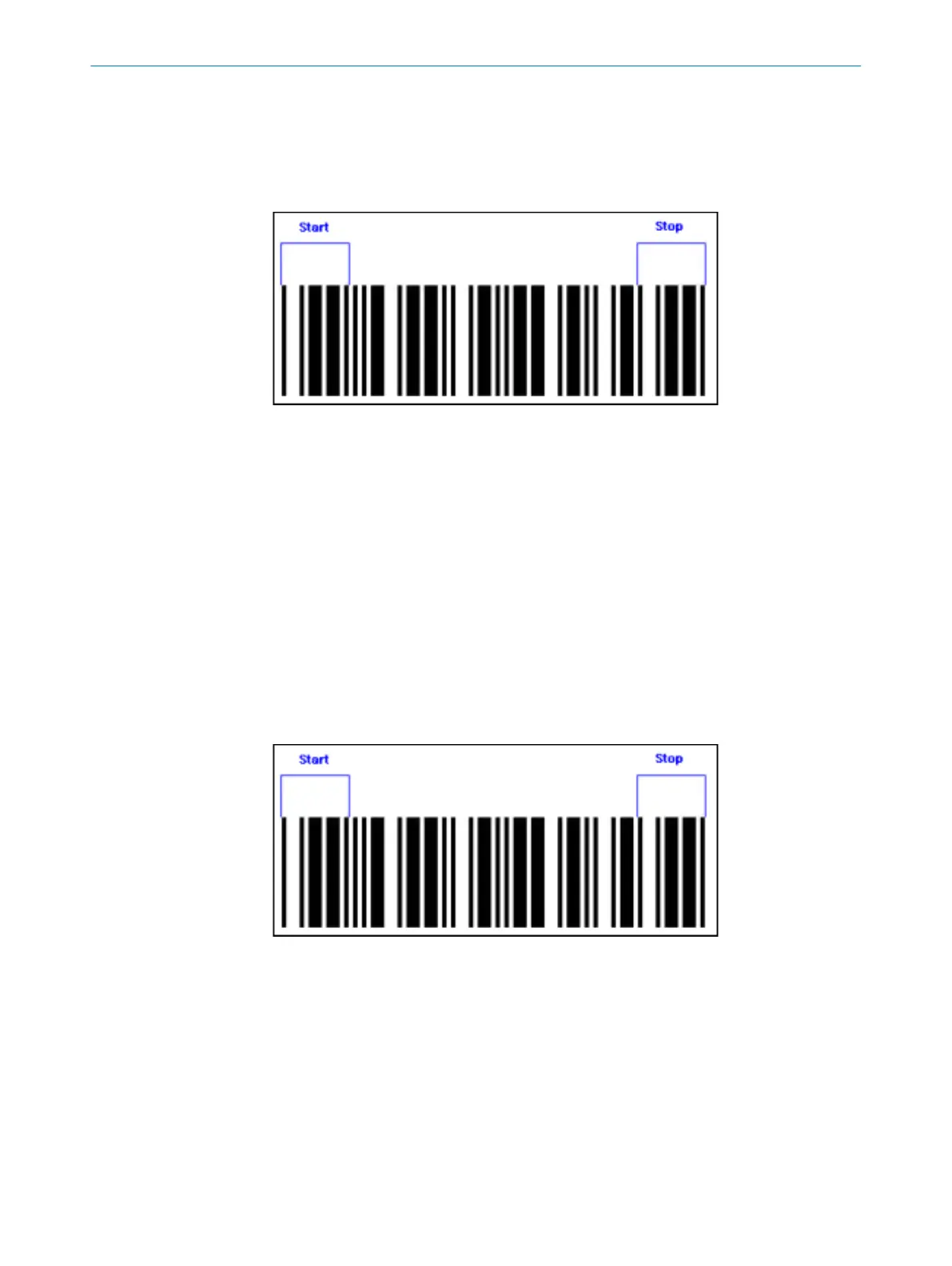340 Transmit start/stop
If the Transmit start/stop parameter is activated, the start and stop characters are out‐
put along with the code content.
This means that the characters are available for evaluating the reading results.
341 Start/Stop of Object Trigger
The Start/Stop of Object Trigger group contains the parameters for opening and closing
the reading gate.
To ensure that the image is captured at the correct time and the code is reliably
detected, the electrical properties of the digital inputs must be adjusted in line with the
connected sensors and triggers.
Depending on the application, this ensures that the appropriate image region of inter‐
est is captured and that the settings are adjusted according to whether the read opera‐
tion is performed while an object is moving or stationary.
342 Start/Stop identical
If the Start/Stop identical parameter is activated, codes are only read if their start char‐
acter is identical to their stop character.
In the case of codes that rely on the Codabar symbology, any one of the following four
characters can be used as the start/stop character: A, B, C, or D. If only identical start
and stop characters are permitted, this increases the reading reliability and prevents
codes from being misinterpreted.
SOPAS PARAMETER OVERVIEW
112
O N L I N E H E L P | Lector62x 8013778/YPV6/2016-01-14 | SICK
Subject to change without notice
