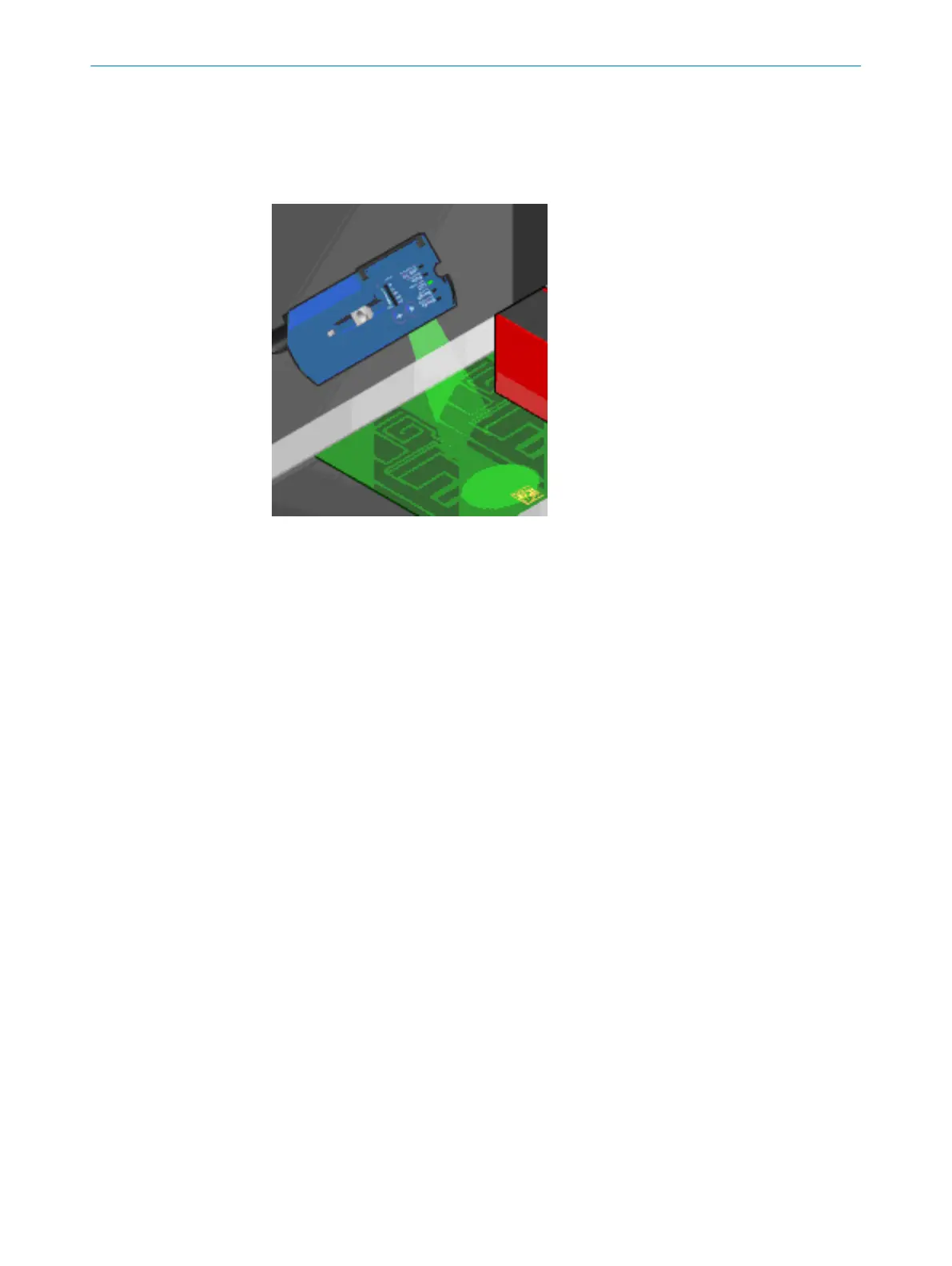196 Green feedback spot
The Green feedback spot parameter is used to select the condition that must be met
for a green LED spot to light up in the reading field. This allows you to set up optical
feedback for a specific event.
The illumination time frame is set via the Duration parameter.
•
OFF: The green LED spot never lights up.
•
GOOD READ: The green LED spot lights up if the read operation was successful.
•
NO READ: The green LED spot lights up if the read operation was unsuccessful.
•
TEACH-IN 1 OK: The green LED spot lights up if the MATCH CODE TEACH-IN 1 has been suc‐
cessfully read in.
•
TEACH-IN 1 NOK: The green LED spot lights up if the MATCH CODE TEACH-IN 1 could not be
successfully read in.
•
TEACH-IN 2 OK: The green LED spot lights up if the MATCH CODE TEACH-IN 2 has been suc‐
cessfully read in.
•
TEACH-IN 2 NOK: The green LED spot lights up if the MATCH CODE TEACH-IN 2 could not be
successfully read in.
•
MATCH1 CONDITION: The green LED spot lights up if the code that has been read cor‐
responds to the MATCH1 CONDITION match code.
•
MULTICODES1 CONDITION: The green LED spot lights up if the number of codes that
have been read corresponds to the number specified by the MULTICODES1 CONDITION.
•
TEACH-IN1 CONDITION: The green LED spot lights up if the code that has been read cor‐
responds to the TEACH-IN1 CONDITION match code.
•
TEACH-IN2 CONDITION: The green LED spot lights up if the code that has been read cor‐
responds to the TEACH-IN2 CONDITION match code.
197
GS1 / EAN 128
The control characters in the EAN 128 code format can be replaced with alternative,
user-specific characters under the GS1 / EAN 128 group. Control characters in the EAN
128 code format are used at the start of the code to identify the code format and
within the code to classify the data groups. The user-specific characters are entered via
the keyboard or clipboard as hexadecimal values.
SOPAS PARAMETER OVERVIEW
74
O N L I N E H E L P | Lector62x 8013778/YPV6/2016-01-14 | SICK
Subject to change without notice
