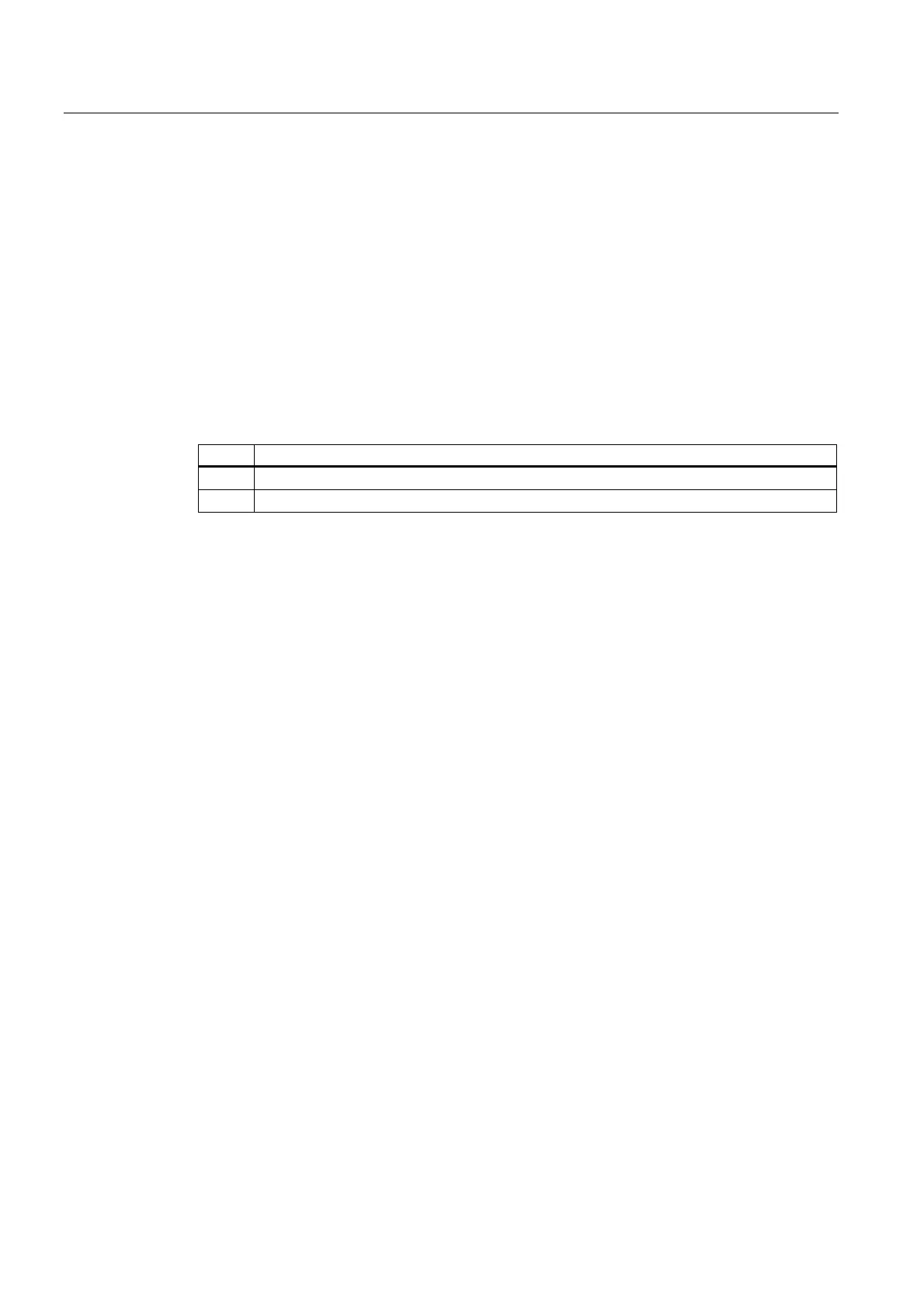Detailed description
2.1 Axis monitoring
Basic logic functions: Axis monitoring, protection zones (A3)
38 Function Manual, 11/2006, 6FC5397-0BP10-2BA0
The programmed working area limitation has priority and overwrites the values entered in
SD43420 and SD43430.
Activation/Deactivation
Working area limitation through setting data
The activation/deactivation of the working area limitation for each axis takes place in a
direction-specific manner via the immediately effective setting data:
SD43400 $SA_WORKAREA_PLUS_ENABLE (Working area limitation active in the positive
direction)
SD43410 $SA_WORKAREA_MINUS_ENABLE (Working area limitation active in the
negative direction)
Value Significance
0 The working area limitation in positive or negative direction is switched off.
1 The working area limitation in positive or negative direction is active.
Programmed working area limitation
The activation of the total "working area limitation in BKS" is done through the part program
instruction:
WALIMON
Working area limitation ON
or
WALIMOF
Working area limitation OFF
Changing the working area limitation
Working area limitation through setting data
HMI user interface: Operating area "Parameter"
• Automatic modes:
– Changes: possible only in the RESET state
– Effective: immediately
• Manual operating modes:
– Changes: always possible
– Effective: at the start of the next traversing motion
Programmed working area limitation
New programming of the working area limitation through: G25 / G26 <Axis identifer><Value>
Changes are immediately effective.
The newly programmed working area limitation is retained even after NC-RESET, if a
permanent security is provided in the active file system for SD43420 and SD43430 after the
overwriting:
MD10710 $MN_PROG_SD_RESET_SAVE_TAB[0] = 43420
MD10710 $MN_PROG_SD_RESET_SAVE_TAB[1] = 43430
