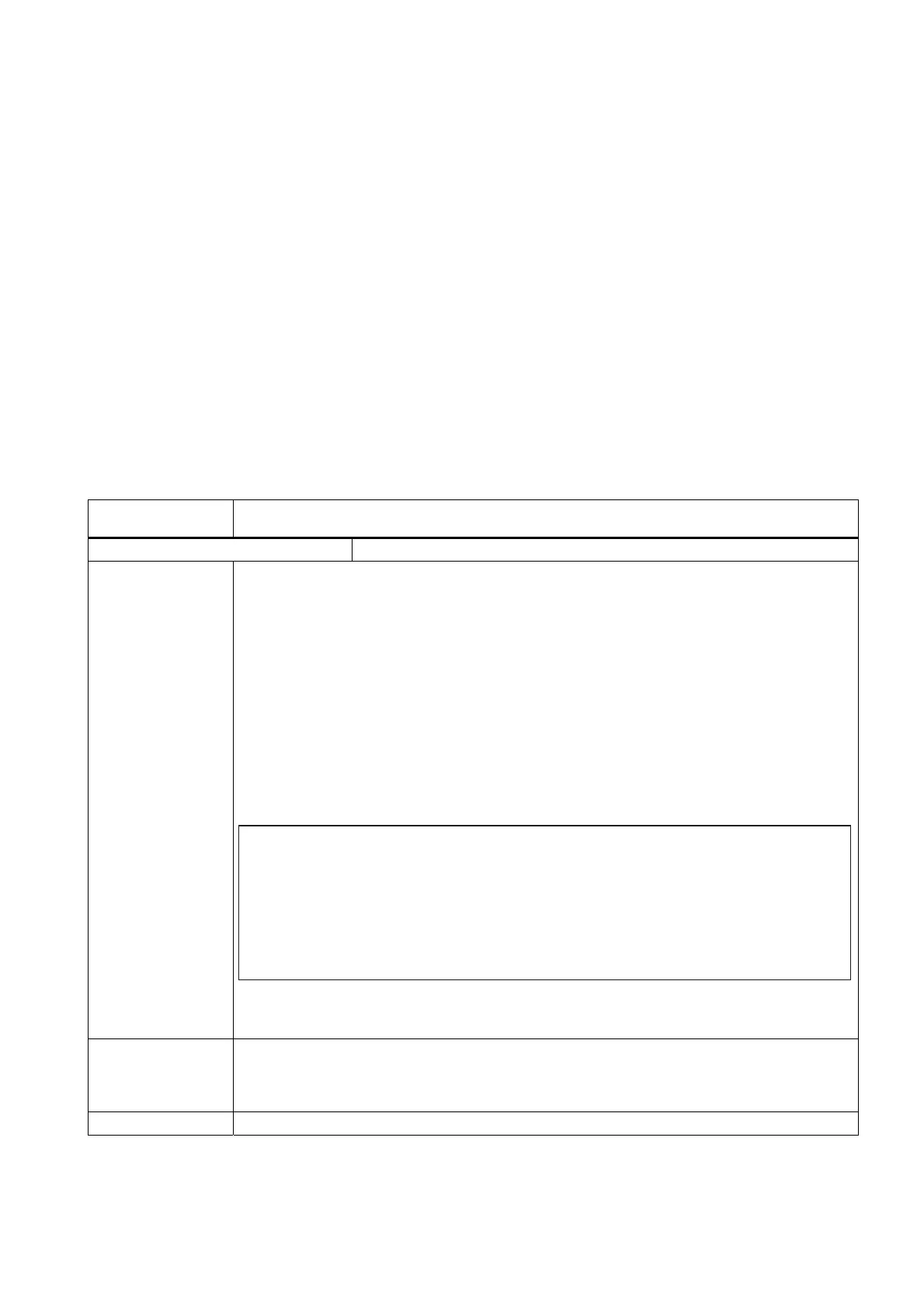Basic logic functions: NC/PLC interface signals (Z1)
Function Manual, 11/2006, 6FC5397-0BP10-2BA0
7
Detailed Description
2
2.1 Various interface signals and functions (A2)
2.1.1 Signals from PLC to NC (DB10)
DB10
DBX56.4 - DBX56.7
Key-operated switch positions 0 to 3
Edge evaluation: no Signal(s) updated: cyclic
Significance of signal Access to certain data types can be disabled depending on the key-operated switch position.
Input, changing, deleting data as well as certain operations on the operator panel can be disabled
for certain user groups in this way.
Key-operated switch position 0 offers the fewest access rights and position 3 the most access
rights.
The signals "key-operated switch positions 1 to 3" can either be entered directly from the key-
operated switch on the machine control panel or from the PLC user program.
Only one interface signal may be set in each case. If several positions are set simultaneously
(interface signals), then they are no longer valid and key-operated switch position 3 is automatically
set by the control.
The allocation between the lockable data areas and the key operated switch positions is made by
HMI machine data for protection stages.
The following signal combinations apply:
0
1
2
3
1
0
0
0
0
1
0
0
0
0
1
0
0
0
0
1
The following signal combinations apply:
Bit 4
DB10, DBB56
Bit 5Bit 6Bit 7Key-operated switch position
Application
example(s)
Depending on the rights assigned to the operator, programmer or installation engineer, certain
functions will be disabled by the key-operated switch. Unintentional changes to data (e.g. zero
offsets) or activation of program conditions (e.g. selecting dry run feed rate) by the operator can
therefore be prevented.
Corresponding to .... Disabling using a password
