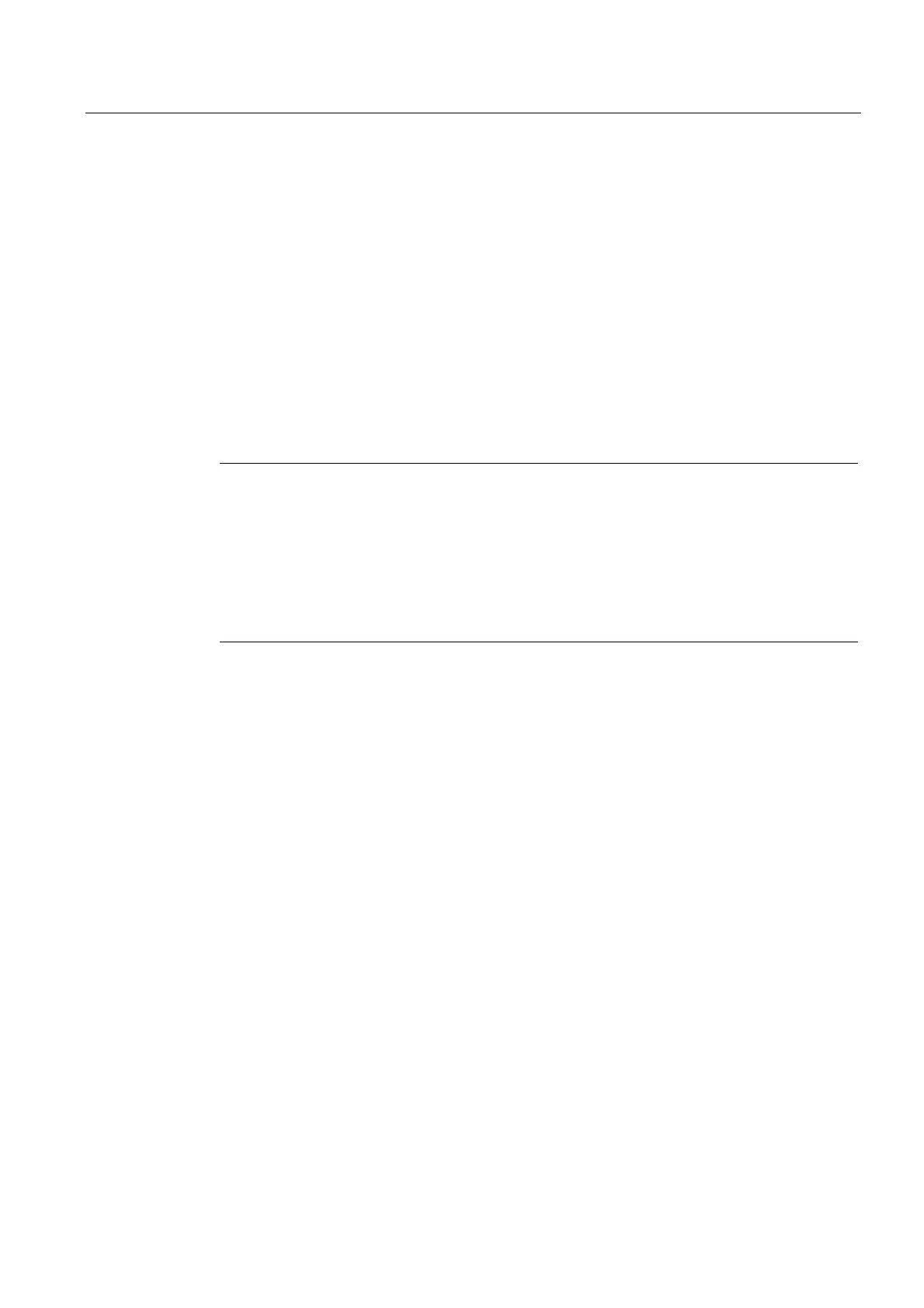Detailed description
2.9 Identifying defective drive modules
Basic logic functions: Diagnostic tools (D1)
Function Manual, 11/2006, 6FC5397-0BP10-2BA0
41
2.9 Identifying defective drive modules
Deactivate drives
Drives can be removed from the NC configuration using a piece of machine data.
Troubleshooting may involve a situation where a drive module (SIMODRIVE 611 digital)
displayed in an alarm text needs to be removed from the bus in order to determine whether
this module has caused the displayed error.
With machine datum:
MD13030 $MN_DRIVE_MODULE_TYPE
, individual modules can be removed from the NC-side drive bus configuration (the affected
axes are switched to simulation).
Note
You must remove the desired module from the drive bus configuration (SIMODRIVE 611
digital) before you activate the function. To do this, connect the drive so as to exclude the
module.
Since this internal modification to the machine configuration can result in damage to the
machine if implemented incorrectly, the axes are prevented from moving.
If Safety Integrated has been activated for the modules concerned, you must disable it
manually (safety, logged, EMERGENCY STOP scheme).
Remove drive module at NC end
A drive module (SIMODRIVE 611 digital) specified in an alarm text must be removed from
the bus:
1. Remove the module from the drive bus network
2. Set entries of the drive module in machine datum:
MD13030 $MN_DRIVE_MODULE_TYPE
to zero (zero-axis module).
3. Perform an NC RESET.
The axes which were controlled by the removed drive modules are now replaced by
simulated axes. The 611D bus with its drive modules is now in a state in which it could
normally move axes, but axis traversal has been disabled internally.
Alarm 300020 "Drive %1 removed for diagnostics" displays this status to the operator.
