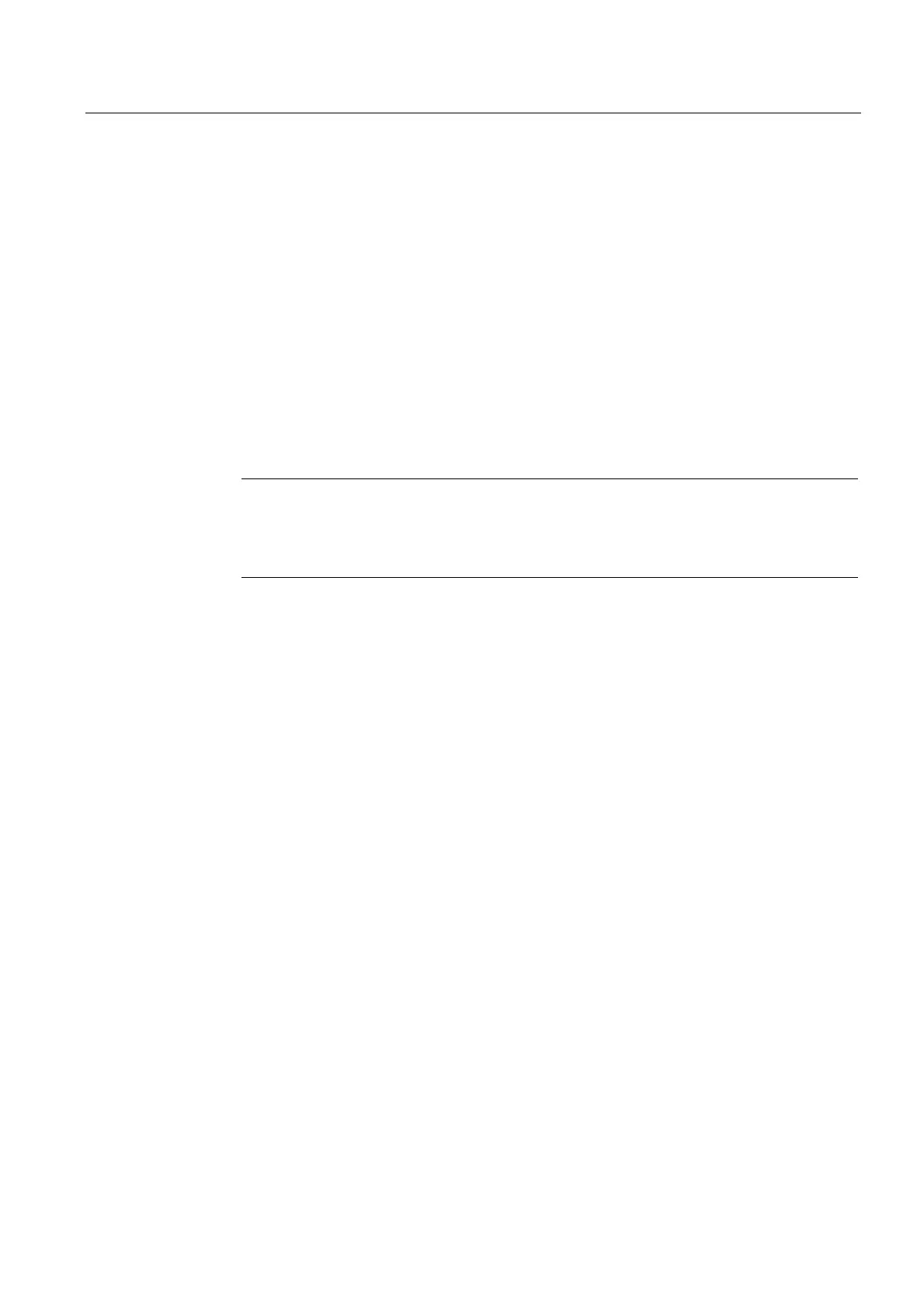Detailed description
2.1 NC/PLC interface signals
Basic logic functions: Various NC/PLC interface signals and functions (A2)
Function Manual, 11/2006, 6FC5397-0BP10-2BA0
11
2.1.5 Signals to/from panel front
DB19 DBX0.0 (screen bright)
The screen blanking is disabled.
DB19 DBX0.1 (darken screen)
The operator panel screen is darkened.
If the interface signal is used to actively darken the screen:
• It is no longer possible to switch the screen bright again on the keyboard (see below).
• The first keystroke on the operator panel already triggers an operator action.
Note
In order to prevent accidental operator actions when the screen is darkened via the
interface signal, we recommend disabling the keyboard at the same time.
DB19 DBX0.1 = 1 AND DB19 DBX0.2 = 1 (key disable)
Screen darkening via keyboard/automatic screen saver
If no buttons are pressed on the operator panel front within the assigned time (default = 3
minutes):
MD9006 $MM_DISPLAY_BLACK_TIME
(time for screen darkening), the screen is automatically darkened.
The screen lights up again the first time a button is pressed following darkening. Pressing a
button to lighten the screen will not generate an operator action.
Parameterization:
DB19 DBX0.1 = 0
MD9006 $MM_DISPLAY_BLACK_TIME > 0
DB19 DBX0.2 (key disable)
All inputs via the connected keyboard are inhibited.
DB19 DBX 0.3 / 0.4 (Delete cancel alarms / Delete recall alarms)
Request to delete all currently pending alarms with Cancel or Recall delete criterion. Deletion
of the alarms is acknowledged via the following interface signals.
• DB19 DBX20.3 (Cancel alarm deleted)
• DB19 DBX20.4 (recall alarm deleted)
