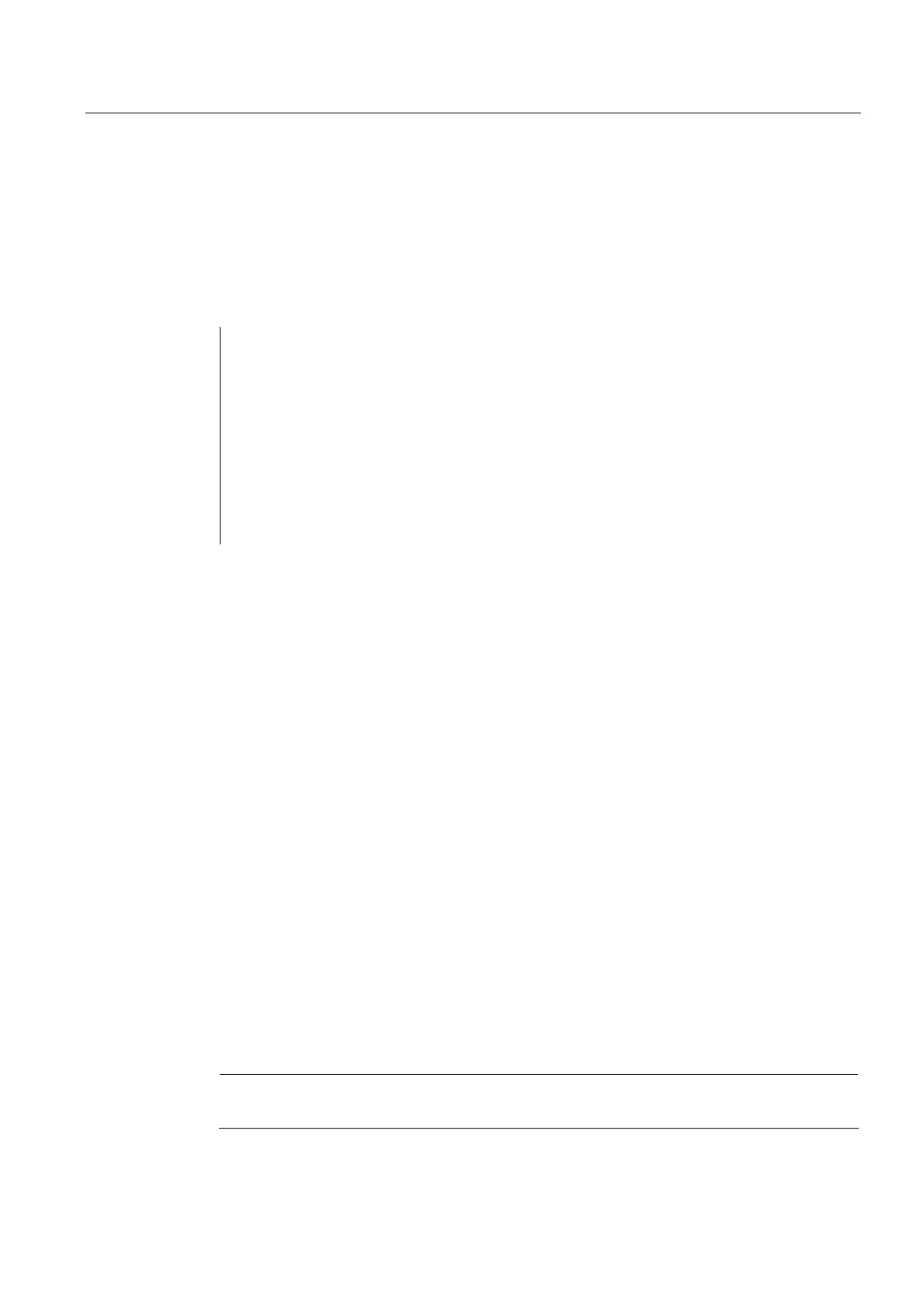Detailed Description
2.9 Sum offsets and setup offsets
Basic logic functions: Tool Offset (W1)
Function Manual, 11/2006, 6FC5397-0BP10-2BA0
157
Example 2
During tool change it has to be defined that offset D2 and sum offset DL=1 are activated via
the machine data:
MD20270 $MC_CUTTING_EDGE_DEFAULT=2 (Basic setting of tool cutting edge without
programming)
MD20272 $MC_SUMCORR_DEFAULT=1 (default setting sum offset without program)
T5 M06
; Tool number 5 is loaded - D2 + DL=1 are active (= values of machine data)
D1 DL=3
; Compensation D1 + sum offset 3 of D1 are activated.
X10
DL=2
; Compensation D1 + sum offset 2 are activated.
X20
DL=0
; Sum offset deselection, only compensation D1 is now active.
D2
; Compensation D2 is activated - sum offset DL=1 is activated.
X1
DL=2
; Compensation D2 + sum offset 2 are activated.
D1
; Compensation D1 + sum offset 1 are activated.
2.9.5 Upgrades for Tool Length Determination
2.9.5.1 Taking the compensation values into account location-specifically and workpiece-
specifically
Composition of the effective tool length
For a tool compensation without active kinematic transformation, the effective tool length
consists of up to 8 vectors:
• Tool length (geometry)
($TC_DP3 - $TC_DP5)
• Wear
($TC_DP12 - $TC_DP14)
• Tool base dimension (see note)
($TC_DP21 - $TC_DP23)
• Adapter dimension (see note)
($TC_ADPT1 - $TC_ADPT3)
• Total offsets fine
($TC_SCPx3 - $TC_SCPx5)
• Sum offsets coarse or setup offsets
($TC_ECPx3 - $TC_ECPx5)
• Offset vector l
1
of toolholder with orientation capability
($TC_CARR1 - $TC_CARR3)
• Offset vector l
2
of toolholder with orientation capability
($TC_CARR4 - $TC_CARR6)
• Offset vector l
3
of toolholder with orientation capability
($TC_CARR15 - $TC_CARR17)
Note
The tool base dimension and adapter dimension can only be applied as alternatives.
