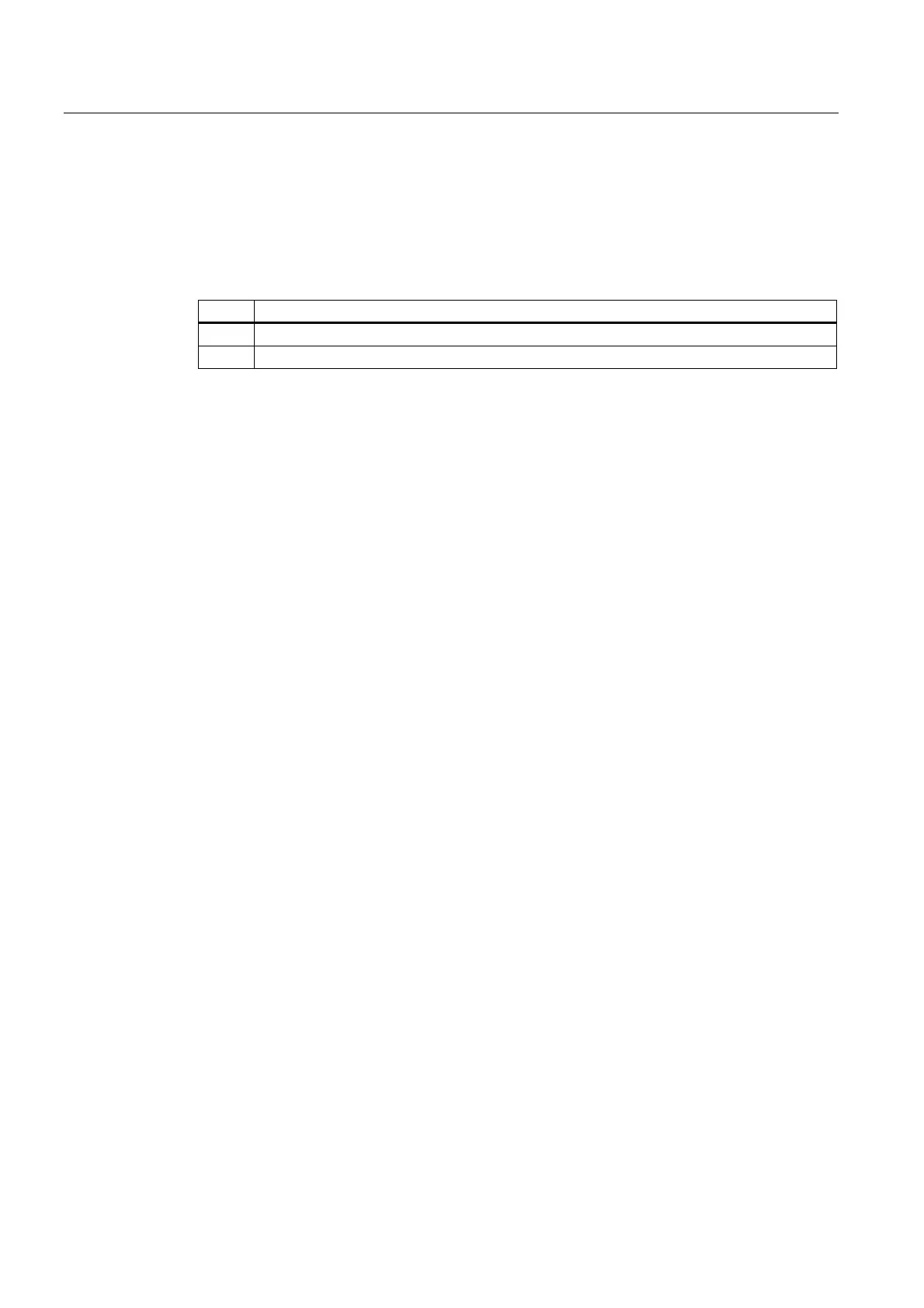Detailed description
2.1 Axis monitoring
Basic logic functions: Axis monitoring, protection zones (A3)
40 Function Manual, 11/2006, 6FC5397-0BP10-2BA0
Selection of the coordinate system
A working area limitation group can refer to the workpiece coordinate system (WKS) or the
settable zero system (ENS). The selection is made through the channel-specific system
variable:
$AC_WORKAREA_CS_COORD_SYSTEM [WALimNo]
Value Significance
1 Working area limitation is applicable in WKS.
3 Working area limitation is applicable in ENS.
Activation
The "working area limitation in the "WCS/SZS" is activated by selecting a working area
limitation group. The selection is made in the part program by calling one of the following G
commands:
WALCS1
Activating working area limitation group No. 1
...
WALCS10
Activating working area limitation group No. 10
Deactivation
The deactivation of the active "working area limitation in WKS/ENS" is done in the part
program by calling the G command:
WALCS0
Changing the working area limitation
• Working area limits
$AC_WORKAREA_CS_PLUS_ENABLE [WALimNo, ax]
$AC_WORKAREA_CS_LIMIT_PLUS [WALimNo, ax]
$AC_WORKAREA_CS_MINUS_ENABLE [WALimNo, ax]
$AC_WORKAREA_CS_LIMIT_MINUS [WALimNo, ax]
– Changes:
The system variables can be described any time through the user interface and the
part program.
– Effective:
The changes become effective with reselection of the corresponding working area
limitation group.
• Selection of the working area limitation group
– Changes:
Changes are made through reprogramming of WALCS1 ... WALCS10.
– Effective:
Changes are immediately effective.
