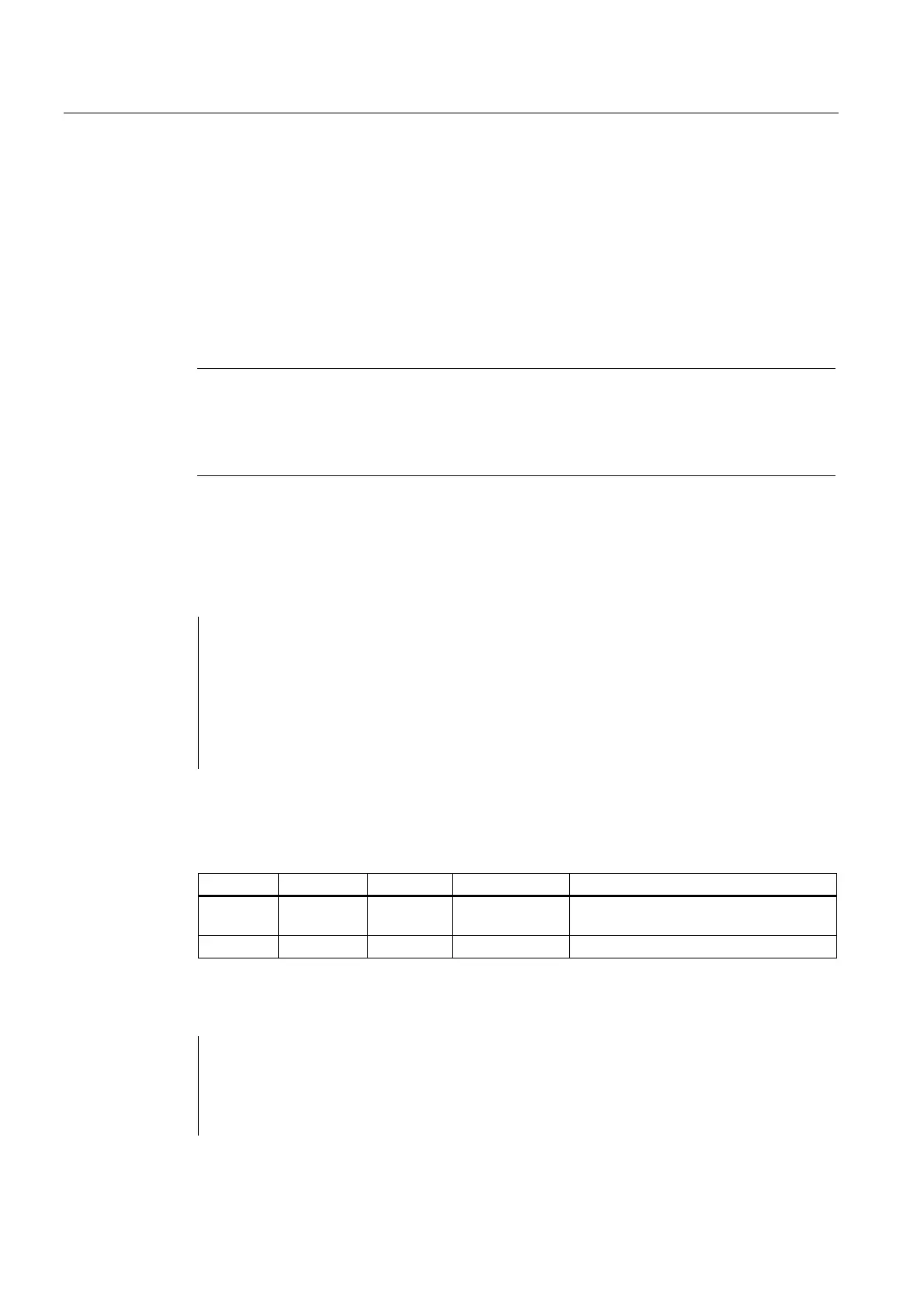Detailed description
2.12 Block descriptions
Basic logic functions: PLC basic program solution line (P3 sl)
198 Function Manual, 11/2006, 6FC5397-0BP10-2BA0
FB 1-Parameter "ExtendAlMsg"
By activating this parameter a new structuring of the DB 2 becomes effective, see Section
"Detailed description, under interface PLC/HMI". Upon activation the bit fields are available
to the user for the disable and halt signals, which do not generate any alarms, messages. As
a result, the user need not implement the aforesaid measures. The desired functionality is
given automatically bby a simple setting, resetting of signals in the new DB 2 areas.
The error and the operating messages are stored by the user in the data block DB 2, see
/Lists/ (Book2), "Data blocks DB of the PLC user interface".
Note
In DB 2, a "1" signal must be present for several OB1 cycles to ensure that a message can
also be displayed on the HMI. There is an upper limit for the number of interrupts and
messages that can be pending at the same time. This upper limit is dependent on the PLC
CPU. On PLC 317-2DP, the upper limit for messages pending simultaneously is 60.
Declaration of the function
STL representation
FUNCTION FC 10 :
VOID
// NAME: AL_MSG
VAR_INPUT
ToUserIF : BOOL ;
Ack : BOOL ;
END_VAR
END_FUNCTION
Description of formal parameters
The table below lists all formal parameters of the AL-MSG function.
Signal Type Type Range of values Remark
ToUserIF I BOOL 1 = Transfer the signals to user interface
every cycle
Ack I BOOL 1 = Acknowledge error messages.
Call example
CALL FC 10 (
//Error and operational messages
ToUserIF := TRUE, //Signals from DB 2 are transferred to
//interface
Ack := I6.1); //Acknowledgement of the error message done via
//Input E6.1
