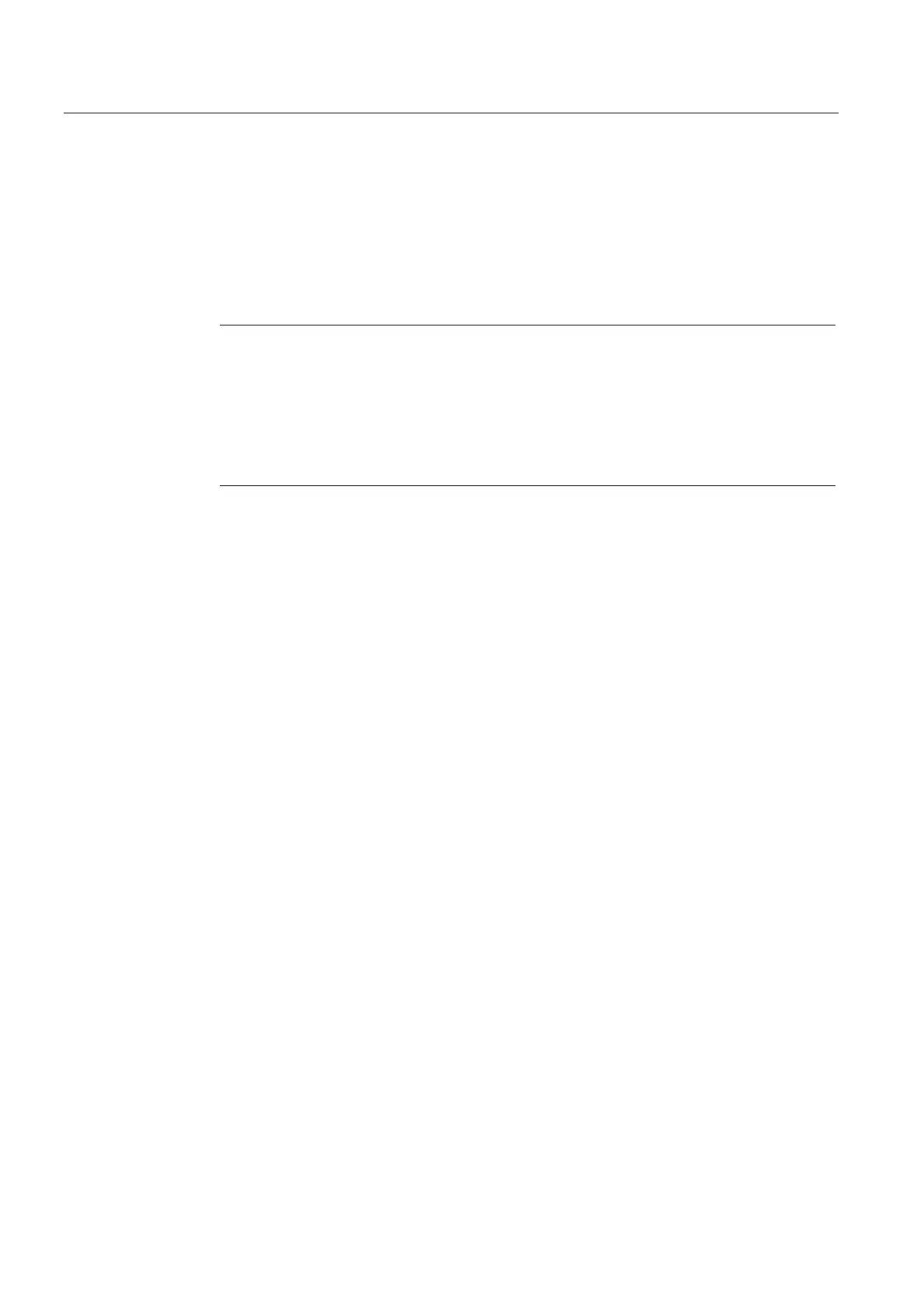Detailed description
2.6 Referencing with absolute value encoders
Basic logic functions: Reference Point Approach (R1)
38 Function Manual, 11/2006, 6FC5397-0BP10-2BA0
Procedure
1. Set reference mode to "Take over of the reference point value"
MD34200 $MA_ENC_REFP_MODE = 0
2. Traversing machine axis in the JOG mode to the (e.g. Laser interferometer) position to be
measured or already known (e.g. fixed stop).
Note
The machine axis can only be traversed in the direction enabled for referencing with the
travel keys:
MD34010 $MA_REFP_CAM_DIR_IS_MINUS (approach reference point in minus
direction)
To avoid an invalid position because of backlash in the drive train, the known position
must be approached at low velocity.
3. Communicate the position of the machine axis relative to machine zero to the NC as the
reference point value:
MD34100 $MA_REFP_SET_POS =
Position
4. Releasing encoder adjustment:
MD34210 $MA_ENC_REFP_STATE = 1
5. Activate NCK-Reset for acceptance of the entered machine data values.
6. Switch to JOG-REF mode.
7. Operate the travel key used for referencing in step 2.
The machine axis does not move when the traversing key is actuated!
The NC calculates the reference point offset from the entered reference point value and
that given by the absolute value encoder. The result is entered into the machine data:
MD34090 $MA_REFP_MOVE_DIST_CORR (reference point offset)
The status of the absolute value encoder is set to "Encoder is adjusted":
MD34210 $MA_ ENC_REFP_STATE = 2
The actual value system of the machine axis is synchronized.
The machine axis is now referenced. As identification, the NC sets the appropriate
interface signal based on which measuring system is currently active:
DB31, ... DBB60.4 / 60.5 (referenced/synchronized 1 / 2) = 1
8. Initiate POWER ON reset.
