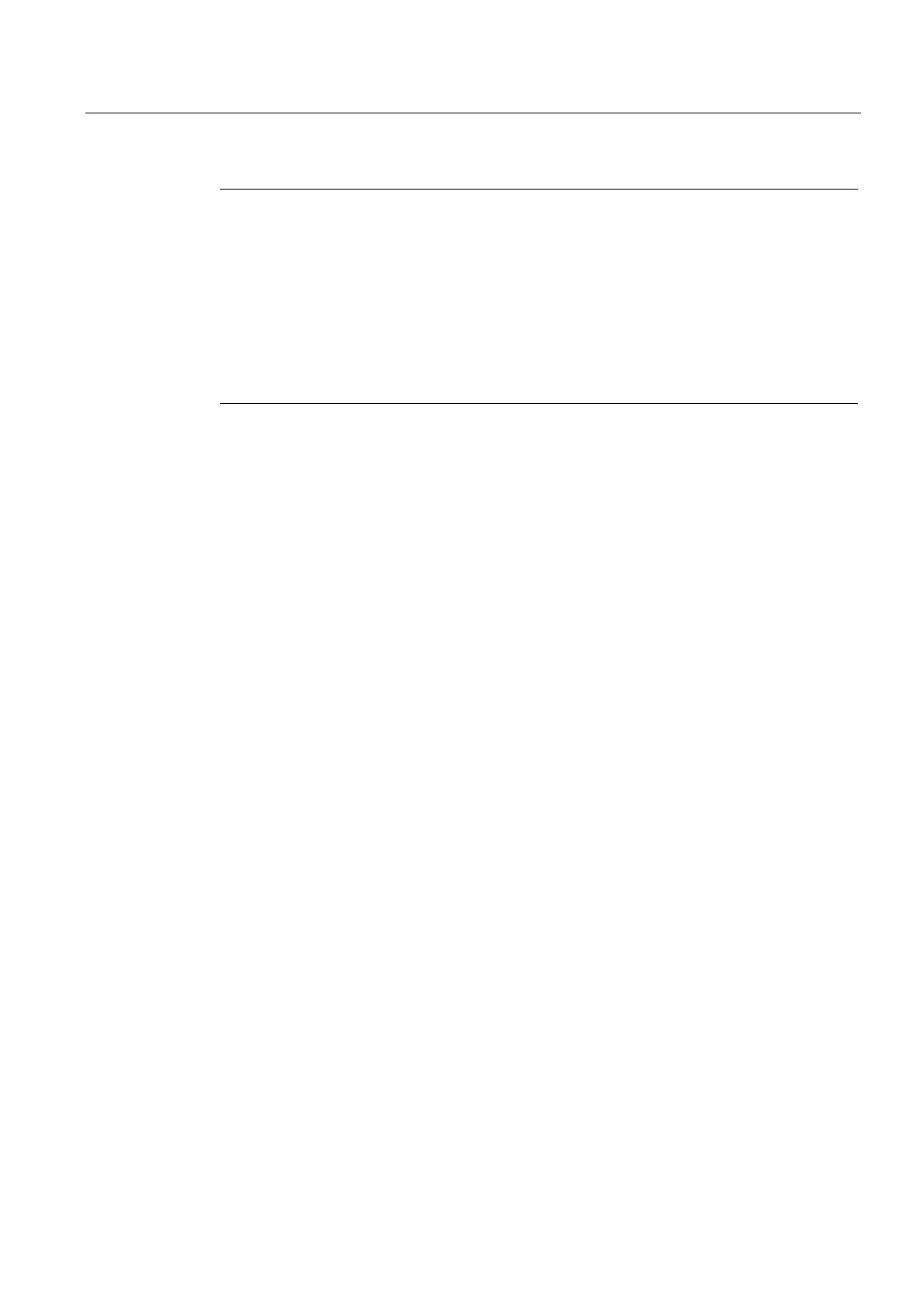Detailed Description
2.4 Selectable spindles
Basic logic functions: Spindles (S1)
Function Manual, 11/2006, 6FC5397-0BP10-2BA0
65
Note
In setting data:
SD42800 $SC_SPIND_ASSIGN_TAB[0]
contains the logical master spindle.
It is only used for display purposes.
This setting data is defined in the part program by SETMS (logical spindle).
Unused spindles are assigned the value 0 in SD42800.
System variables affected by the spindle mapping table are:
$P_S, $P_SDIR, $P_SMODE, $P_GWPS, $AC_SDIR, §AC_SMODE, $AC_MSNUM, $AA_S.
Literature:
/PGA/ Programming Manual, Work Preparation
The converted, physical spindle number is always output as the address extension in the
auxiliary function output.
Constraints
• Switchable channel spindles are not a substitute for the Axis replacement function.
• You can only switch spindles, which have been assigned to the channel by means of
configuration.
• If spindles, which are presently active in another channel, are designated for switchover,
either the "AutoGet" function is triggered for the physical spindle or alarm 16105
"Assigned spindles do not exist" is output, depending on the configuration variant.
• If the setting data:
SD42800 $SC_SPIND_ASSIGN_TAB[...]
is specified by the PLC or from HMI, then the channel whose table is changed should be
in Reset status or the spindle to be changed should not be used in the running part
program respectively.
A synchronized response can be achieved by means of a STOPRE preprocessor stop.
• The multiple mapping of logical to physical spindles is not prevented in the NC. However,
with the display of logical spindle in the operator interface, there are ambiguities
corresponding to the change table.
• Spindle conversion operates on spindles via FC 18.
Activation
Setting data:
SD42800 $SC_SPIND_ASSIGN_TAB[...]
is enabled by activating machine data:
MD20092 $MC_SPIND_ASSIGN_TAB_ENABLE=1
.
