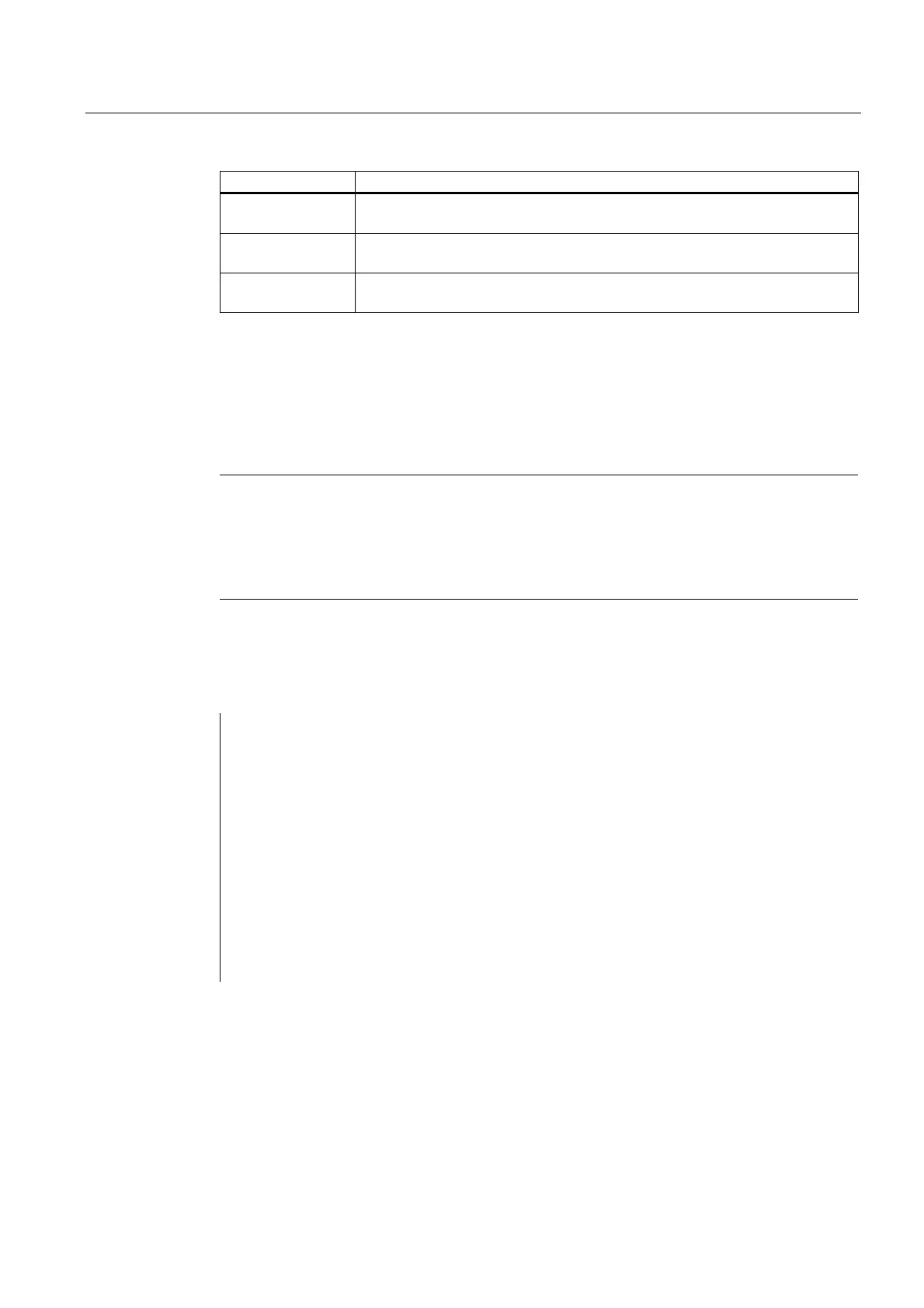Detailed Description
2.2 Flat D number structure
Basic logic functions: Tool Offset (W1)
Function Manual, 11/2006, 6FC5397-0BP10-2BA0
31
Part program Action
D3 The NC accesses the absolute D number of location 3; a synchronized action is
not required, because a new T has not been programmed.
T2 = 12000000 The NC does not detect a tool change, because spindle no. 2 is not the number
of the master spindle.
D4 The NC accesses the absolute D number of location 4; a synchronized action is
not required, because a new T has not been programmed.
Before outputting the T number to the PLC, the NCK stores the status of the VDI with
reference to the queued D number(s). A counter is contained in the VDI for this purpose. The
PLC increments the counter each time the D number is refreshed. If necessary the next D
number request from the NCK waits until the counter value has changed. The VDI then
contains the new D number table, which belongs to the previously programmed value.
Note
D can only be programmed without an address extension. D always refers to the master
spindle. T can be programmed with an address extension. PLC only has to write the D
compensations to VDI for T values or M6 commands with reference to the master spindle.
The NCK assumes that this is the case when performing synchronization actions during
reading of the D numbers from the VDI.
Example
MD22550 TOOL_CHANGE_MODE = 1
MD22560 TOOL_CHANGE_M_CODE = 6
; i.e., tool change with M6 programming
Spindle number 3 is not the master spindle
T1
M6
; Tool change command
T3
T3 = 11
D = 2
; Wait until the counter in the VDI has changed; this
is the signal that the PLC has written the D values
for T1 to the D number table (e.g., at position 2 =
4711; then activate compensation 4711 in NCK).
T3 = programmed T
T1 = active T in the display
