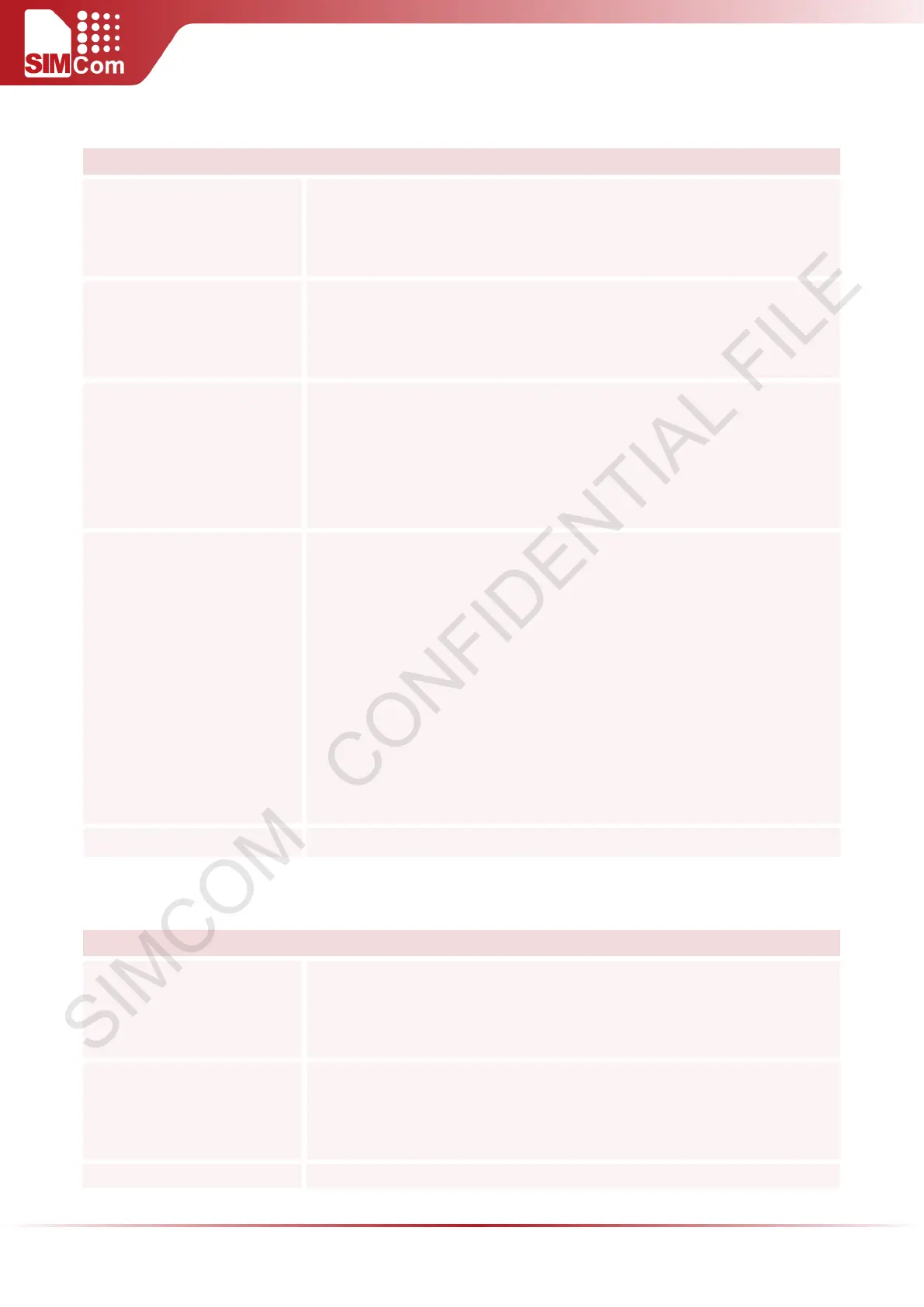SIM5300E AT Command Manual V1.02
5.2.6 AT+CBAND Get and Set Mobile Operation Band
AT+CBAND Get and Set Mobile Operation Band
Test Command
AT+CBAND=?
Response
+CBAND: (list of supported <op_band>s)
OK
Read Command
AT+CBAND?
Response
+CBAND: <op_band>,[(list of <2G_BAND>s)],[(list of <3G_BAND>S)]
OK
Write Command
AT+CBAND=<op_band>
Response
OK
Note: Users should select 2G band and 3G band separately.
If error is related to ME functionality:
+CME ERROR: <err>
Parameters
<op_band> A string parameter which indicate the operation band. And the
following strings should be included in quotation marks.
EGSM_MODE
DCS_MODE
EGSM_DCS_MODE
UMTS_I_MODE 3G band
UMTS_VIII_MODE 3G band
ALL_BAND All_BAND means all the2G bands and 3G bands.
<2G_BAND> means the configured 2G bands
<3G_BAND> means the configured 3G bands.
Reference
5.2.7 AT+CSCLK Configure Slow Clock
AT+CSCLK Configure Slow Clock
Test Command
AT+CSCLK=?
Response
+CSCLK: (list of supported <n>s)
OK
Read Command
AT+CSCLK?
Response
+CSCLK: <n>
OK
Write Command Response
