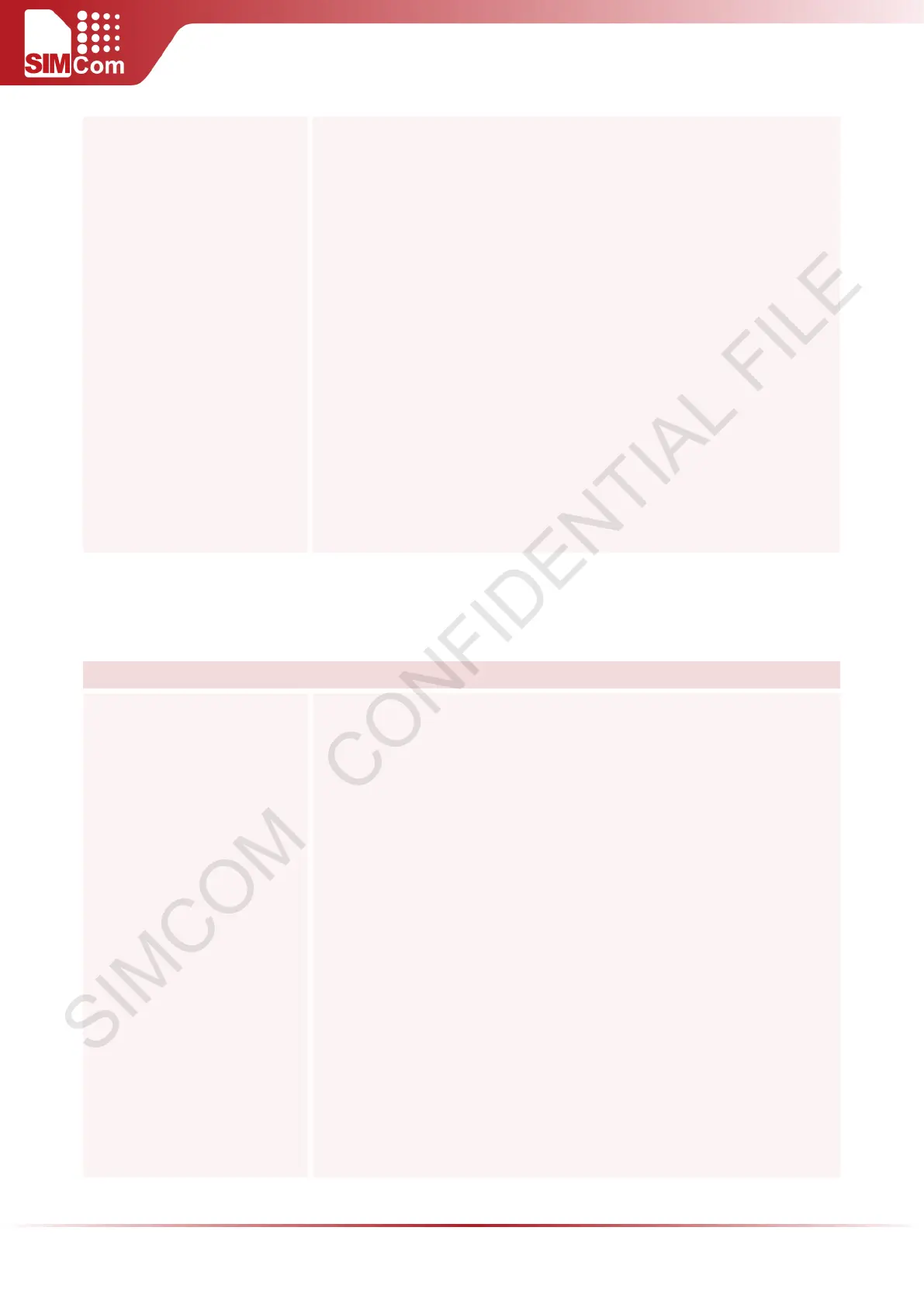SIM5300E AT Command Manual V1.02
Reference V.25 te r Note:
Parameter "I" and "i" only if no *#code is within the dial string<n> is
default for last number that can be dialed by ATDL.
*# codes sent with ATD are treated as voice c
alls. Therefore, the
Command must be terminated with a semicolon ";"See ATX Command
for setting result code and call monitoring parameters.
Responses returned after dialing with ATD.
For voice call two different responses mode can be determined. TA
returns "OK" immediately either after dialing was completed or after the
call is established. The setting is controlled by AT+COLP. Factory default is
AT+COLP=0, this cause the TA returns "OK" immediately after dialing was
completed, otherwise TA will returns "OK", "BUSY", "NO DIALTONE", "NO
CARRIER".
Using ATD during an active voice call:
When a user originates a second voice call while there is already an
active voice call, the first call will be automatically put on hold.
The current states of all calls can be easily checked at any time by using
the AT+CLCC Command.
2.2.4 ATDL Redial Last Telephone Number Used
ATDL Redial Last Telephone Number Used
Execution Command
ATDL
Response
This Command redials the last voice and data call number used.
Note: This Command ma
y be aborted generally by receiving an ATH
Command or a character during execution. The aborting is not possible
during some states of connection establishment such as handshaking.
If error is related to ME functionality
+CME ERROR: <err>
If no dialtone and (parameter setting ATX2 or ATX4)
NO DIALTONE
If busy and (parameter setting ATX3 or ATX4)
BUSY
If a connection cannot be established
NO CARRIER
If the remote station does not answer
NO ANSWER