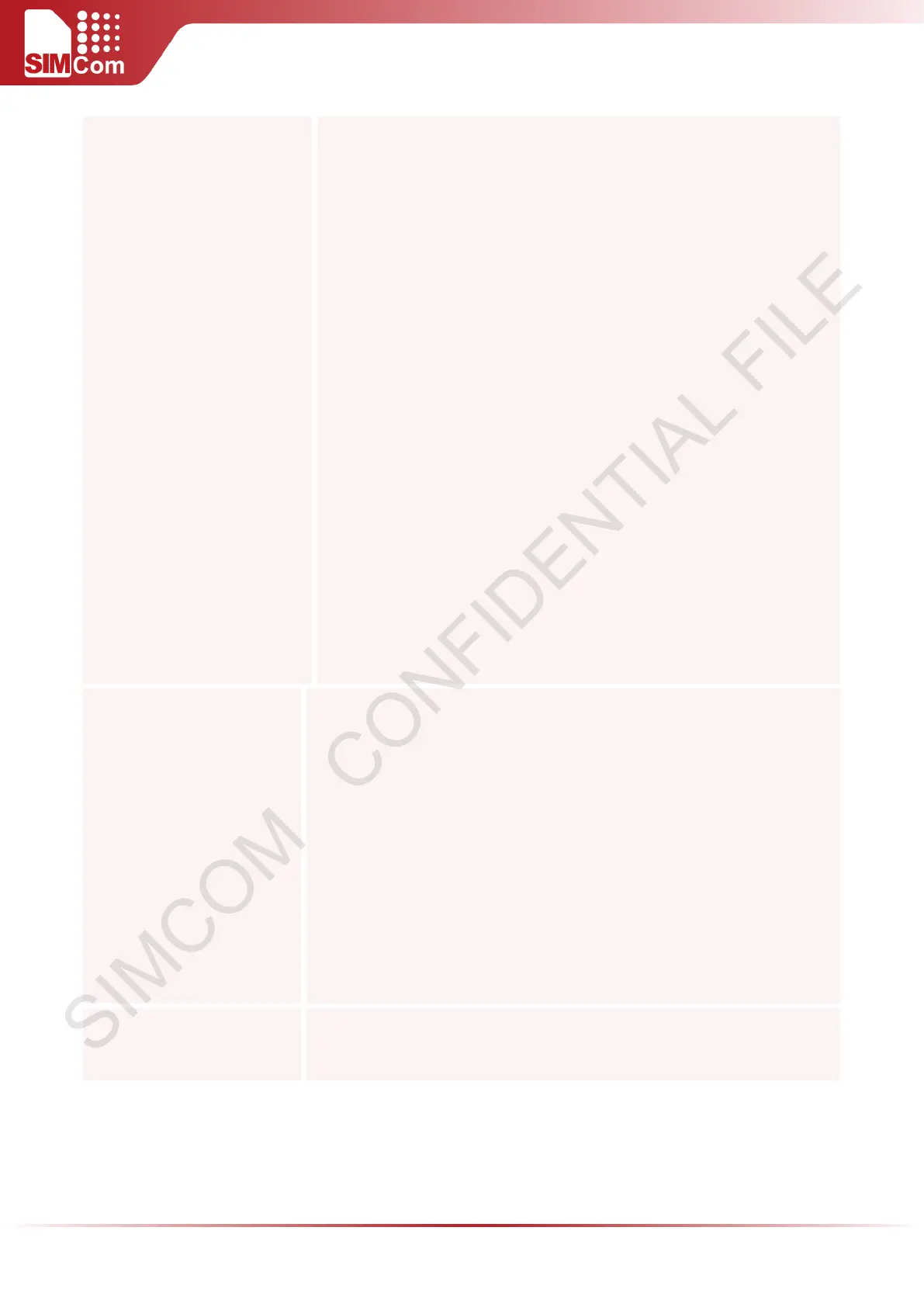SIM5300E AT Command Manual V1.02
Write Command
AT+FTPPUT=<mode>[,<reqleng
th>]
Response
If mode is 1 and it is a successful FTPPUT session:
OK
+FTPPUT:1,1,<maxlength>
If mode is 1 and it is a failed FTPPUTsession:
OK
+FTPPUT:1,<error>
If mode is 2 and <reqlength> is not 0
+FTPPUT:2,<cnflength>
…… //Input data
OK
If mode is 2 and <reqlength> is 0, it will respond OK, and FTP session will be
closed.
OK
If data transfer finished.
+FTPPUT:1,0
If error is related to ME functionality:
+CME ERROR: <err>
Parameters
<mode>
1 For opening FTP put session
2 For writing FTP upload data.
<reqlength> Requested number of data bytes (0-
transmitted.
<cnflength> Confirmed number of data bytes to be transmitted.
<maxlength> The maximum length of data can be sent at a time. It depends
on the network status.
<error> See "AT+FTPGET"
Reference
Note:
When "+FTPPUT:1,1,<maxlength>" is shown, "AT+FTPPUT=2,<reqlength>"
can be used to write data.
11.2.16 AT+FTPDELE Delete Remote File