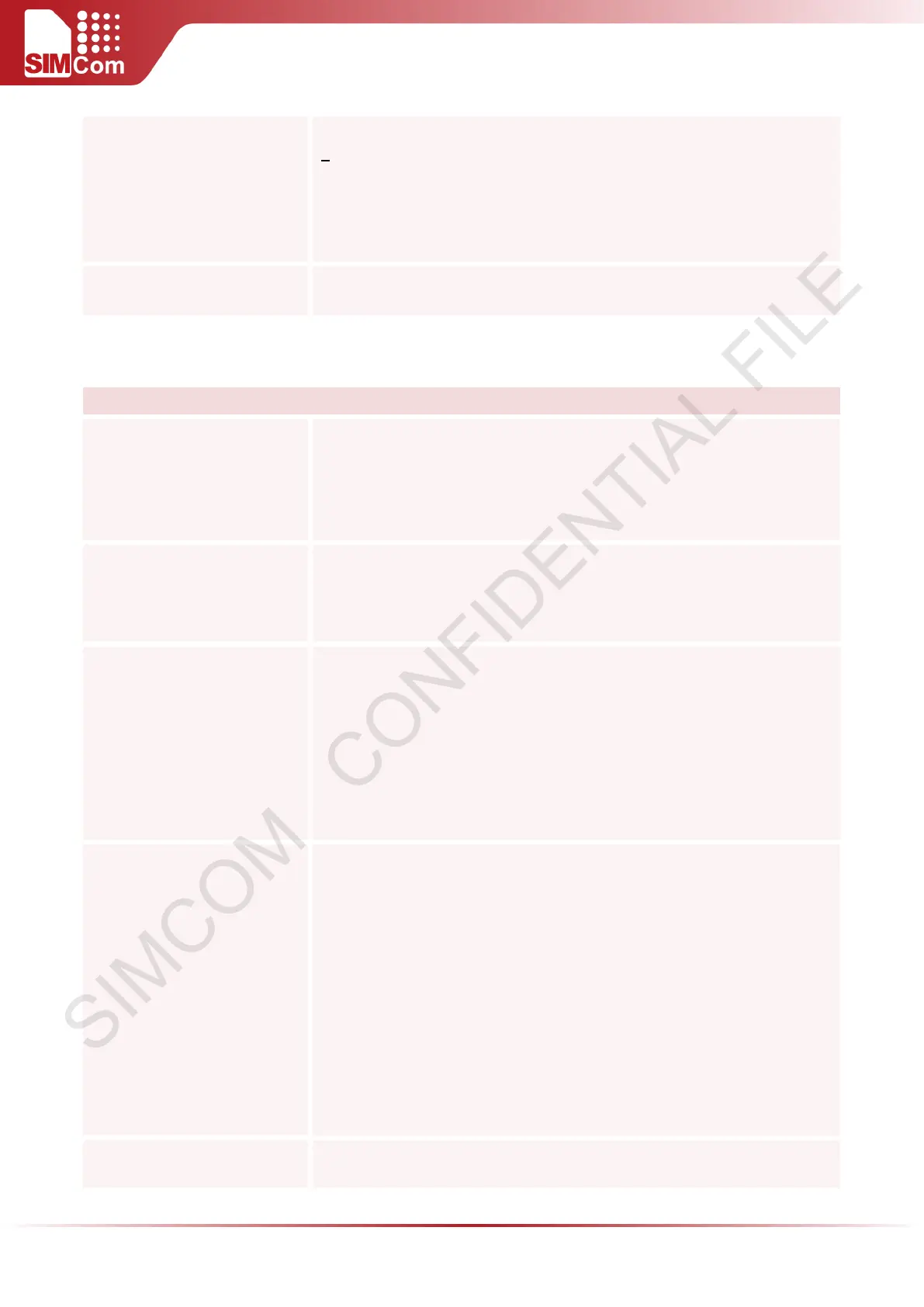SIM5300E AT Command Manual V1.02
Parameter
<show>
0 Do not show header values defined in commands +CSCA and
+CSMP (<sca>, <tosca>, <fo>, <vp>, <pid> and <dcs>) nor
<length>, <toda> or <tooa> in +CMT, +CMGL, +CMGR result
codes for SMS-DELIVERs and SMS-SUBMITs in text mode
1 Show the values in result codes
Reference
3GPP TS 27.005
4.2.13 AT+CSMP Set SMS Text Mode Parameters
AT+CSMP Set SMS Text Mode Parameters
Test Command
AT+CSMP=?
Response
+CSMP: (list of
supported <fo>s),(list of supported <vp>s),(list of supported
<pid>s),(list of supported <dcs>s)
OK
Read Command
AT+CSMP?
Response
+CSMP: <fo>,<vp>,<pid>,<dcs>
OK
Write Command
AT+CSMP=[<fo>[,<vp>,<pid>,<
dcs>]]
Response
TA selects values for additional parameters needed when SM is sent to the
network or placed in a storage when text mode is selected (+CMGF=1). It is
possible to set the validity period starting from when the SM is received by
the SMSC (<vp> is in range 0... 255) or define the absolute time of the validity
period termination (<vp> is a string).
OK
Note: This Command writes the parameters in NON-VOLATILE memory.
Parameters
<fo> Depending on the command or result code: first octet of GSM 03.40
SMS-DELIVER, SMS-SUBMIT (default 17), SMS-STATUS-
SMS-COMMAND (default 2) in integer format. SMS status report is supported
under text mode if <fo> is set to 49.
<vp> Depending on SMS-
SUBMIT <fo> setting: GSM 03.40
TP-Validity-Period either in integer format (default 167) or in time-string
format (refer <dt>)
<pid> GSM 03.40 TP-Protocol-Identifier in integer format (default 0).
<dcs> GSM 03.38 SMS Data Coding Scheme in Integer format.
Reference
3GPP TS 27.005