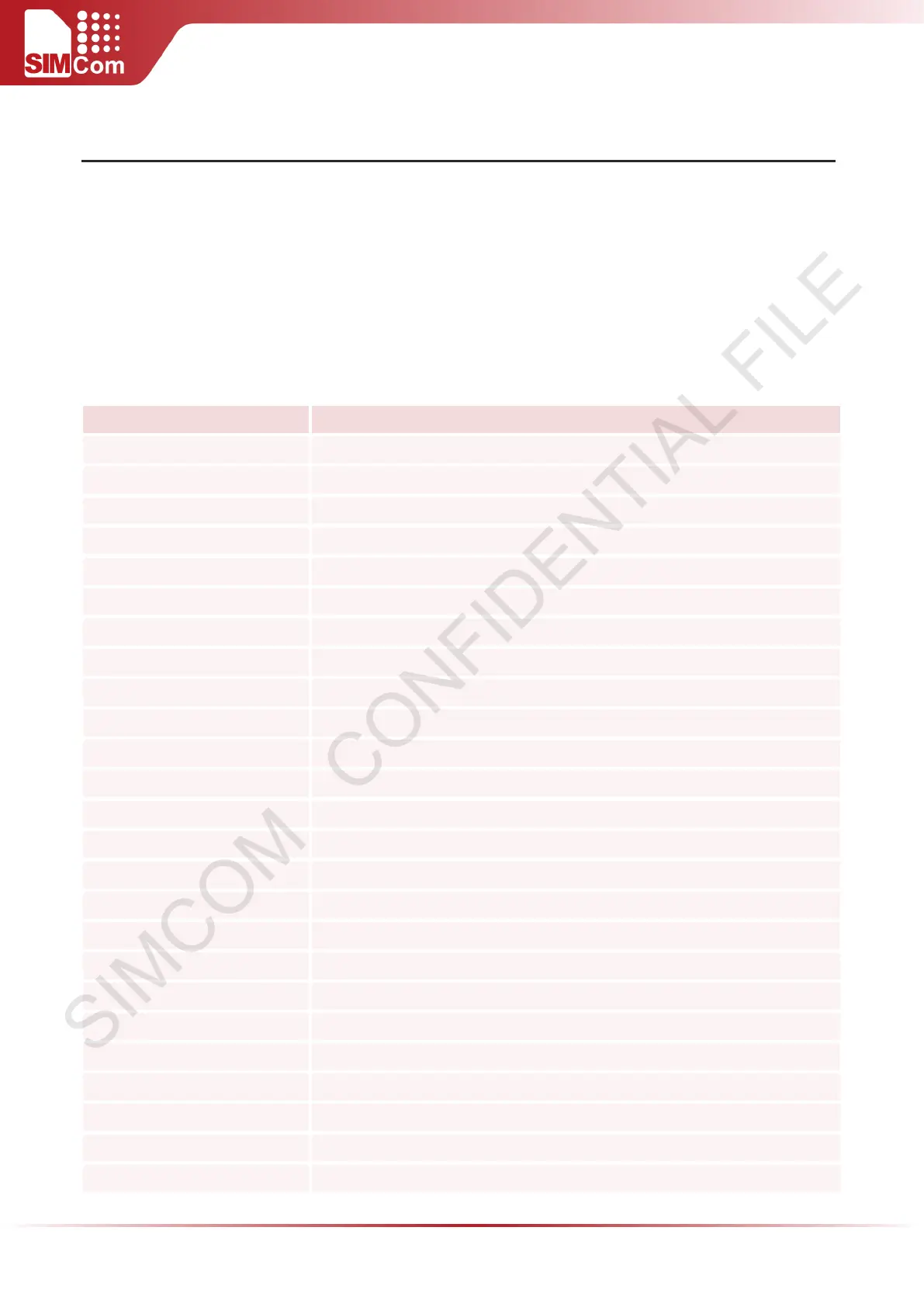SIM5300E AT Command Manual V1.02
7. AT Commands for TCPIP Application
Toolkit
7.1 Overview
Command Description
AT+CIPMUX Start up multi-IP connection
AT+CIPSTART Start up TCP or UDP connection
AT+CIPSEND Send data through TCP or UDP connection
AT+CIPQSEND Select data transmitting mode
AT+CIPACK Query previous connection data transmitting state
AT+CIPCLOSE Close TCP or UDP connection
AT+CIPSHUT Deactivate GPRS PDP context
AT+CLPORT Set local port
AT+CSTT Start task and set APN, user name, password
AT+CIICR Bring up wireless connection with GPRS
AT+CIFSR Get local IP address
AT+CIFSREX Get local IP address
AT+CIPSTATUS Query current connection status
AT+CDNSCFG Configure domain name server
AT+CDNSGIP Query the IP address of given domain name
AT+CIPHEAD Add an IP head at the beginning of a package received
AT+CIPATS Set auto sending timer
AT+CIPSPRT Set prompt of ‘>’ when module sends data
AT+CIPSERVER Configure module as server
AT+CIPCSGP Set GPRS for connection mode
AT+CIPSRIP Show remote IP address and port when received data
AT+CIPDPDP Set whether to check state of GPRS network timing
AT+CIPMODE Select TCPIP application mode
AT+CIPCCFG Configure transparent transfer mode
AT+CIPSHOWTP Display transfer protocol in IP head when received data